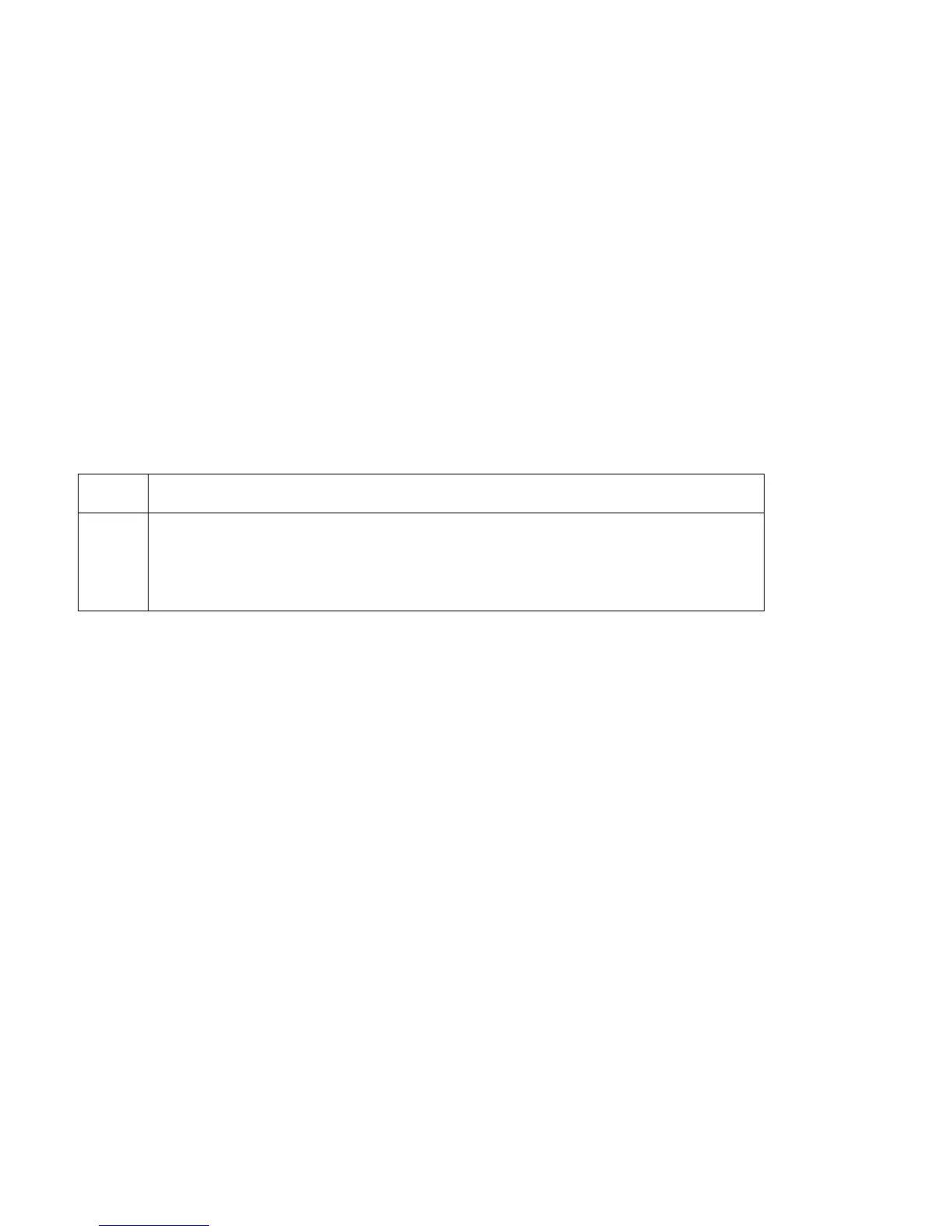© 2010 HID Global Corporation All rights reserved
DTC1000/DTC4000 Card Printer/Encoder User Guide (L001398, Revision 1.2)
111
Cleaning the Printer’s Interior
Periodically, use a Cleaning Pad from the Printer’s Cleaning Kit to remove dust and other contaminants
from inside the Printer. (Note: Dust and other particles may accumulate inside the Printer with continued
usage. This can cause spots or specks to appear on the printed cards.)
Cleaning the Printer’s Exterior
Clean it only with a Cleaning Pad from the Printer’s Cleaning Kit. (Note: The Printer has a durable
casing that should retain its luster and appearance for many years.
Section 9: Firmware Upgrades
Upgrade the Printer Firmware
Step Procedure
1
Requirements
• Internet Access
• Printer is powered up and connected to PC
