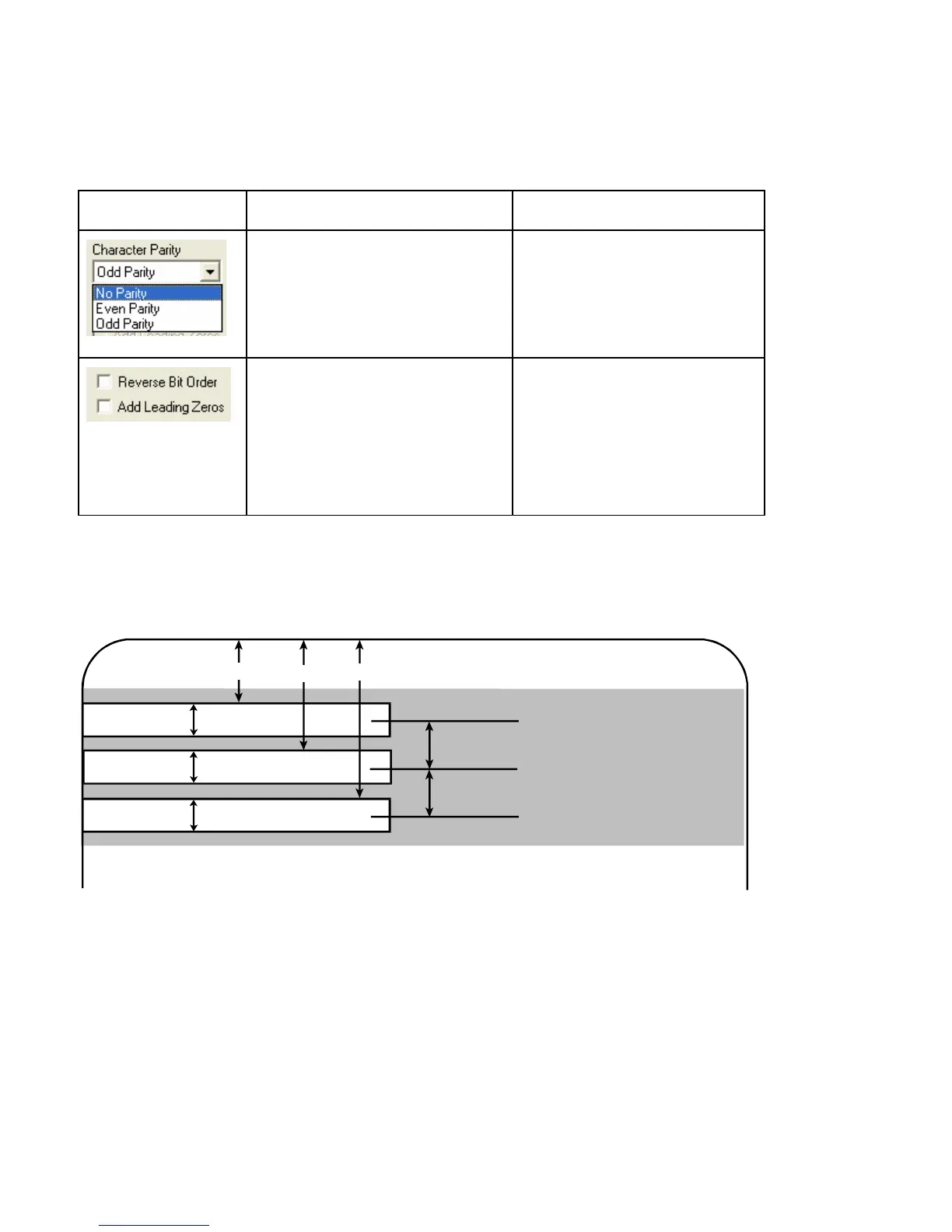© 2010 HID Global Corporation All rights reserved
DTC1000/DTC4000 Card Printer/Encoder User Guide (L001398, Revision 1.2)
70
Using the Magnetic Encoding Tab – Custom Encoding or Raw Binary
Encoding Mode
Window TAB Procedure Procedure (continued)
Select No Parity to change the
Character Parity to none.
Select Even Parity to change
the Character Parity to Even
Parity.
Select Odd Parity to change
the Character Parity to Odd
Parity. (Note: This is the
default for all tracks.)
Reverse Bit Order is used to
reverse the character bits and is
used for the encryption of data
in specific programs
Add Leading Zeros is used to
add a set number of leading
zeros to the magnetic string in
order to move the starting
point of the encoded data in
specific programs for
encryption of data.
Reviewing the ISO Track Locations
The magnetic Encoding Module encodes onto tracks in accordance with an ISO 7811-2 Magnetic Stripe.
For track locations, review the display below.
TRACK1 0.110"
TRACK2 0.110"
TRACK3 0.110"
0.130"
0.140"
0.223" 0.353" 0.493"