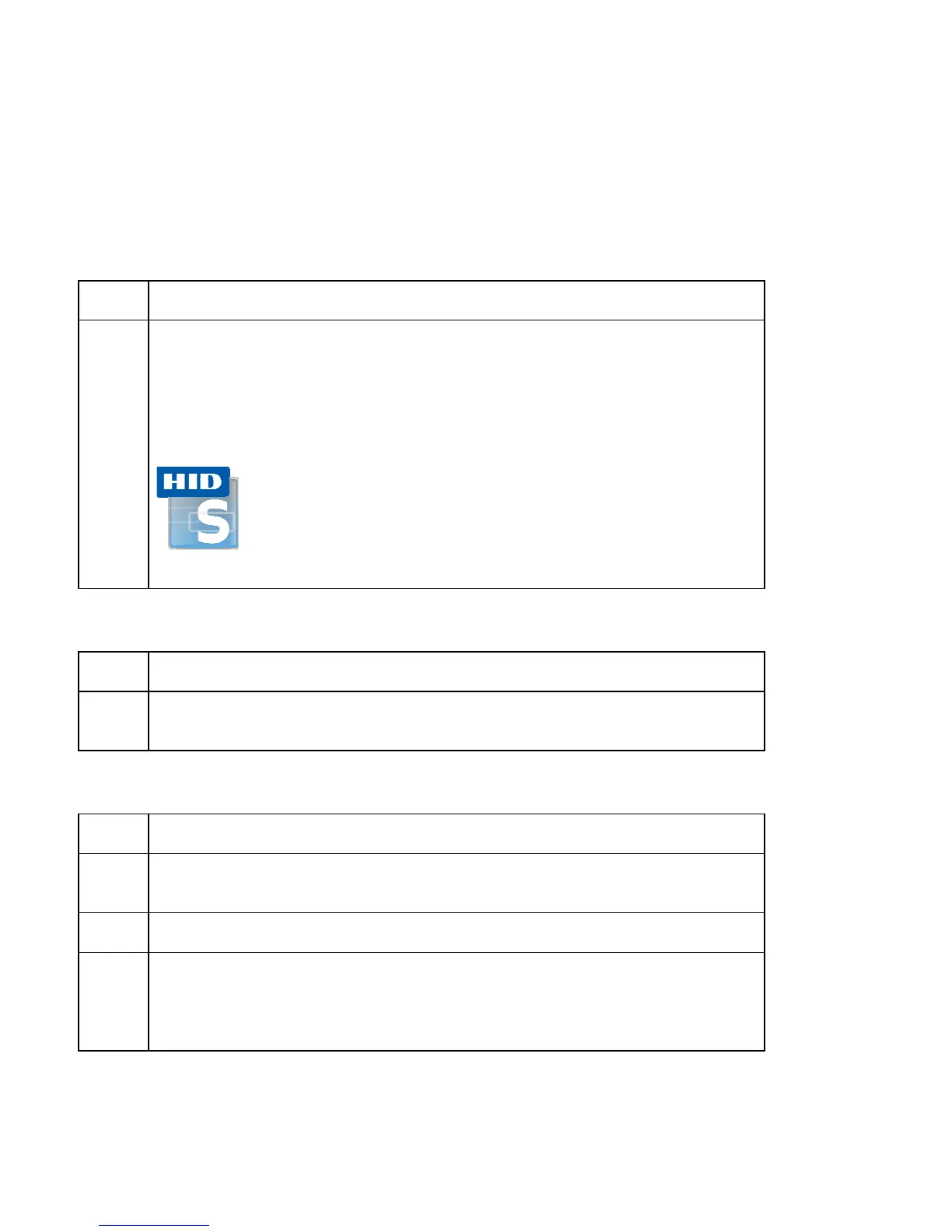© 2010 HID Global Corporation All rights reserved
DTC1000/DTC4000 Card Printer/Encoder User Guide (L001398, Revision 1.2)
38
Printer Connected Via USB Connection
Perform this procedure when attempting to use Swift ID on the initial setup of a Printer connected via a
USB connection. (Note: This application is not intended for use with multiple printers.)
• To start using Swift ID via a USB connection with a DTC1000, DTC4000, or a DTC4500 that has
already been installed on the PC, please choose Option No. 1 or No. 2 and complete the procedure.
Step Procedure
1 Follow the on-screen instructions during the Printer Driver installation process
to install all the necessary components (in order to access Swift ID via a USB
connection). (Note: The HID EEM Driver will be installed. A shortcut will be
installed on the desktop, which allows you to easily launch the application. See
below.)
Option No. 1
Step Procedure
1 Uninstall the Printer Driver and go through the installation process again and
check the box to use Swift ID
Option No. 2
Step Procedure
1 Run the HID EEM Driver install from the Driver CD or download the HID EEM
Driver install from the support page
2 Run the installation file
3 Once the Driver has been installed, enable the Enable Swift ID over a USB
Connection flag in the advanced section of the Printer Driver. (Note: When
this flag is checked, a new Printer instance will appear and the old Printer
instance will no longer be valid.)