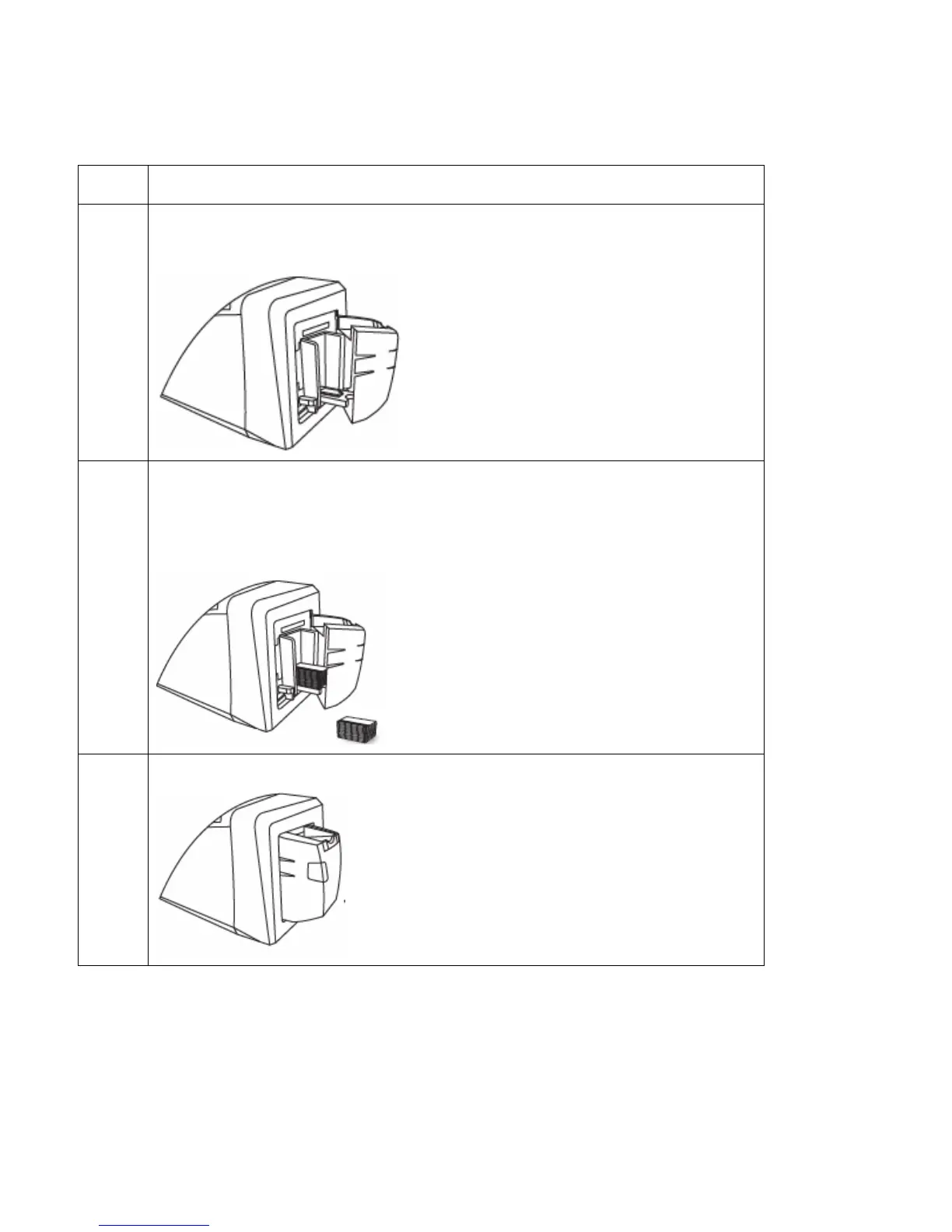© 2010 HID Global Corporation All rights reserved
DTC1000/DTC4000 Card Printer/Encoder User Guide (L001398, Revision 1.2)
24
Installing Blank Cards into the Card Hopper (DTC1000 and DTC4000)
Step Procedure
3 Press the Card Hopper Load Lever down until the Card Tray locks into place.
4 a. Load up to 100 cards into the Hopper with the print side down.
b. If using cards with a magnetic stripe, the magnetic stripe should be loaded
with the stripe up and to the front of the Printer.
5 Close the Card Hopper Cover to release the lever to the printing position.
