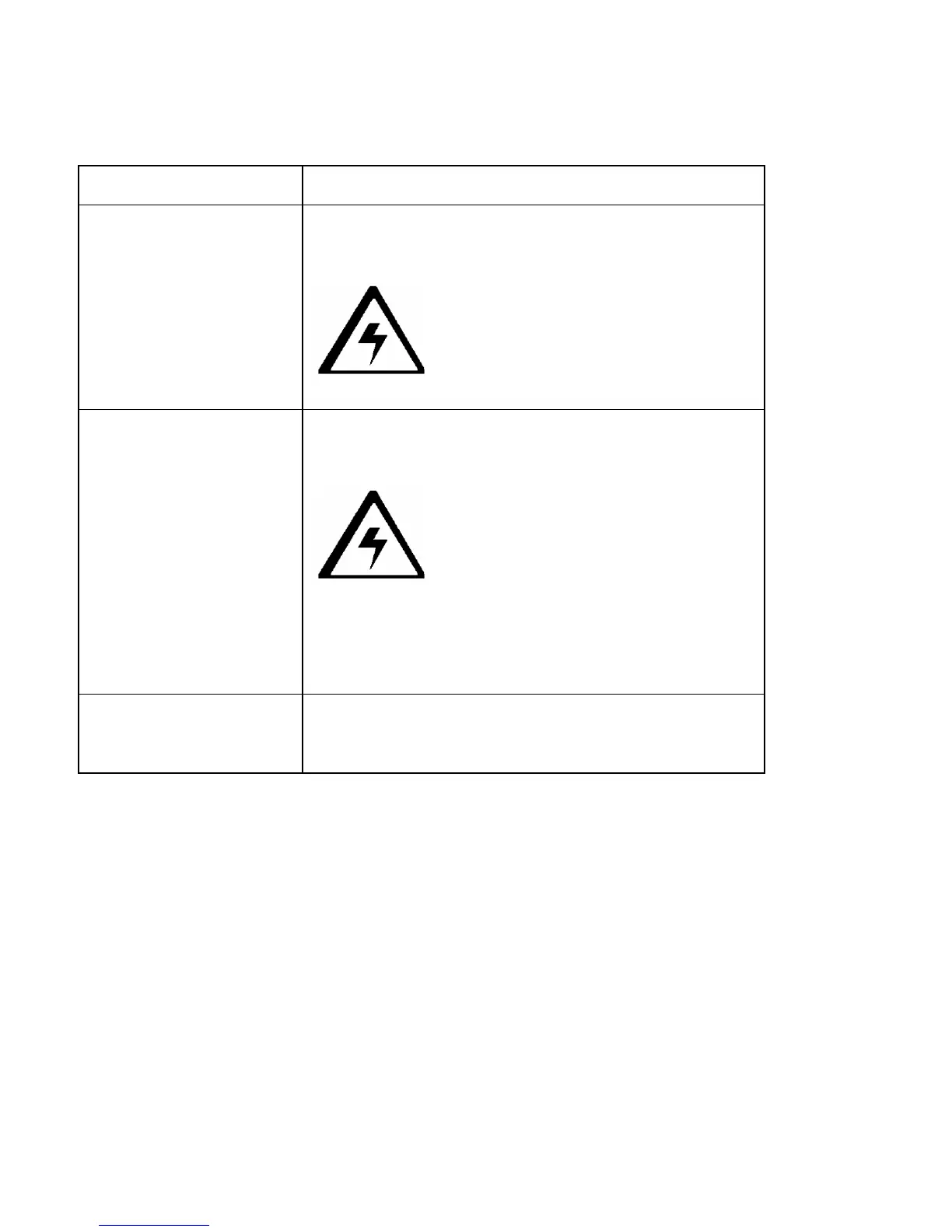© 2010 HID Global Corporation All rights reserved
DTC1000/DTC4000 Card Printer/Encoder User Guide (L001398, Revision 1.2)
51
Using the Advanced Settings tab
Setting Option
Image Darkness
Use this option to set the overall darkness of the printed
image by increasing or decreasing the amount of heat
(used by the Printhead when printing).
Caution: If the value is set too high, the
Ribbon may jam or even break.
Mag Top of Form
Use this option to shift the starting point where the Printer
begins to encode the magnetic track data on the card’s
Magnetic Stripe.
Caution: If the negative value is set too
high, the Printer may start encoding before the Magnetic
Stripe reaches the encoding head.
• Maximum adjustment range is +/- 80.
• Each increment equals .01”.
Sleep Delay
The Sleep Time setting adjusts the number of minutes of
inactivity before the Printer enters a low power sleep
state.
