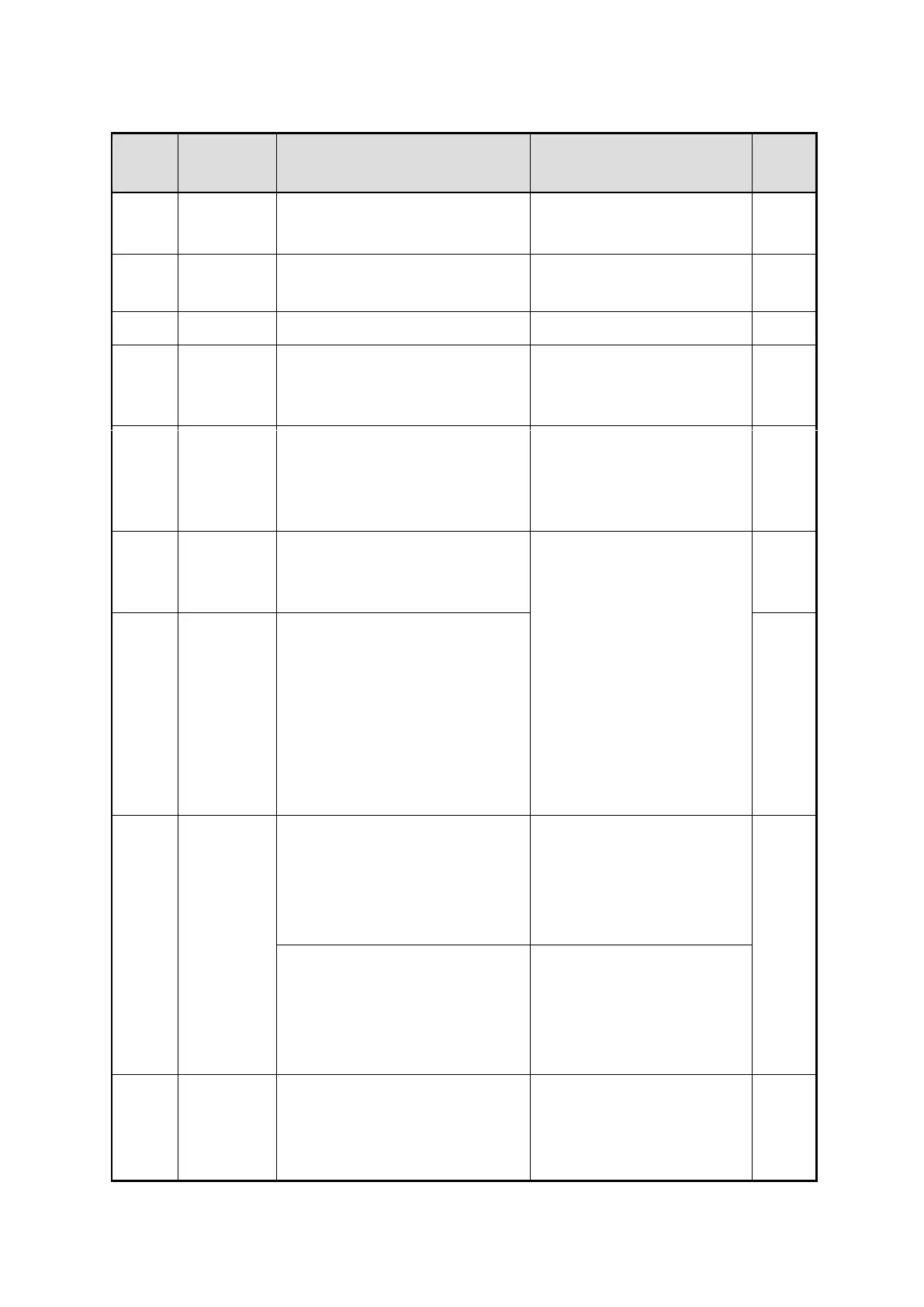-82-
exceeded the alarm detection
temperature.
Excessive current has flown through
the drive due to ground fault. Etc.
Check the wiring between the
drive and motor for damage.
Actual speed and set speed are
different.
1. Check the power supply
voltage.
2. Check the load.
Sensor error
(Hall sensor)
The motor sensor signal line
experienced an open circuit during
operation or the motor signal
connector came off.
Check the wiring between the
drive and motor.
The rotation speed of the motor
output shaft exceeded approximately
4800rpm
1. Reduce the load
2. Review the operation pattern
such as acceleration/deceleration
time.
1. A load exceeding the continuous
duty region was applied to the motor
for the time exceeded the value set in
the “ The overload alarm detection
time” parameter.
2. The motor was started running
under the state that the motor
temperature was low.
When the “external operation signal
input” parameter was set to “OFF”,
while the operation switch was set to
the “RUN” side, the power was turned
on again.
Set the operation switch to the
“STAND-BY” side from the “RUN”
side. Next press “S” button.
When the “external operation signal
input” parameter was set to “ON”,
while the FWD input or REV input
was turned ON, the power was
turned on again.
1. Set the operation switch to
the “STAND-BY ” side from the
“RUN” side.
2. Turn the FWD input or REV
input from ON to OFF.
External Error
(From
external input
signal)
The motor instantaneous stop when
EXT-ERROR (Stop) input.
1. Check the EXT-ERROR input.
2. Change status from activated t
o deactivated
