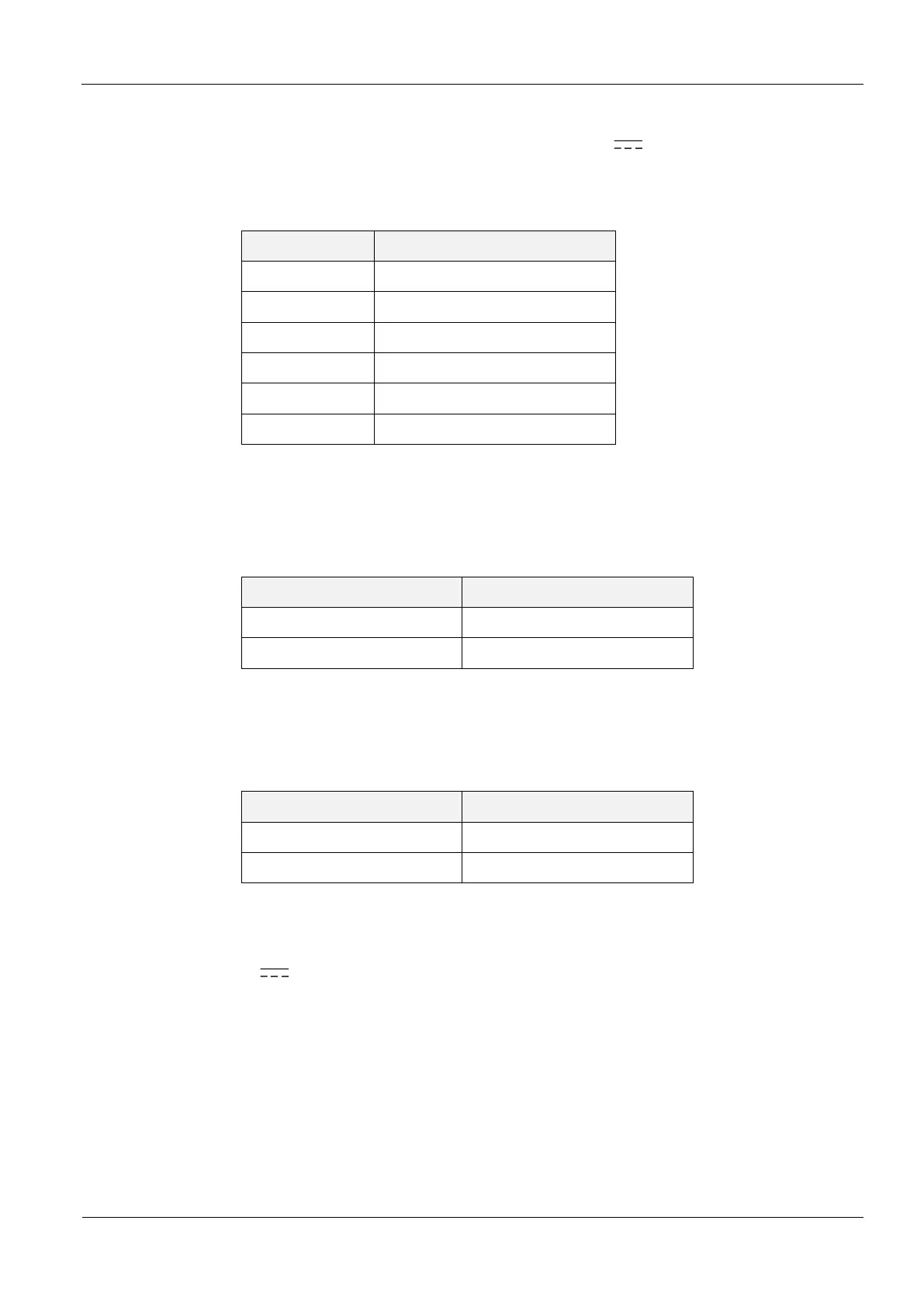Note:
The input is configured for a maximum input voltage of 24 V and an input current of
maximum 20mA.
Reversing the polarity or overloading the input will destroy it.
Series resistance IN1 (X2)
Series resistance IN2 (X2)
Series resistance IN3 (X2)
Table 4: Jumpers for inputs IN1,IN2 and IN3
Table 5 shows the required external series resistances for the various external voltages
Table 5: Required external series resistance
Table 6 shows the jumper setting for external or internal supply voltage
Table 6: Internal / External supply voltage
Note:
The internal 24V voltage for supplying the DC voltage on the digital inputs is not
protected by the fuse F1.
Using internal and external voltage at the same time can destroy the reader.