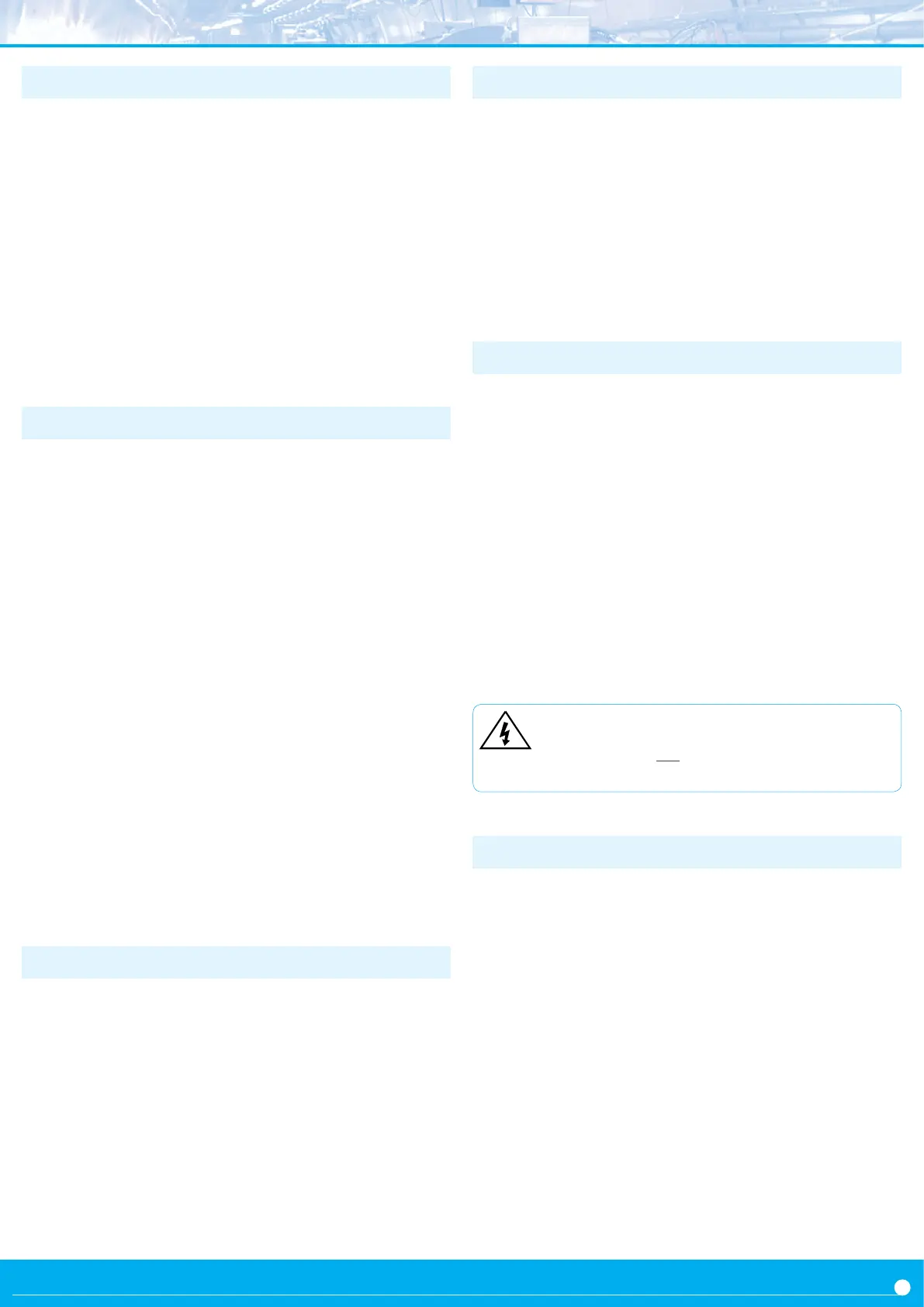FEMA ELECTRÓNICA . Series C . C40-D
13
1.20 ‘Fast access’ menu
The ‘fast access’ menu allows to congure the front key ‘UP’ (‘5’) as
a direct access to the alarm 1 and / or alarm 2 setpoint values, and / or
the memory of maximum and minimum reading. The objecve is to
provide the operator with a fast and direct access to alarm setpoints,
without accessing the standard conguraon menu.
Access to ‘fast access’ menu is sll allowed even with acve ‘pass-
word’ funcon, allowing the operator to modify the alarm setpoints,
while sll blocking any other change on the conguraon.
The ‘fast access’ menu is congurable, and it allows to assign to the
front key none, one, several or all of the available funcons. In case
of conguring access only to alarm 1, when pushing front key ‘UP’
(‘5’), the display directly access the setpoint value of alarm 1 (same
for alarm 2)
To congure the ‘fast access’ menu see secon 1.29.4.
1.21 Scaling
The instrument can scale the reading to any value between 9999 and
-1999 and congure the decimal point posion, for all signal ranges
except temperature ranges (thermocouples, Ni and Pt sensors, NTC
and PTC sensors) are not scalable. The scaling conguraon is a sim-
plied two steps process :
1. congure at the ‘Display Low’ (‘d.Lo’) parameter the reading
value associated to the low signal range
2. congure at the ‘Display High’ (‘d.Hi’) parameter the reading
value for the high signal range
Some examples are explained below:
• for AC voltage and current ranges, for example 0/600 Vac,
congure at ‘d.Lo’ the reading for a signal of 0 Vac. Congure at
‘d.Hi’ the reading for a signal of 600 Vac.
• for DC voltage and current ranges, for example ±600 Vdc, con-
gure at ‘d.Lo’ the reading for a signal of 0 Vdc. Congure at
‘d.Hi’ the reading for a signal of 600 Vdc.
• for process ranges, for example 4/20 mA, congure at ‘d.Lo’ the
reading for a signal of 4 mA. Congure at ‘d.Hi’ the reading for a
signal of 20 mA.
• for potenometer ranges, congure at ‘d.Lo’ the reading for a
signal of 0% (0 R). Congure at ‘d.Hi’ the reading for a signal of
100% (nominal of the potenometer).
To congure the scaling see secon 1.29.2.
1.22 Oset reading
The instrument provides a ‘second scaling’, independent and addi-
onal to the standard scaling explained at secon 1.21. Control of
the scaling to be applied, with a free potenal contact called ‘Exter-
nal control’. To congure the ‘second scaling’ :
1. congure the internal jumper ‘T’ to acvate the ‘EK’ external
control funcon (see secon 1.9).
2. associate the external control to the ‘second scaling’ funcon,
at the conguraon menu ‘ScL.2’ set the value ‘EXt.c’ (‘External
control’) (see secon 1.29.6)
3. congure the scaling at the conguraon menu ‘Tools’ \ ‘ScL.2’
(see secon 1.29.7).
4. apply connecons to the external control
1.23 ‘Eco’ mode
The ‘external control’ funcon allows to acvate, by closing a free
potenal contact, one of the following congurable funcons :
• acvaon of the second scaling
• change the acve decimal point
• ‘hold’ the reading
• ‘tare’ funcon
• visualize de memory of maximum (or minimum)
To congure the ‘EK’ external contact funcon, set internal jumper
‘T’ at posion 4-5 (see secon 1.9). The ‘EK’ external control funcon
is not compable with funcon ‘Vexc’ (excitaon voltage), the mea-
sure of 3 wire Pt100, and the measure of potenometers.
To assign a funcon to the ‘external control’ see the conguraon
menu at ‘External control’ (see secon 1.29.6).
The funcon associated to the ‘EK’ external control acvates when
short-circuing terminal 5 and terminal 4.
1.24 External control
The ‘Eco’ mode reduces the consumpon of the instrument to a level
of 0.3 W. The ‘Eco’ mode turns o the display, while the right decimal
point remains ashing gently on and o, showing that the instrument
is running on the background.
Display will turn on when an alarm acvates, or when the opera-
tor touches any of the front keys. If no alarms are acve, and there
is no interacon from the operator, the instrument will turn o the
display. The waing me before display turn o is congurable from
5 to 255 seconds.
To congure the ‘Eco’ mode see the conguraon menu at ‘Tools’ \
‘Eco’ (see secon 1.29.7).
1.25 Second scaling
The ‘Oset reading’ (‘oFFS’) parameter allows a number of counts
to be subtracted from the reading. This is specially useful to manu-
ally compensate for resistance errors due to wire resistance, when
measuring with 2 wires Ni and Pt probes, and resistances. Applies
to all signal ranges. See conguraon menu at ‘Tools’ \ ‘oFFS’ (see
secon 1.29.7).
* Risk of electric shock. The ‘EK’ external control funcon shares termi-
nal 4 with the common of the input signal connecon. When measur-
ing dangerous voltages AND using ‘EK’ external control contact, apply
the appropriate protecons to isolate the operator from dangerous voltages.
