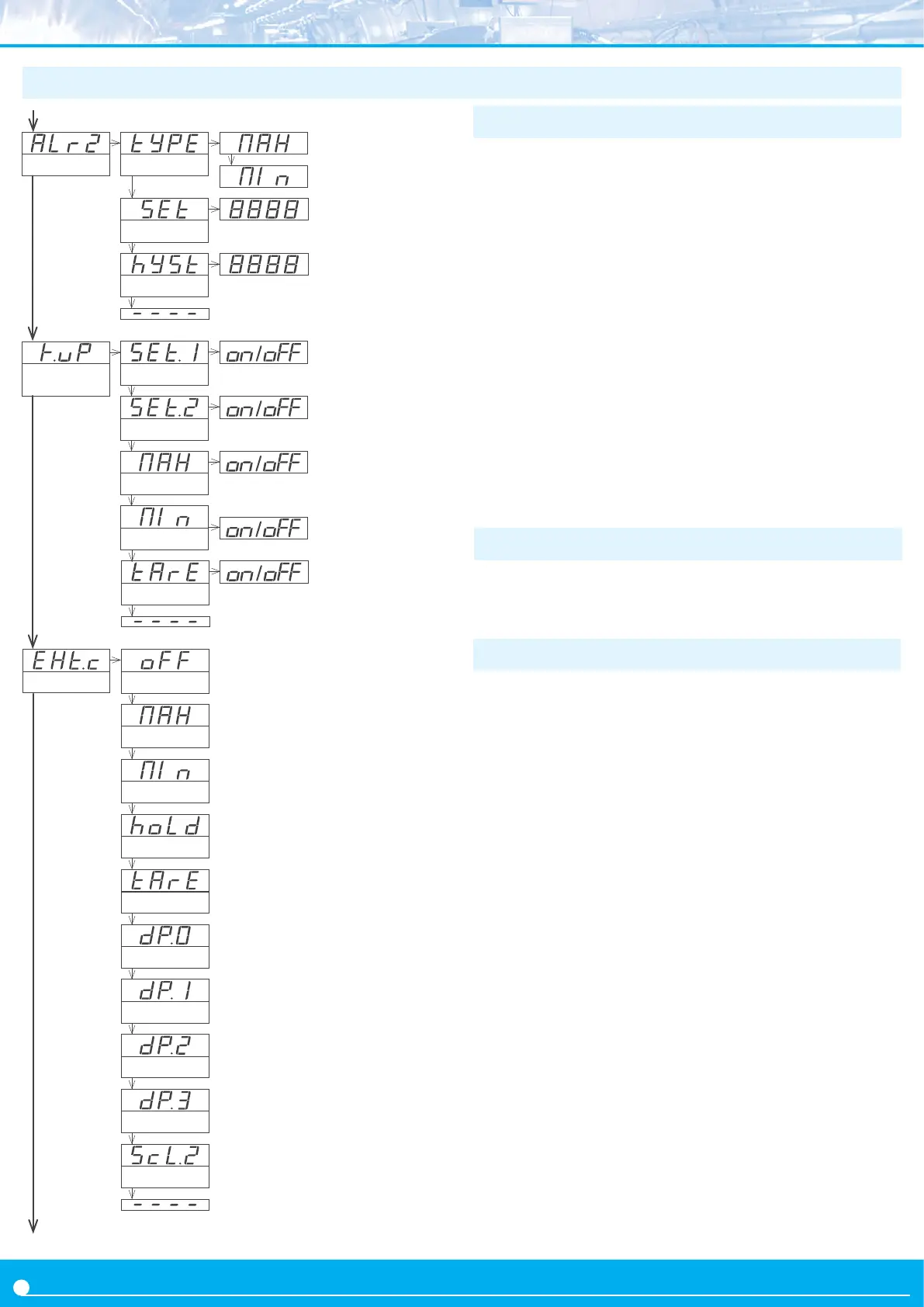FEMA ELECTRÓNICA . Series C . C40-D
18
1.29 Conguraon menu (cont.)
Memory of min.
Display hold
Memory of max.
External control
Decimal point 1
Decimal point 2
Decimal point 0
Second scaling
Decimal point 3
Disabled
An external on / o control can be connected to the rear of the in-
strument. The operator can then control the acvaon of a cong-
ured funcon based on the state of this control. Funcon remains ac-
vated while the external contact is closed, and will deacvate when
contact is open. To congure the funcon associated to the external
control, enter the menu ‘External control’ (‘EXt.c’).
• select ‘Disabled’ (‘oFF’) to have no funcon associated.
• select parameter ‘Memory of maximum’ (‘MAX’) to visualize on
display the memory of maximum reading.
• select parameter ‘Memory of minimum’ (‘MIn’) to visualize on
display the memory of minimum reading.
• select parameter ‘Display hold’ (‘hoLd’) to maintain the actual
reading ‘on hold’. Open the external contact to free the reading.
Parameters ‘Memory of maximum’ (‘MAX’), ‘Memory of minimum’
(‘Min’) and ‘Display hold’ (‘hoLd’) show on display a value which is
not the actual measured input signal, therefor the values for this
parameters will be shown in ash mode, indicang that the actual
value is not the actual input value.
• select ‘Tare funcon’ (‘tArE’) to acvate a tare to the signal. The
actual signal will read ‘0’. The calibraon is not changed.
• select parameter ‘Decimal point 0’ (‘dP.0’) to remove the decimal
point on display.
• select parameter ‘Decimal point 1’ (‘dP.1’) to acvate the decimal
point at posion XXX.X
1.29.6 External control
The key ‘UP’ (5) at the front of the instrument gives access to a list
of funcons congurable by the operator. See secon 1.27 for an ex-
planaon on how to operate the ‘fast access’ menu.
The ‘Key UP (Fast access)’ (‘K.uP’) menu allows to select which func-
ons will be accessible when pressing the front key ‘UP’ (5). Select
‘on’ to acvate each funcon.
• the ‘Setpoint
1’ (‘ALr1’) funcon allows to visualize and modify
the setpoint value of alarm 1.
• the ‘Setpoint
2’ (‘ALr2’) funcon allows to visualize and modify
the setpoint value of alarm 2.
•the ‘Memory of maximum’ (‘MAX’) or ‘Memory of minimum’
(‘MIn’) allows to visualize the memory of maximum and minimum
reading. The memory resets when the instrument restarts (power
o-on cycle, or when leaving the conguraon menu with a change
to be applied).
• the ‘Tare funcon’ (‘tArE’) allows to visualize the actual tare value.
1.29.4 Fast access
If only a single funcon is selected for the ‘fast access’ menu, press-
ing the the ‘UP’ (5) key will shortly display the funcon name and
then automacally jump to the funcon value.
1.29.5 Super fast access
Key UP
(fast access)
Memory of max.
Memory of min.
Setpoint 1
Setpoint 2
Setpoint
Hystereses
Alarm typeAlarm 2
‘Tare’ funcon
‘Tare’ funcon
