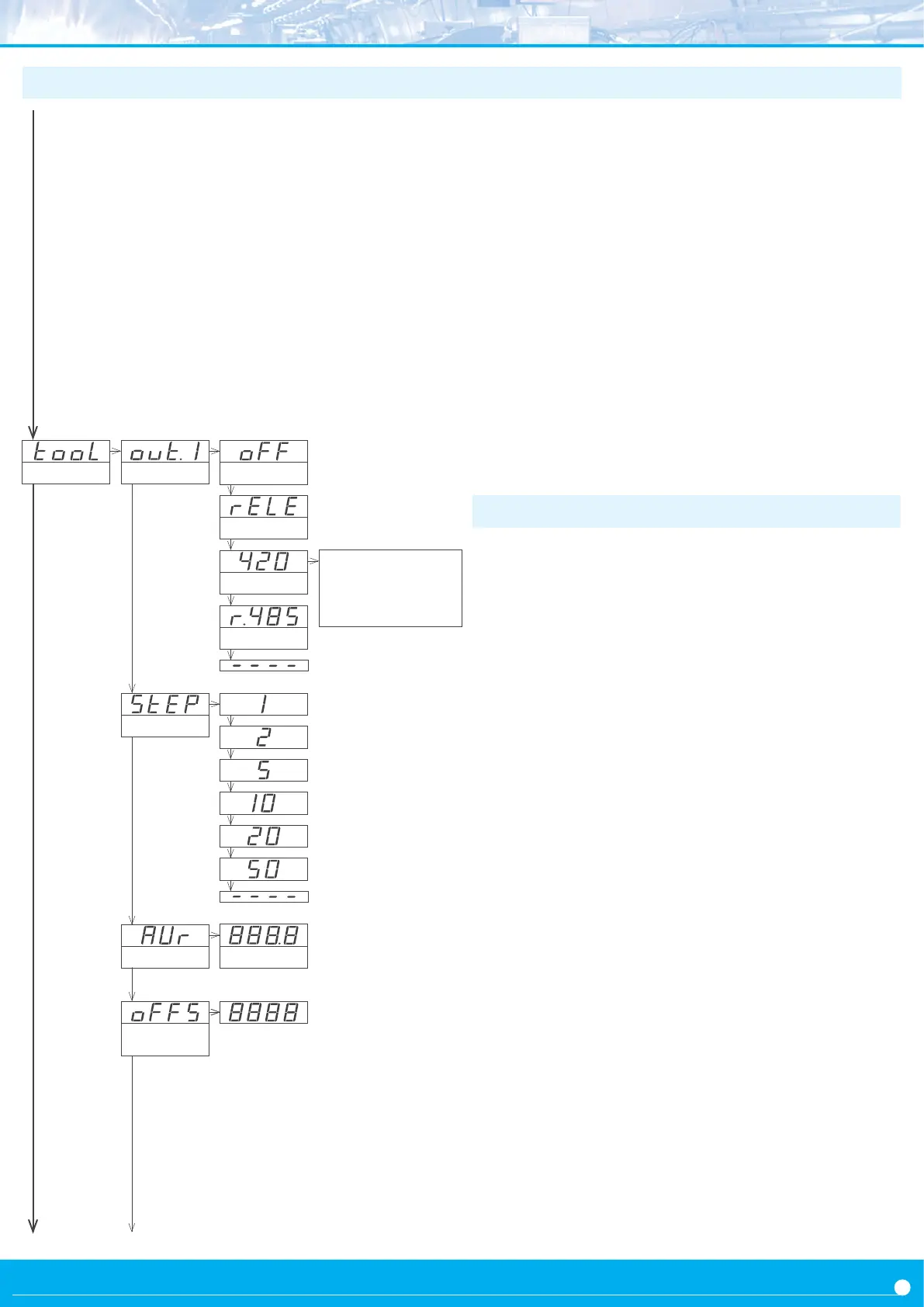FEMA ELECTRÓNICA . Series C . C40-D
19
The ‘Tools’ (‘tooL’) menu contains mulple conguraon opons of
the instrument.
• select at the ‘Opon 1’ (‘out.1’) parameter the module type
installed at the ‘Opt.1’ (see secon 2) slot. Select ‘relay’ (‘rELE’)
for the relay output module ‘A1’. Select ‘analog output’ (‘420’)
for the analog output module ‘M1’. Select ‘Modbus RTU’ (‘r.485’)
for the Modbus RTU serial output module ‘S1’.
Note : the parameter ‘420’ gives access to the calibraon menu
for the analog output module. See secon 2.2 for more informa-
on about this menu and the calibraon.
• the ‘Steps’ (‘StEP’) parameter allows to congure a dened
minimum step change on the reading. Reading will change in
steps of 1, 2, 5, 10, 20 or 50 counts.
• the ‘Average lter’ (‘AVr’) funcon allows to reduce reading
oscillaons due to noisy signals, by applying a recursive lter on
the reading values. The strength of the recursive lter is a value
congurable between ‘0’ and ‘100’. Value ‘0’ means ‘lter dis-
abled’. Filter strength increases with the value. Increasing the l-
ter strength, increases the response me of the instrument.
• the ‘Oset reading’ (‘oFFS’) parameter allows to congure a
xed number of counts to be subtracted from the reading. Ac-
cepts values from -500 to 500. This funcon allows to compen-
sate for the possible error introduced by the resistance of the
signal wires when measuring Pt probes, Ni probes or resistances.
For more informaon see secon 1.22
1.29.7 Menu ‘Tools’
Opon 1
analog output
relay
disabled
Tools
1.29 Conguraon menu (cont.)
Average lter
Steps
Modbus RTU
Oset reading
the parameter ‘420’ gives
access to the calibraon
menu for the analog out-
put. See secon 2.2 for
more informaon.
• select parameter ‘Decimal point 2’ (‘dP.2’) to acvate the decimal
point at posion XX.XX
• select parameter ‘Decimal point 3’ (‘dP.3’) to acvate the decimal
point at posion X.XXX
Parameters ‘Decimal point 0’ (‘dP.0’)and similar ‘dP.1’, ‘dP.2’ and
dP.3’ control which decimal point is on. When the external contact
closes, the decimal point selected lights on and the decimal point
that was acvated before will power o. When the external contact
opens, the previous decimal point powers on again while removing
the new decimal point. Display does not show in ash mode when
decimal point funcons are acvated.
• select parameter ‘Second scaling’ (‘ScL.2’) to acvate the second
scaling congured at menu ‘Tools’ (‘TooL’) \ ‘Second scaling’. The
acvaon of the ‘Second scaling’ funcon is accepted for all signal
input ranges based on AC input signals, DC input signals, process
and resistances. Display does not show in ash mode when second
scaling funcon is acvated. For more informaon on the ‘Second
scaling’ seer secon 1.25
0 to 100
