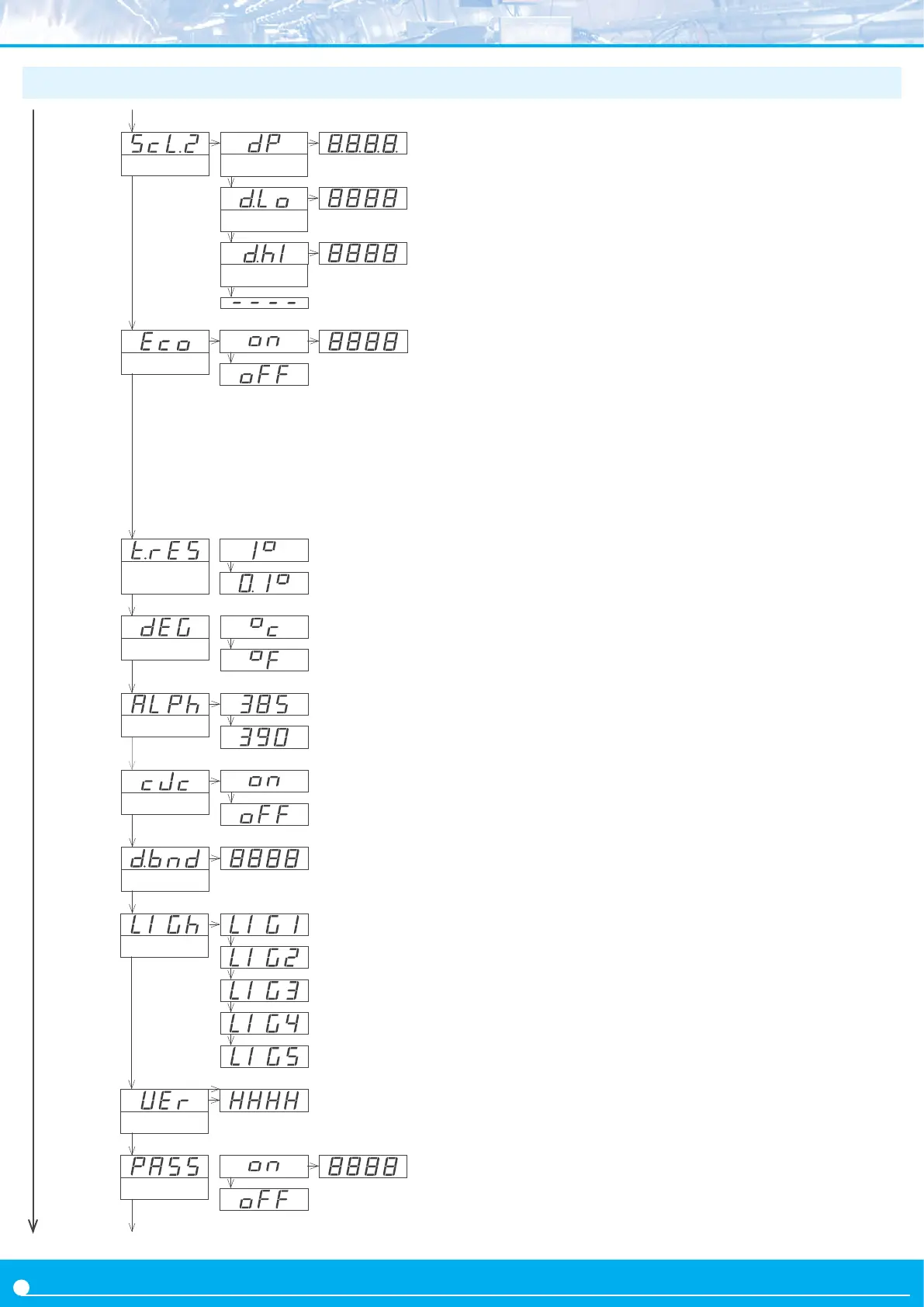FEMA ELECTRÓNICA . Series C . C40-D
20
1.29 Conguraon menu (cont.)
Password
Version
Minimum
Brightness
Maximum
Standard
‘Eco’ mode
Degrees
Degrees Celsius
Degrees Fahrenheit
Temperature
resoluon
1º resoluon
0.1º resoluon
Alpha
Alpha 0.0385
Alpha 0.0390
• the ‘second scaling’ (ScL.2’) funcon allows to congure the
reading associated to the ‘second scaling’, which can be acvated
by controlling a contact at the ‘external control’. For more infor-
maon on the ‘second scaling’ funcon see secon 1.25.
• the ‘Eco mode’ (‘Eco’) is a funcon to reduce consumpon of
the instrument, by powering o the display when display is not
needed. For consumpon data in ‘Eco’ mode see secon 1.8. For
more informaon in ‘Eco’ mode see secon 1.23. The operaon
of the ‘Eco’ mode is explained below :
- the waing me unl display is powered o display is con-
gurable from 5 to 255 seconds.
- aer the congured me is over, without interacon from
the operator, the display powers o the reading. It will not
power o if the instrument is into ‘conguraon menu’ or in
‘fast access’ menu or there is an acve alarm.
- the instrument will power on the display when an alarm ac-
vates (either alarm 1 or 2) and will remain on if alarm remains
acve.
- the instrument will power on the display if the operator
press any front key.
• at the ‘Temperature resoluon’ (‘t.rES’) menu select the reso-
luon to 1º or 0.1º. This resoluon applies to temperature probes
Pt100, Pt500, Pt100, Ni100, Ni200, Ni1000, PTC and NTC. For
thermocouple probes resoluon is xed to 1º.
• at the ‘Degrees’ (‘dEG’) menu select the temperature values to
be read in ºC (degrees Celsius) or in ºF (degrees Fahrenheit).
• at the ‘Alpha’ (‘ALPh’) menu select the value for the alpha pa-
rameter to ‘0.0385’ o ‘0.0390’. This parameter aects to Pt probes
(Pt100, Pt500, Pt1000) and it depends on the probe.
• at the ‘Cold juncon’ (‘cJc’) menu select ‘on’ to acvate the
thermocouple cold juncon compensaon. Select ‘o’ to deac-
vate.
• the ‘AC deadband’ (‘d.bnd’) parameter applies only to AC mea-
suring ranges. The True RMS measures deal with a considerable
noise when signal is near to 0. This parameter allows to set a
value between 0 and 100 (by default is 20) to empirically set the
signal level at which reading will be forced to 0, when signal is
below that level.
• at the ‘Brightness’ (‘LIGh’) menu select between 5 levels of
brightness intensity for the display. It adapts the instrument to
environments with higher or lower brightness is needed or to
adapt the intensity to other meters in the area.
• the ‘Version’ (‘VEr’) menu informs about the rmware version
installed on the instrument.
• at the ‘Password’ (‘PASS’) menu select a 4 digit code to block
access to the ‘conguraon menu’. Use the ‘Password’ funcon
to prevent modicaons on the instrument conguraon. To ac-
vate the ‘Password’ select ‘on’ and enter the numerical code.
The code will be requested when trying to access the ‘congura-
on menu’. The ‘fast access’ menu is not blocked by the ‘Pass-
word’.
Second scaling
Decimal point
Display Low
Display High
5 to 255 seconds
‘AC deadband’
Deadband for AC signals
Cold juncon
Thermocouple cold
juncon compensaon
‘on’ or ‘o’
