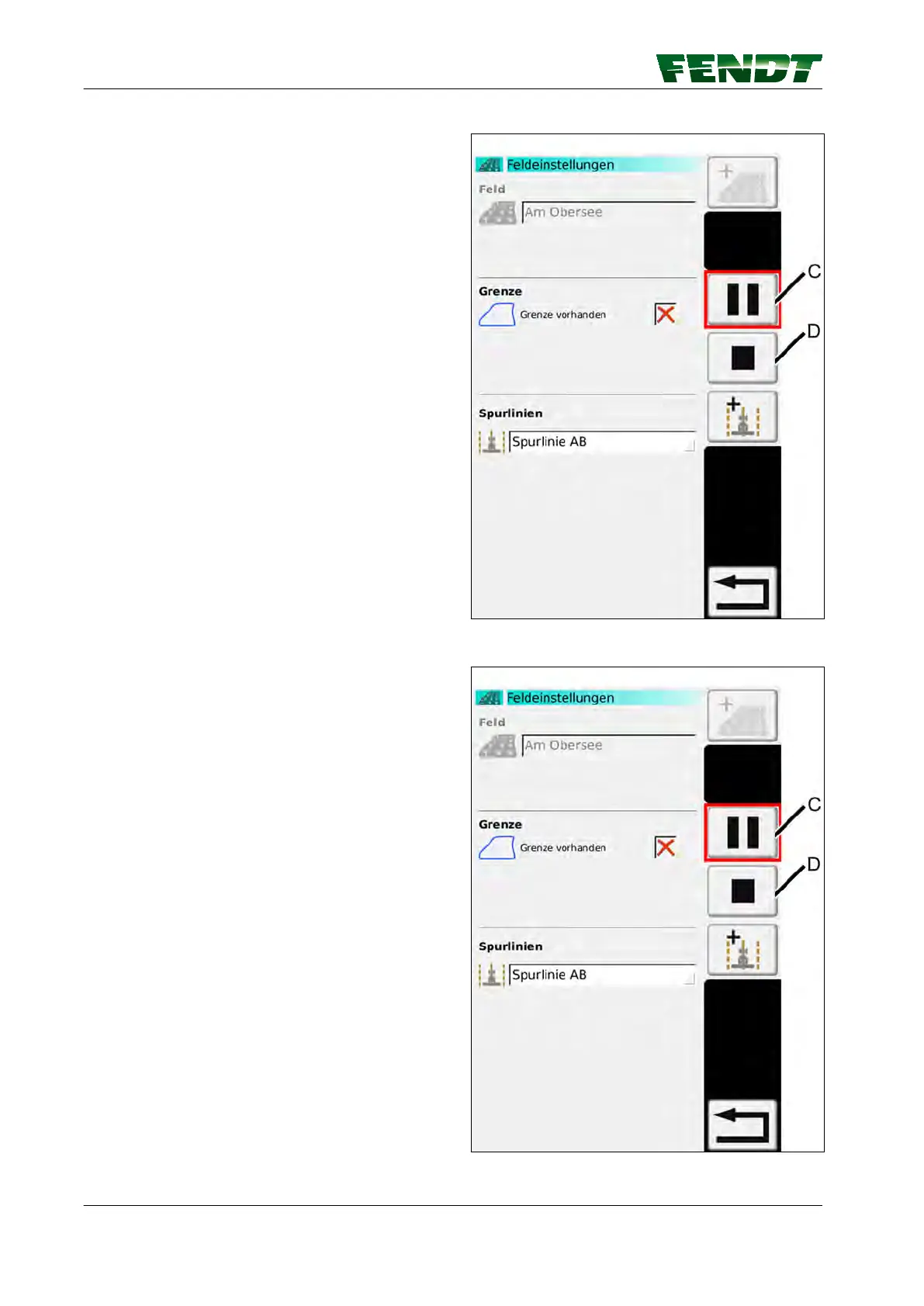Stop boundary recording
6.
Press soft key (C), boundary recording will be
paused
NOTE: In order to be able to position the
tractor differently in the corners for a more
accurate approximation of the boundaries,
recording may be paused and later restarted.
7.
Press soft key (C) once more, boundary
recording will resume
Fig. 64
Quit boundary recording
8.
Press soft key (D), the boundary recording
function will close
Fig. 65
7. Start-up
114 VarioGuide
438.020.070.012
