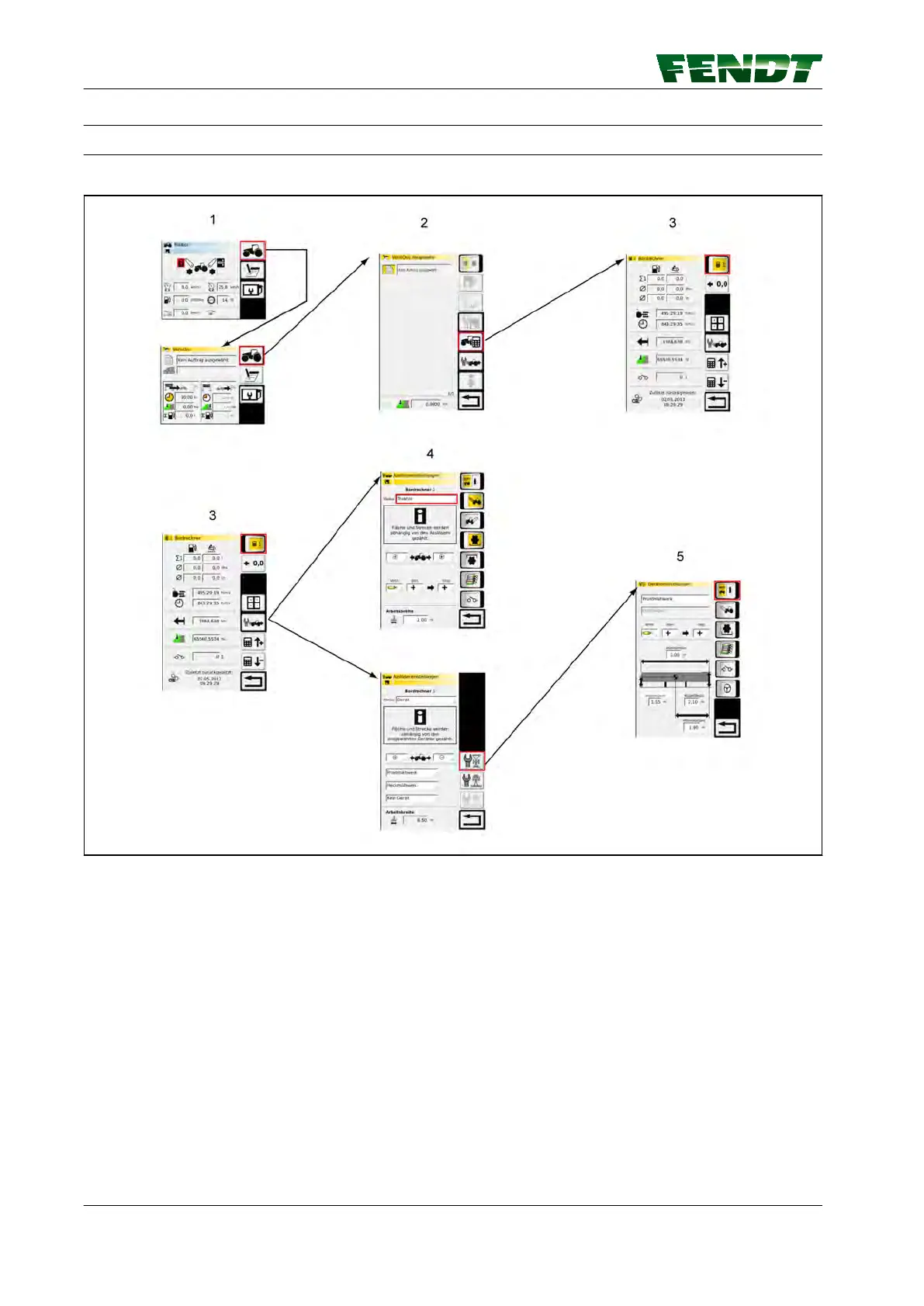7.2.2 Call up implement settings on 10.4"
Procedure
Fig. 8
1.
On the "Tractor Info" page, press the softkey for VarioDoc, and "VarioDoc Info" is displayed In
"VarioDoc Info", press the VarioDoc softkey, and the "VarioDoc Main Page" appears.
2.
In "VarioDoc Main Page", press the soft key for the on-board computer; the "On-board computer" page
is displayed
3.
On the "On-board computer" page, press the trigger settings; the "Trigger settings" page is displayed
4.
On the "Trigger settings" page, press the "Front-mounted implement" soft key; the "Implement
settings" page is displayed.
7. Start-up
68 VarioGuide
438.020.070.012
