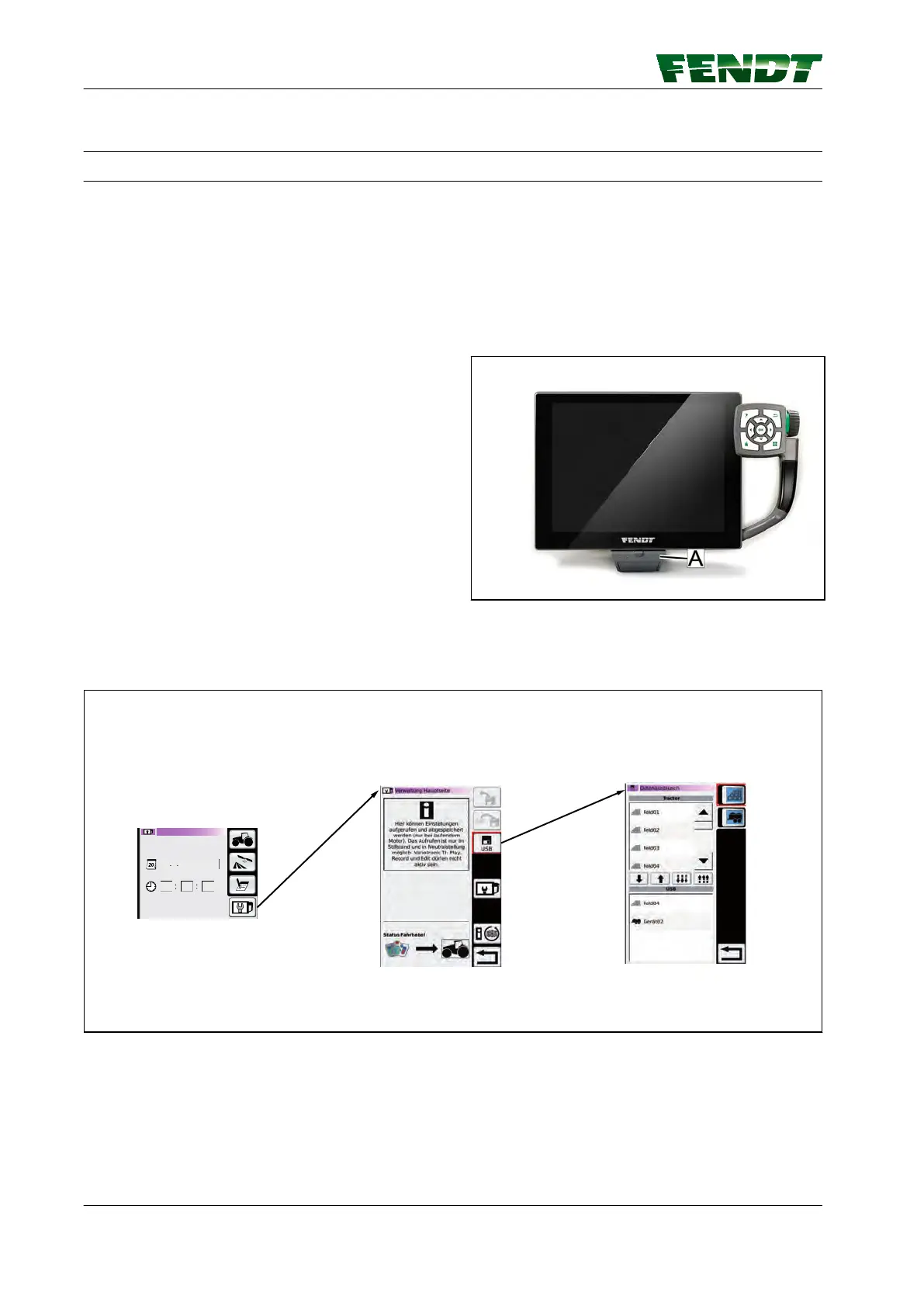7.4 Exchange implement data and field data
7.4.1 Plug in the USB stick and call up data exchange
Implement data and field data can be transferred from tractor to tractor using a USB stick (when using
VarioGuide).
The USB stick can also be used to back up the implement data and field data, e.g. before replacing the
terminal.
7.4.1.1 Insert USB stick
Procedure
1.
Pull flap (A) open to reveal the USB ports.
2.
Insert USB stick into the appropriate port.
Fig. 29
7.4.1.2 Call up data exchange on 10.4"
Fig. 30
1.
Press the "Management main menu" soft key on the "Management info" page, the "Management
main menu" page is displayed
2.
On the "Management main menu" page, press the soft key for the data exchange; the "Data
exchange" page is displayed.
7. Start-up
84 VarioGuide
438.020.070.012
