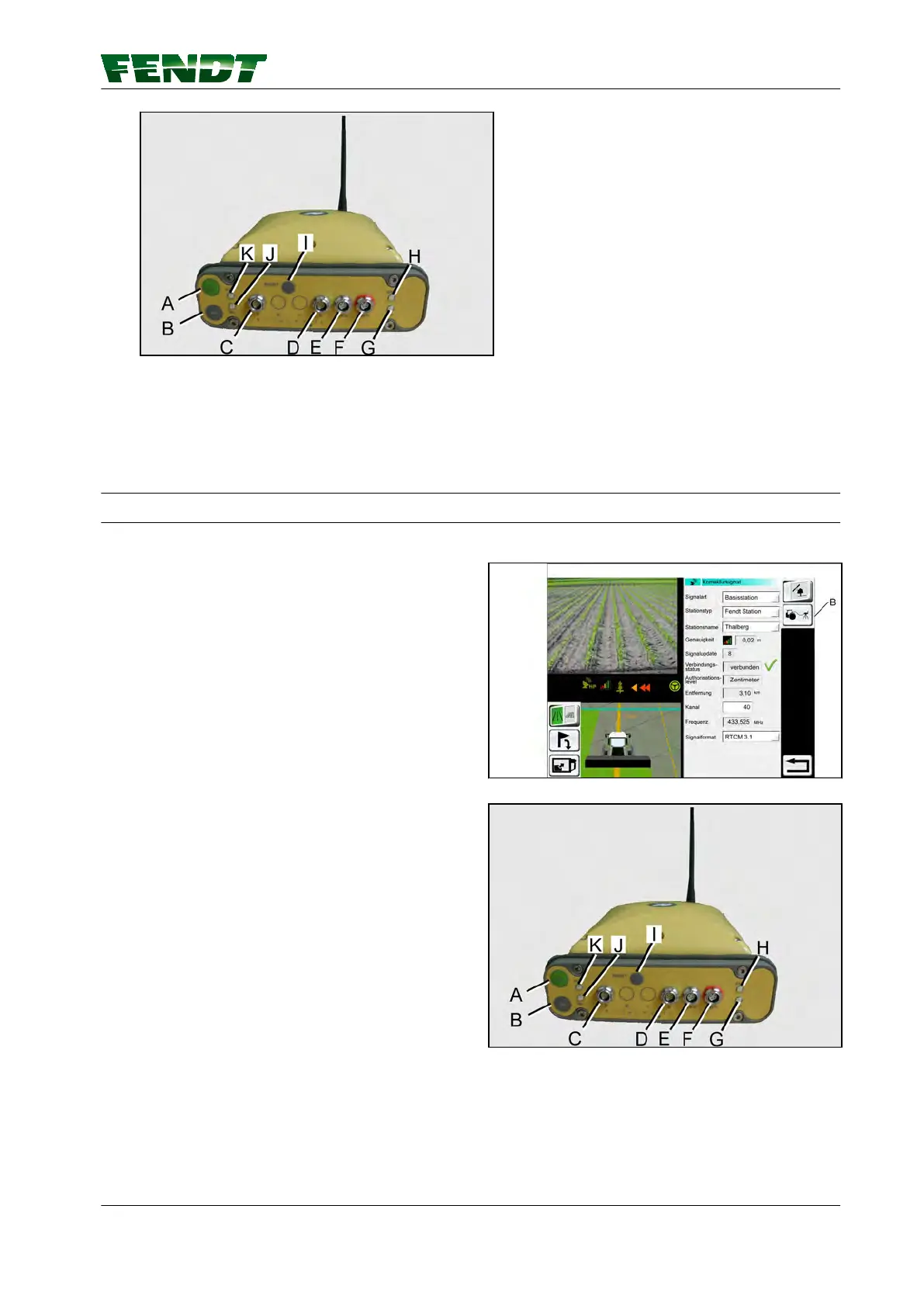Fig. 109
°
Switch on from STAND-BY mode
Press ON/OFF key (A) for about a second
°
Switch on from OFF mode
Press Reset button (I).
7.17.7 Set the base station channel on the tractor
Procedure
1.
Press soft key (B)
2.
Follow on-screen instructions
Fig. 110
3.
Connect cable on the base station
(communication A or D, connect to port (C)
or (D)) to X4219 on the tractor (use null
modem DB9 M-M adapter) and confirm.
Fig. 111
7. Start-up
VarioGuide 139
438.020.070.012
