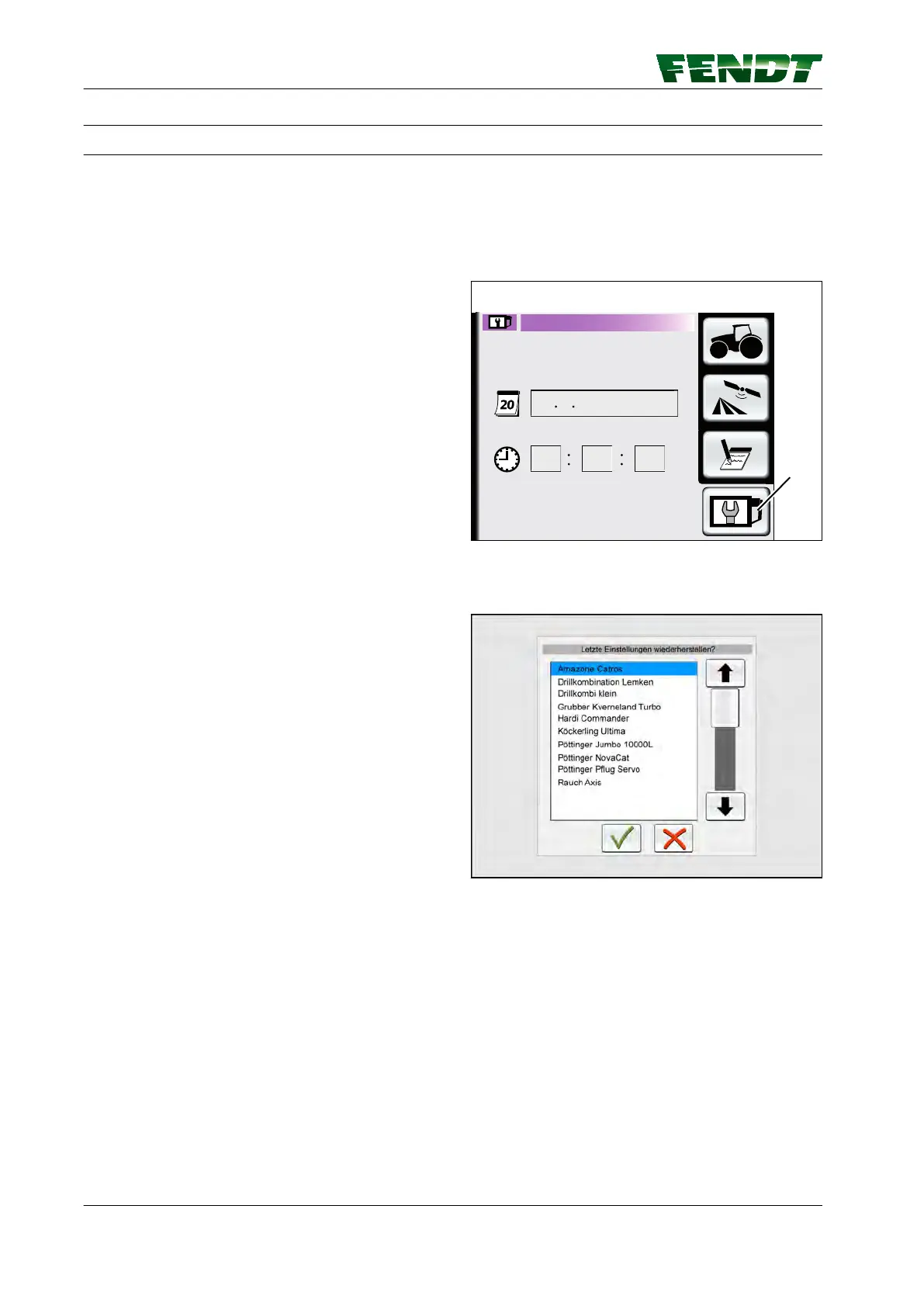7.1.3 Load implement settings (10.4" terminal)
NOTE:
This function can be used to load settings for an implement that has already been created, and to add the
settings in the VarioGuide (implement settings and way-line distance). A new implement can also be
created.
Call up the management main menu (10.4"
terminal)
Information management
(D) Management
2011
35101011
1024
Verwaltung Info
D
Fig. 4
Load implement settings
• When softkey (A, see #unique_42/
unique_42_Connect_42_T021795-FIE910) is
pressed, the pop-up shown opposite appears.
Select implement and confirm.
Fig. 6
7. Start-up
66 VarioGuide
438.020.070.012
