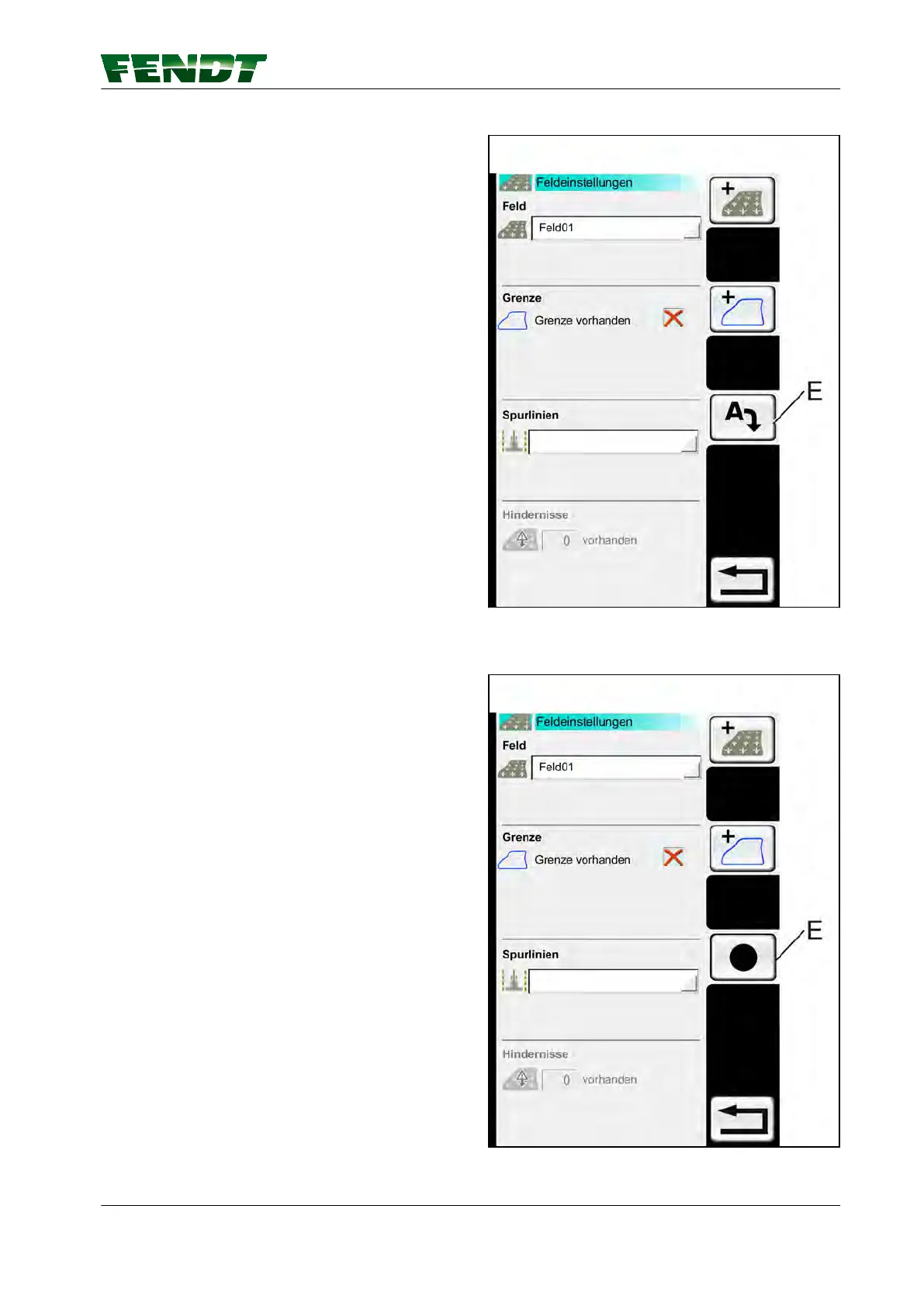A+ angle
After you have entered and confirmed the angle,
the page shown opposite appears. Press the
softkey (E) to specify the position of the starting
point.
(E) Softkey to specify starting point A
Fig. 78
Contour
After you have selected Contour, the START
button will appear in the terminal, followed by
PAUSE and STOP after START has been pressed.
Recording is interrupted by pressing PAUSE and
resumed by pressing CONTINUE. "Recording"
flashes to indicate that the system is recording the
track currently in progress. If recording is
interrupted, it will be hidden. Once a sufficient
distance has been driven, you will see the STOP
button, which then stops the recording process.
(E) START softkey
Fig. 79
7. Start-up
VarioGuide 121
438.020.070.012
