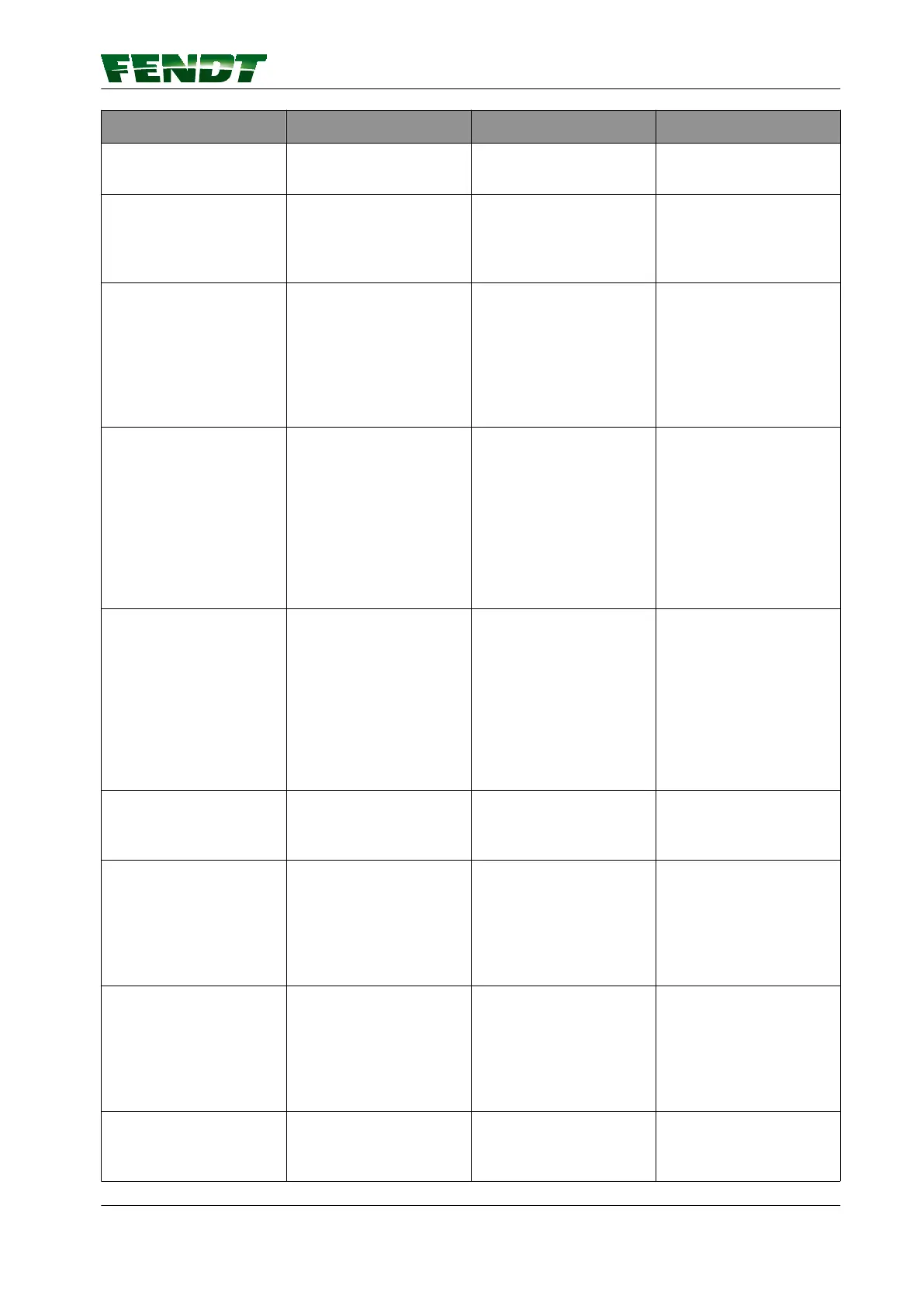Fault Possible cause: Indication Remedy
overlapping or
underlapping.
Implement offset is set
incorrectly in the
terminal.
Overlapping between the
first two runs.
Underlapping between
the next two runs.
Adjust implement offset
in the terminal.
GNSS signal strength
insufficient to operate
automatic way line
guidance - fewer than
three bars of signal
strength.
Correction signal not
available.
A red cross appears in
field (B) of System info,
see
chapter 7.13.1 Check
system info/system
status, page 125.
Check whether a valid
correction signal license
is available. Check
whether the correction
signal is shadowed (e.g.
at edges of forests, high-
voltage power lines etc.).
The license for receiving
the OmniSTAR
correction signal has
expired.
The expiry date is shown
as having been exceeded
on the Correction signal
page. A red cross
appears in field (B) of
System info, see
chapter 7.13.1 Check
system info/system
status, page 125.
Order a new correction
signal license from
OmniSTAR. Contact your
Fendt dealer.
The license for receiving
the OmniSTAR
correction signal has
expired.
The expiry date is shown
as having been exceeded
on the Correction signal
page. A red cross
appears in field (B) of
System info, see
chapter 7.13.1 Check
system info/system
status, page 125.
Order a new correction
signal license from
OmniSTAR. Contact your
Fendt dealer.
The GNSS position signal
is shadowed by trees or
buildings.
Restricted view of the
open sky.
Drive away from the
shadowing.
Failure of receiver. A red cross appears in
field (I) of System info,
see
chapter 7.13.1 Check
system info/system
status, page 125.
Contact your FENDT
dealer.
Signal shadowing at the
edge of the field caused
by trees.
One to two bars of signal
strength are displayed at
the edge of the field.
Three bars or more are
displayed in the middle
of the field.
Do not drive into
shadowing.
Signal shadowing caused
by operation on a slope.
One to two bars of signal
strength are displayed on
the slope. Three bars or
8. Faults and remedy
VarioGuide 147
438.020.070.012
