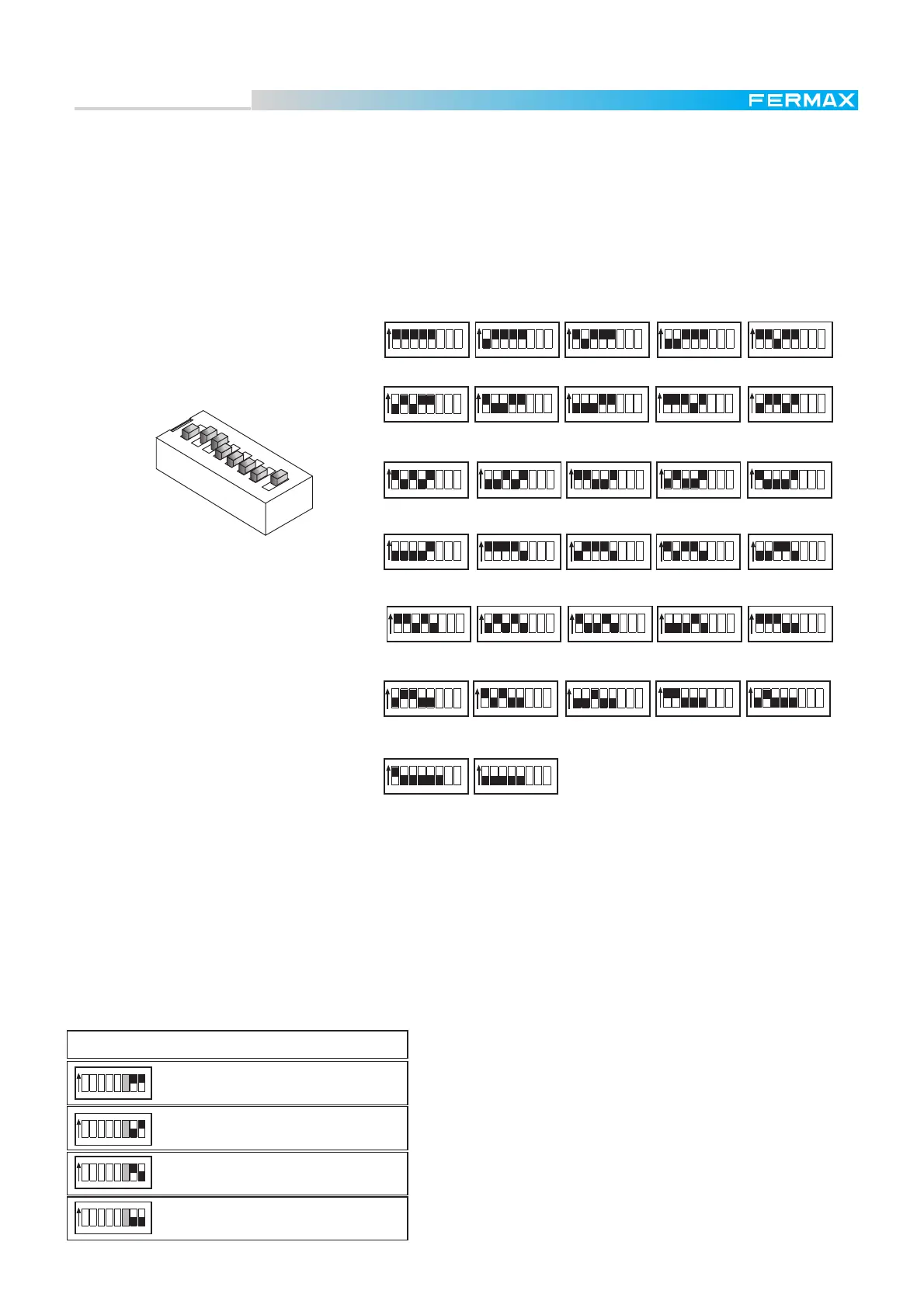Pag. 25
Technical Book
MDS
MDS
Codification of the microswitches located on the back side of the display of the MDS Audio/Video and Wall
Guard Unit panels must be carried out.
These microswitches must be configured depending on the corresponding panel number and other fea-
tures of the installation. See tables below.
In the case of the Desk Top Guard Unit, there are no programming microswitches, so the pro-
gramming process is explained in the drawing on the previous page.
CODIFICACION/SETTING
Tiempo apertura Abrepuertas
Electric lock operating time
1 Segundo
1 Second
4 Segundos
4 Seconds
7 Segundos
7 Seconds
11 Segundos
11 Seconds
ON
512 34 768
ON
512 34 768
ON
512 34 768
ON
512 34 768
ON
1 2 3 4 5 6 7 8
* Microswitch 6 (only function in multistairs configuration)
See page 5.
Meaning, in this case:
ON: Panel used as block
OFF: Panel used as general entrance
ON
4
512 3 4 768
ON
ON ON
512 3 4 768
512 3 4 768 512 3 4 768
5
67
ON
8
512 3 4 768
ON
512 3 4 768
9
ON ON
512 3 4 768 512 3 4 768
10 11
ON ON ON
12 13 14
512 3 4 768 512 3 4 768 512 3 4 768
ON
15
512 3 4 768
ON
24
512 3 4 768
ON
ON
ON
25 26 27
512 3 4 768
512 3 4 768
512 3 4 768
ON
ON
28 29
512 3 4 768
512 3 4 768
ON ON
ON ON ON
01 2 3
ON
512 3 4 768 512 3 4 768 512 3 4 768 512 3 4 768
ON
ON ON
ON
20 21 22 23
512 3 4 768
512 3 4 768 512 3 4 768
512 3 4 768
16 17 18 19
ON
ON
ON ON
512 3 4 768
512 3 4 768
512 3 4 768 512 3 4 768
30 31
512 3 4 768 512 3 4 768
VERY IMPORTANT NOTES:
* Make sure that there are no repeated panel numbers between those connected to the same central unit.
* The audio panels must be connected in the central unit to the slot number corresponding to
the configured panel number. This is not neccessary in the case of the access control panel, which can
be connected to any other panel and any Panel nº connector as well.
* Remember that, in FXL configurations, Panel 0, in each central unit, is reserved for audio by FXL network.
Microswitches 6, 7 and 8 have function only in Audio/Video MDS Panels, but not in Guard Units. The
meaning is as follow: