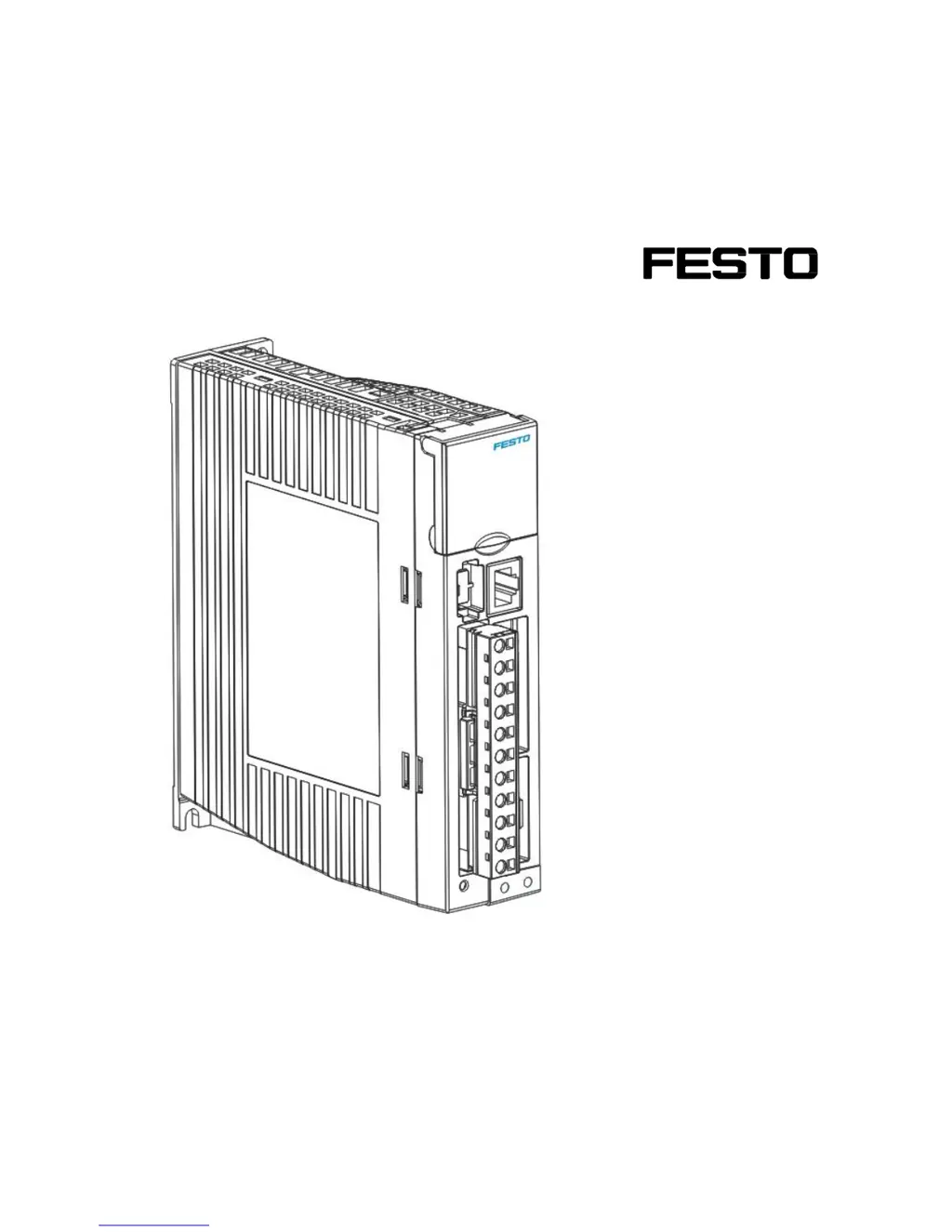What to do if the Festo CMMB-AS-0x shows an Overcurrent error?
- SScott WebsterAug 20, 2025
If the Festo Controller displays an overcurrent error, it means the instantaneous current exceeds the overcurrent protection value. First, check the motor cable for short circuits. If the problem persists, replace the controller.