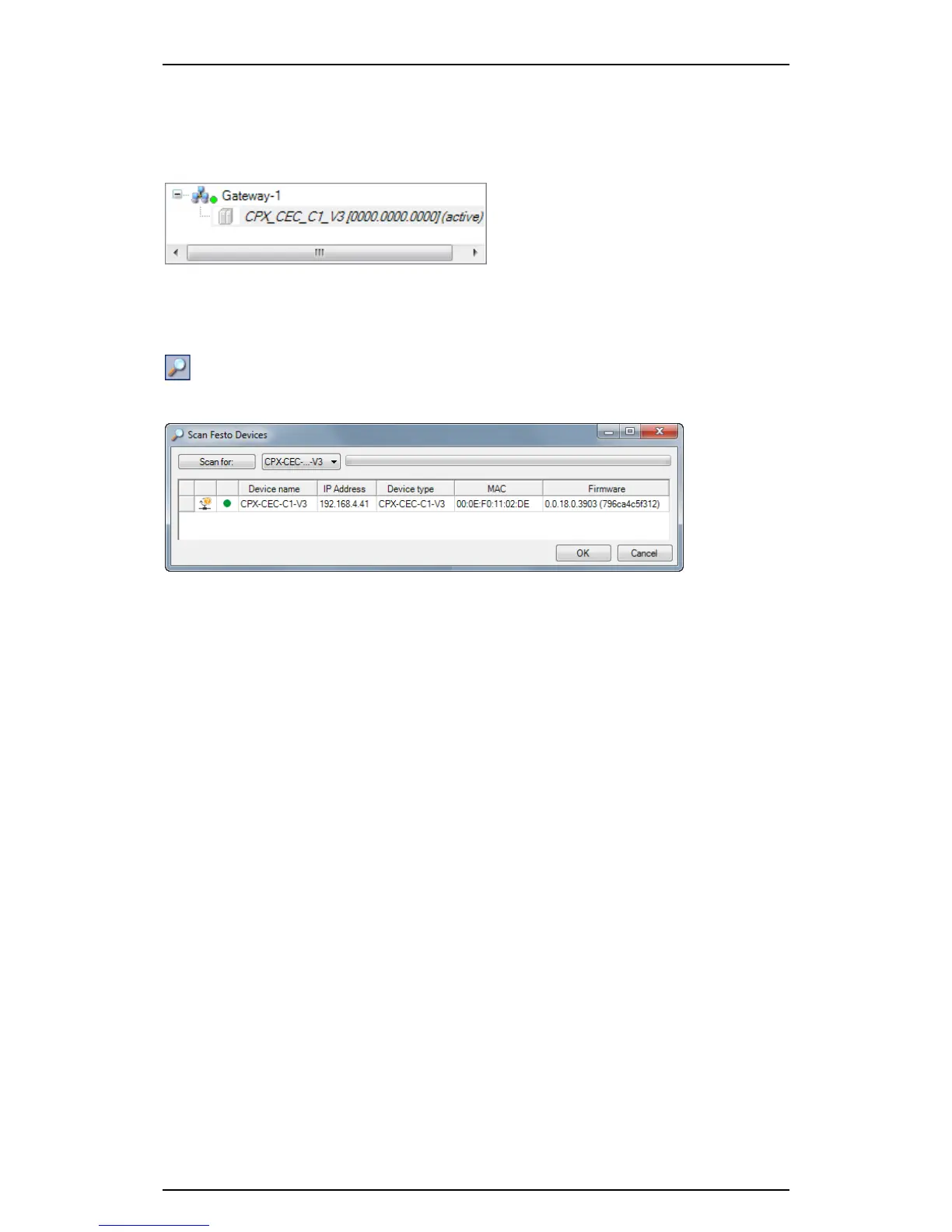Festo control block CPX-CEC
4.4.5 Setting the communication channel
You need a communication channel to exchange data with the connected CPX-CEC-...-V3.
• Highlight the desired device and click the "Set active path" button or double-click the highlighted
device.
The currently active path is shown in bold in the list and "(active)" is appended to the name.
Figure: Activated device
4.5 Scan Festo Devices
To launch the scan program "Scan Festo Devices":
1. Click the icon in the toolbar of the Codesys program window.
2. Click the menu command [Online] [Scan Festo Devices].
Figure: "Scan Festo Devices" scan program
3. Start a new scan by clicking the "Scan for" button.
All found devices are listed in the scan program table.
25
