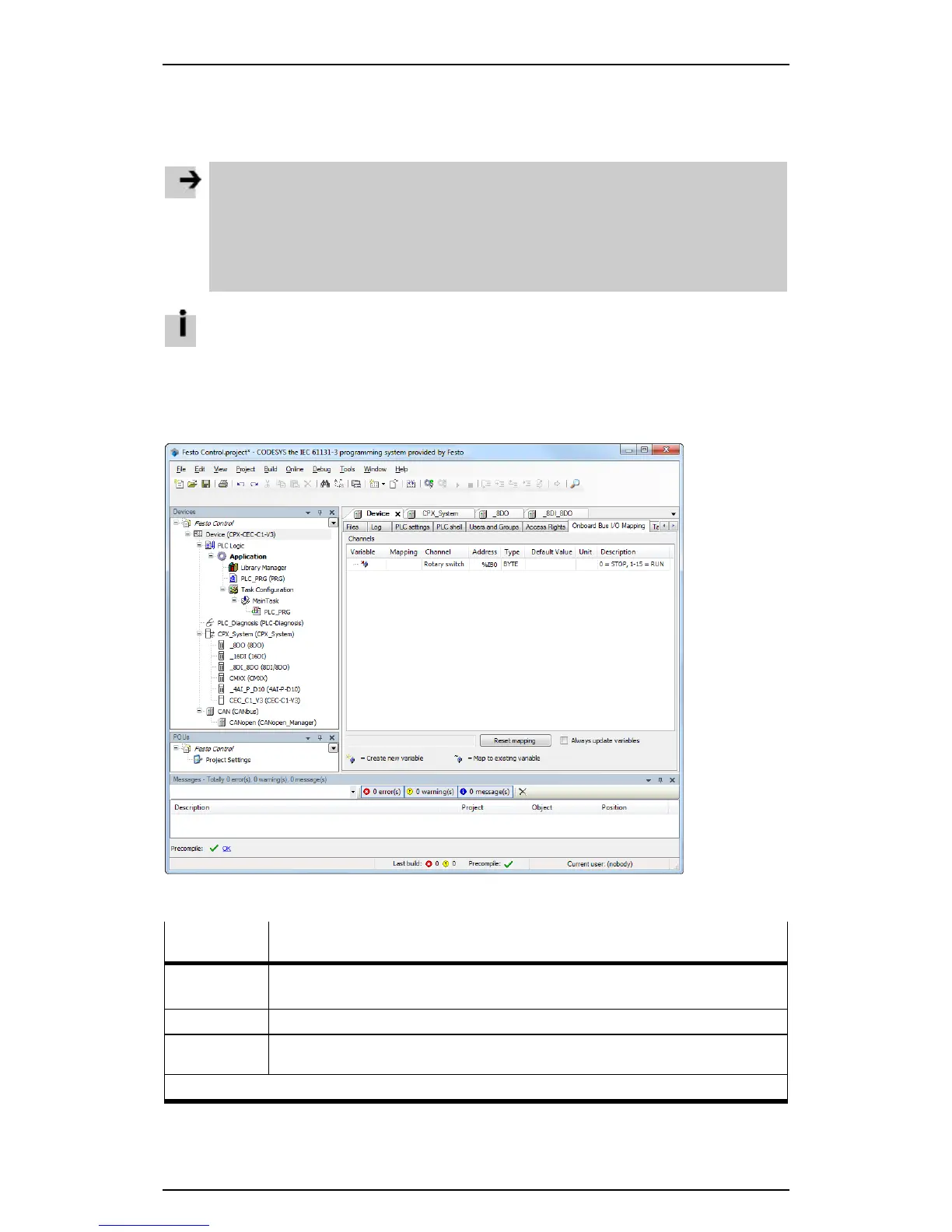Festo control block CPX-CEC
4.9 Parameterising via the handheld CPX-MMI
The parameters of the CPX terminal can also be read and modified via a connected handheld type CPX-
MMI.
Transferring the parameter settings to the CPX modules
Note
– Parameterisations via CPX-MMI are only saved locally in the CPX terminal and are lost when
the power is turned off and restored.
– The connection to the CPX-MMI is interrupted while downloading a program if parameters
were changed via Codesys.
– Parameters changed by CPX-MMI and Festo_CPX_3.library are overwritten when a project is
downloaded.
Further information on parameterisation via CPX-MMI can be found in the manual P.BE-CPX-
MMI-1-… .
4.10 Rotary switch settings
The rotary switch is permanently assigned to a variable on the [Onboard Bus I/O Mapping] tab. The
marking in the configuration area makes this input address available as a global variable (%IB0) so that all
the programs in the controller can access this variable.
Figure: Display of the rotary switch value in the I/O configuration
Rotary switch
function
Description
0 Controller is in stop mode.
This switch position prevents the interface run mode and the boot project being started
x
1)
0 A project in run mode will be stopped.
0 x
1)
If a project in run mode has been stopped by the rotary switch, the project will be
switched back to run mode.
1) 0 < x ≤ F
Table: Rotary switch position
37
