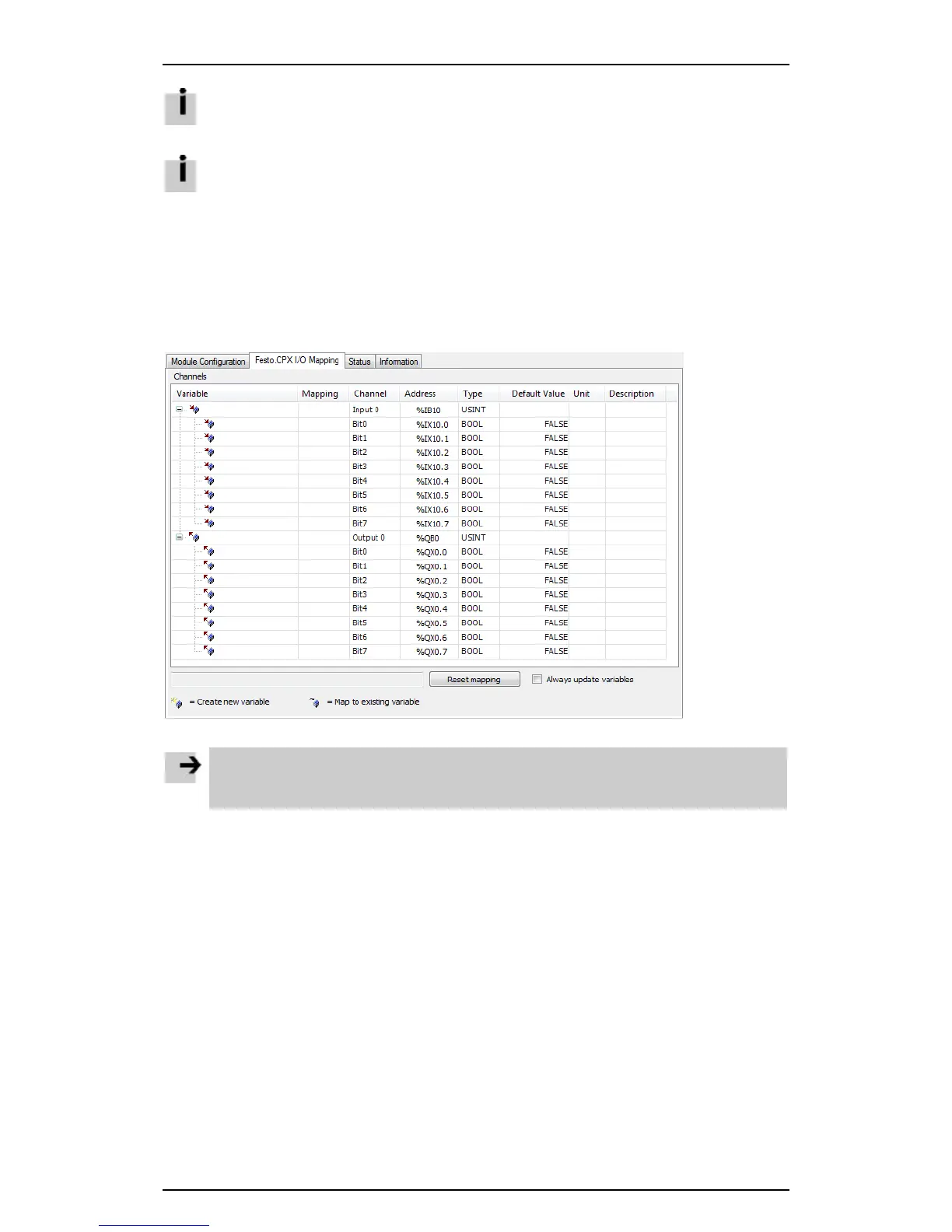The module parameters are part of the project and are loaded from the boot project after the
controller is restarted.
1. If applicable, read out the current values using the "Read from module" function.
2. Change the values of the individual parameters.
3. Save the changes using the "Write to module" function or log into the controller.
4. Generate a boot project if required so that the parameters will be activated in the module after a
restart.
The [Festo CPX I/O Mapping] tab contains details of the I/O information for the CPX module.
Figure: Festo CPX I/O Mapping
Note
Check the "Always update variables" box to be able to reliably trace changes to the I/O
information in online mode.
35
