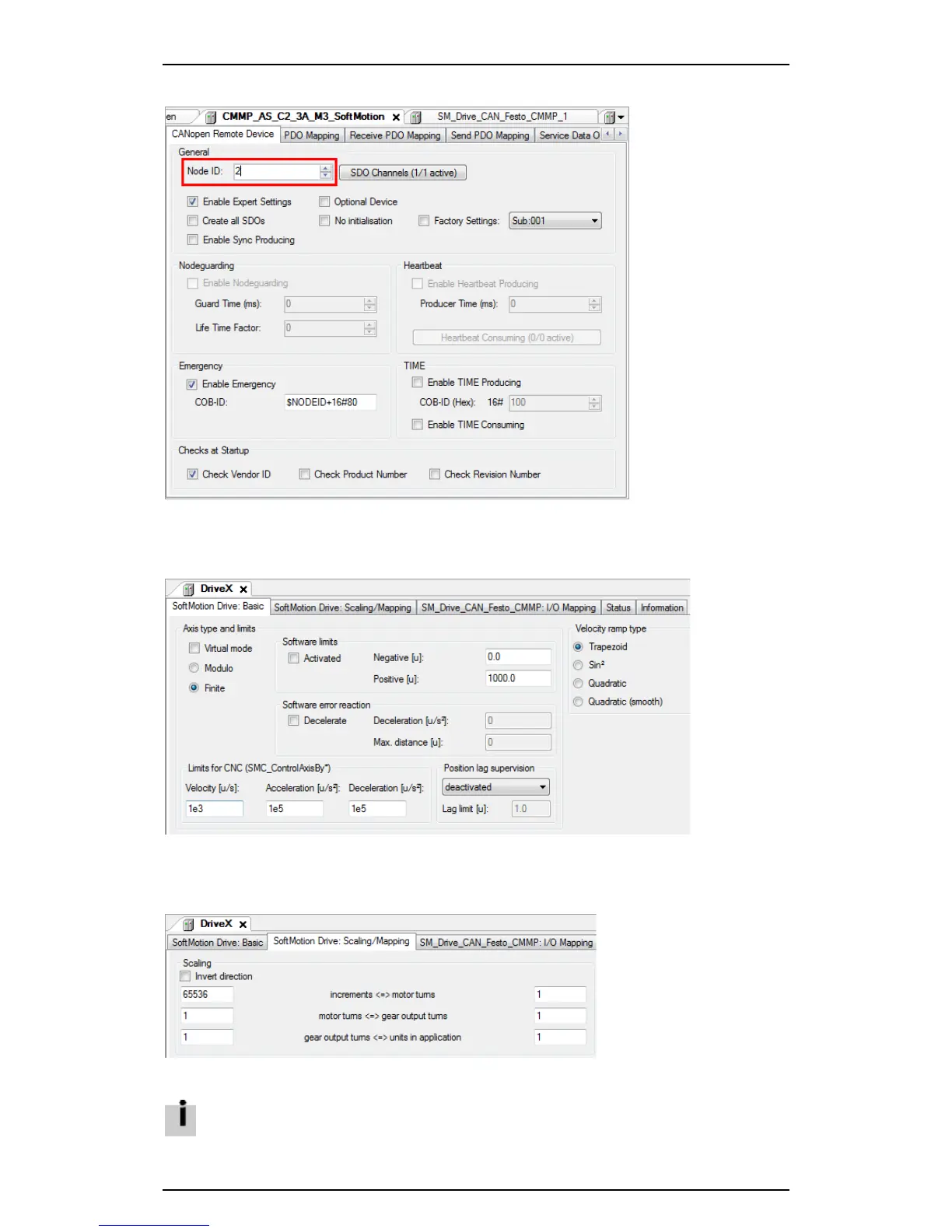Festo control block CPX-CEC
11. Set the node IDs of the drives as appropriate to the FCT configuration.
Figure: Configuring the node ID
12. Configure the basic parameters of the individual SoftMotion drives on the [SoftMotion Drive: Basic]
tab.
Figure: Configuring the basic parameters
13. Configure the scaling factors for the individual SoftMotion drives on the [SoftMotion Drive:
Scaling/Mapping] tab.
Figure: Configuring the scaling factors
All other information is contained in the Codesys online Help:
[SoftMotion] [SoftMotion Drive Interface / SoftMotion Device Editor] [SoftMotion Device Editor]
44
