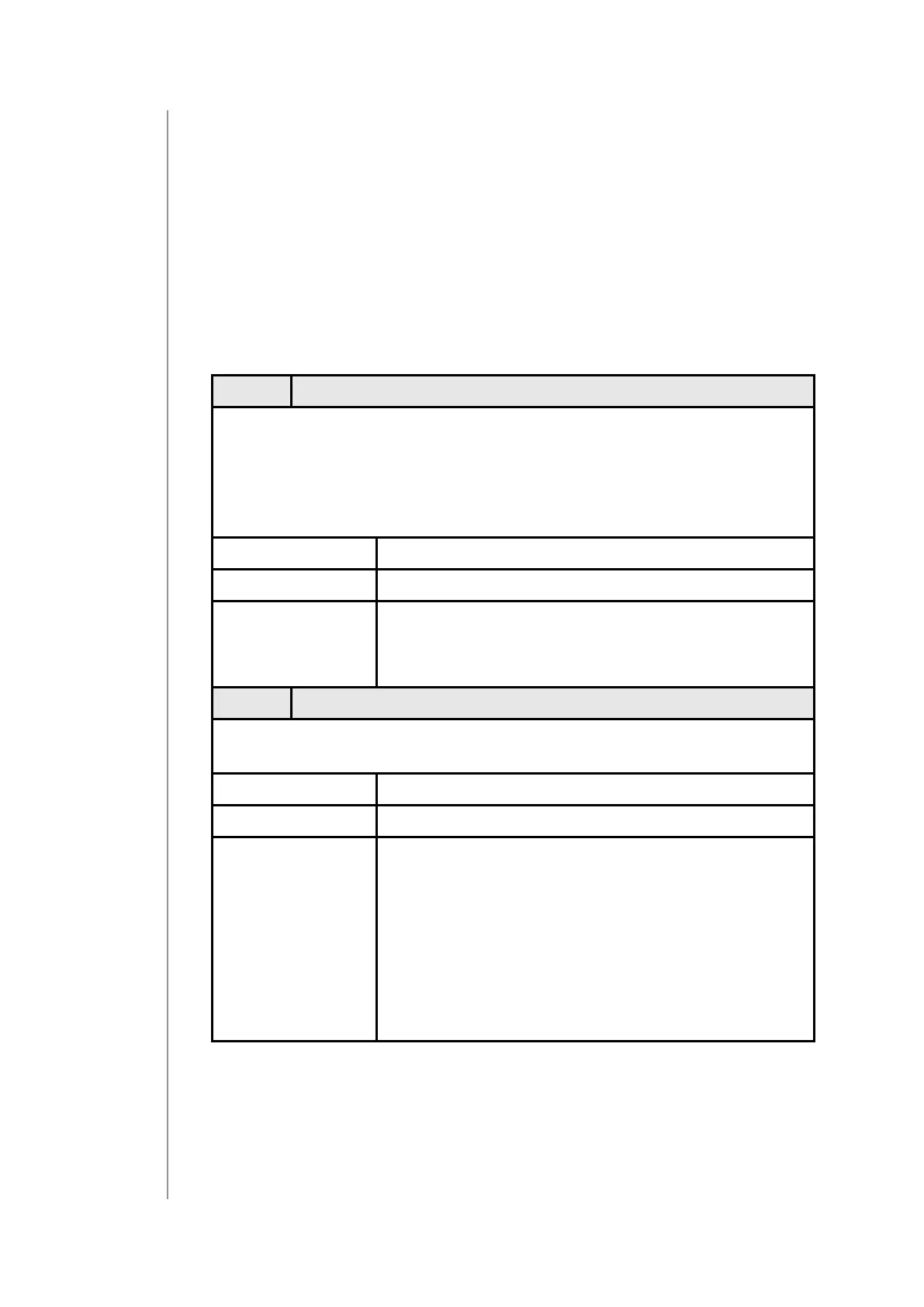18
confIguratIon
10.2: Advanced parameters
The device allows to customize its operation to user’s needs using
congurable parameters.
The settings can be adjusted via Z-Wave controller to which the de-
vice is added. The way of adjusting them might dier depending on
the controller.
In the FIBARO interface parameters are presented as simple options
in Advanced Settings of the device.
Available parameters:
1. Remember device status before the power failure
This parameter determines how the device will react in the event
of power supply failure (e.g. power outage or taking out from the
electrical outlet).
After the power supply is back on, the device can be restored to
previous state or remain switched o.
Parameter size 1B
Default value 1
Available
values
0 - device remains switched o
1 - device restores the state from
before the power failure
20. Input 1 - operating mode
This parameter allows to choose mode of 1st input (IN1). Change it
depending on connected device.
Parameter size 1B
Default value 2 (monostable button)
Available
values
0 – Analog input without inter-
nal pull-up (Sensor Multilevel)
1 – Analog input with internal pull-
up (Sensor Multilevel)
2 – Monostable button (Central Scene)
3 – Bistable button (Central Scene)
4 – Bistable button with memory (Central Scene)