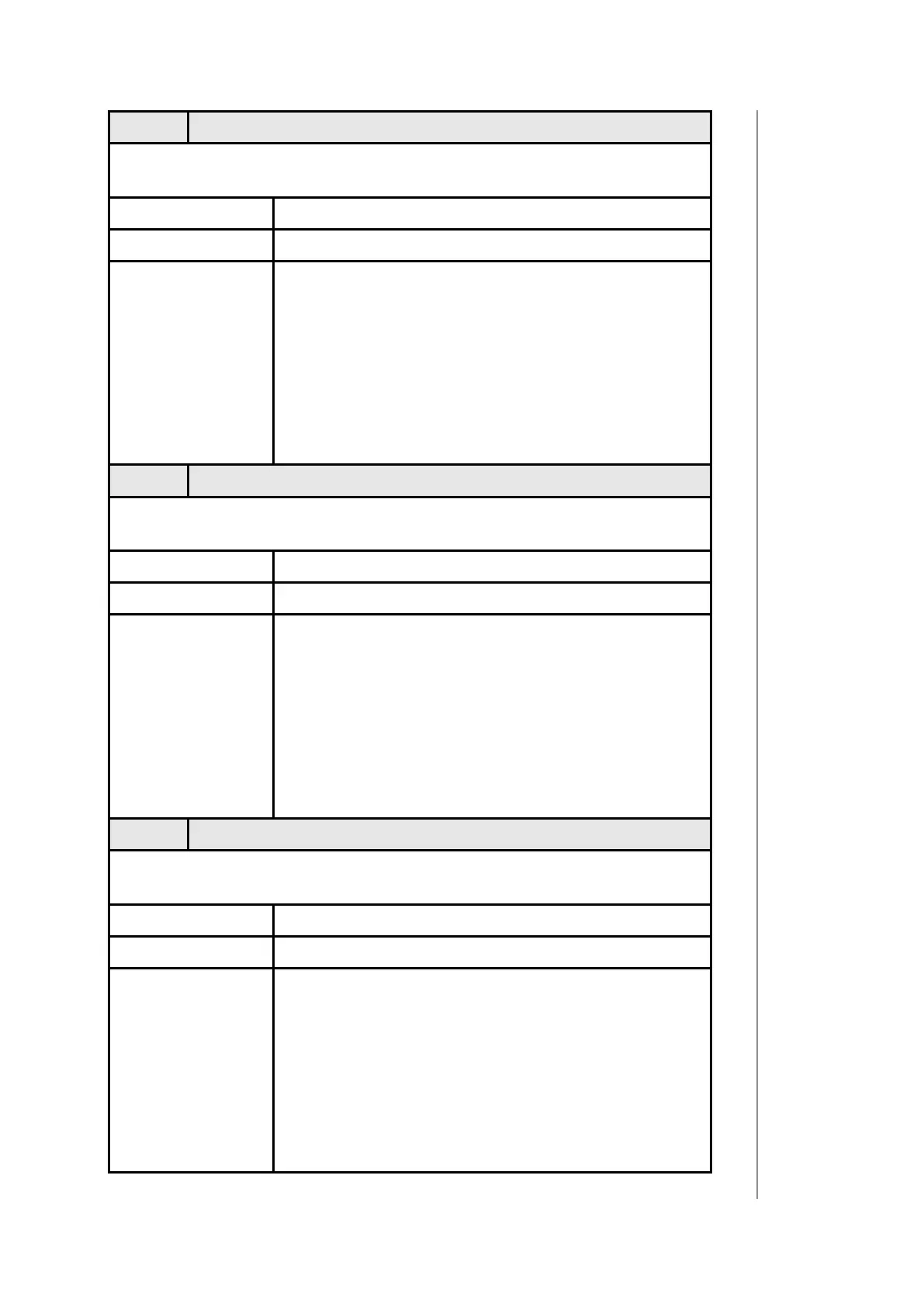19
confIguratIon
21. Input 2 - operating mode
This parameter allows to choose mode of 2nd input (IN2). Change
it depending on connected device.
Parameter size 1B
Default value 2 (monostable button)
Available
values
0 – Analog input without inter-
nal pull-up (Sensor Multilevel)
1 – Analog input with internal pull-
up (Sensor Multilevel)
2 – Monostable button (Central Scene)
3 – Bistable button (Central Scene)
4 – Bistable button with memory (Central Scene)
22. Input 3 - operating mode
This parameter allows to choose mode of 3rd input (IN3). Change it
depending on connected device.
Parameter size 1B
Default value 2 (monostable button)
Available
values
0 – Analog input without inter-
nal pull-up (Sensor Multilevel)
1 – Analog input with internal pull-
up (Sensor Multilevel)
2 – Monostable button (Central Scene)
3 – Bistable button (Central Scene)
4 – Bistable button with memory (Central Scene)
23. Input 4 - operating mode
This parameter allows to choose mode of 4th input (IN4). Change it
depending on connected device.
Parameter size 1B
Default value 2 (monostable button)
Available
values
0 – Analog input without inter-
nal pull-up (Sensor Multilevel)
1 – Analog input with internal pull-
up (Sensor Multilevel)
2 – Monostable button (Central Scene)
3 – Bistable button (Central Scene)
4 – Bistable button with memory (Central Scene)
