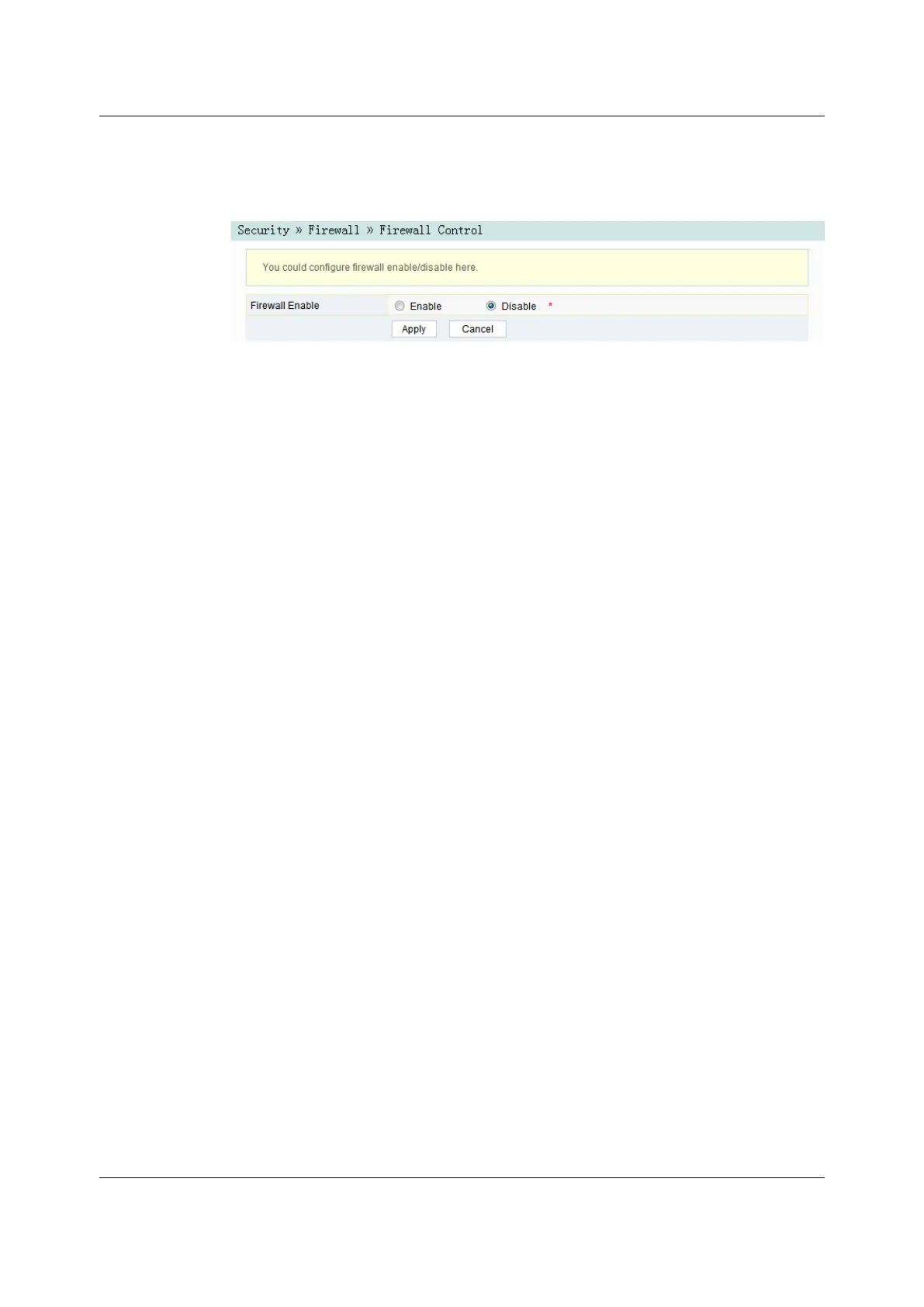Figure 3-24 Firewall Control
2. Select to Enable or Disable the firewall as required.
3. Click Apply to save and apply the configuration.
3.4.1.23.4.1.2 IPv4 Filtering
Allow or forbid the incoming or outgoing flow of the IP packets meeting the filtering
criteria. After the firewall is enabled, the pre-set rules will take effect.
1. Select Security in the navigation bar and select Firewall→IPv4 Filtering in the
left link bar. Then click Add to open the filtering rule list configuration page, as
shown in Figure 3-25.
52
Version: A
