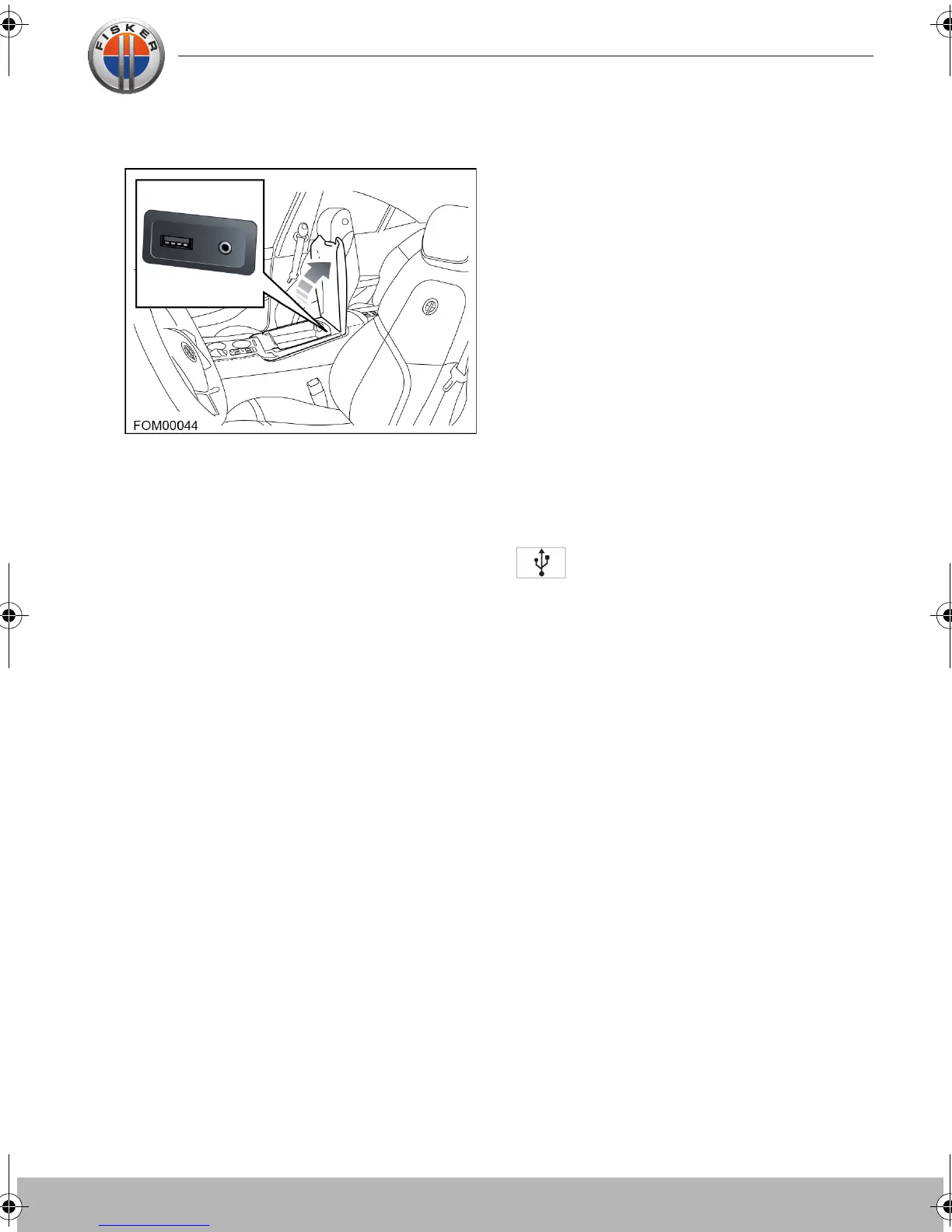USB MODE
A USB socket is located in the storage
compartment and can be used for
connecting a USB mass storage device
such as a memory stick to the audio
system, you can use the touch-screen to
search and operate the device.
The audio system support the following file
types:
• MP3
• WMA
• AAC
Note: It is recommended that only
compatible music files are loaded on the
USB device. This will speed up the
automatic searching of files.
Note: Some portable media players have
their own file system that is not supported
by this system. To use your portable media
player, you must set it to Mass Storage
Device mode (see the device
manufacturer's information for further
information). Only music that has been
added to the device in this mode can be
played via the vehicle's audio system.
You can connect an auxiliary device and a
USB device simultaneously to the audio
system and switch between them using the
touch-screen. The device docked first will
remain the active device until you choose to
change. If, after changing to the
newly-docked device, you change back to
the first device, play will resume at the point
you left it.
Note: You cannot use a USB hub to connect
more than one USB device to the audio
system.
Note: Any internal batteries fitted to your
device will be charged through the USB
port.
Insert the USB device into the USB socket
in the storage compartment.
The touch-screen will display USB
mode if music files are present on the
USB device. If the screen does not change,
touch the USB icon.
Touch-screen user manual.book Page 13 Tuesday, September 20, 2011 3:03 PM