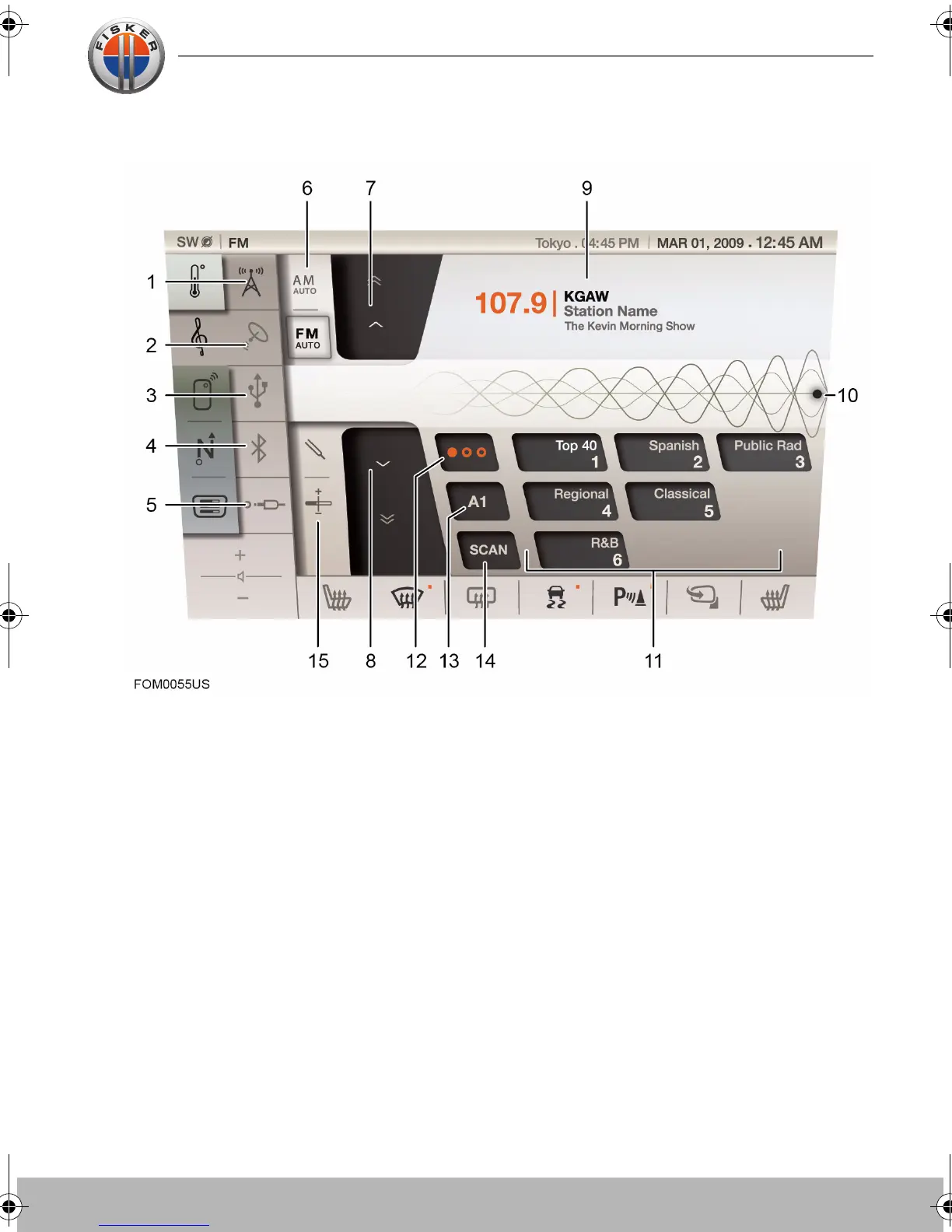Audio
TUNER
1. Tuner
2. Satellite radio
3. USB connected audio device
4. Bluetooth connected audio device
5. Auxiliary input device
6. AM / FM radio auto store
7. Manual/seek - frequency increase
8. Manual/seek - frequency decrease
9. Tuner display
10. Frequency wave
Touch and drag to change the
frequency.
11. Presets
12. Choose preset bank
Three banks each with six presets.
13. Auto store
14. Scan button
15. Sound settings
• Bass
• Treble
• Fade
• Balance
Touch-screen user manual.book Page 7 Tuesday, September 20, 2011 3:03 PM