This guide only applies to Creator Pro 3D printer of Flashforge
Quick Start Guide
Caution
1. Do not remove the wrapping around the nozzle.
2. If print with PLA filament, please remove the lid and open the front door to ventilate for a better printing performance.
Warning
1. High Temperature! Plate may have been heated before; make sure it has cooled down before inner operation.
2. Loose clothes, jewelry and long hair can be caught in moving parts. Please keep away from them.
SZ10-EN-002
Creator Pro
User Guide
The User Guide is in SD card.
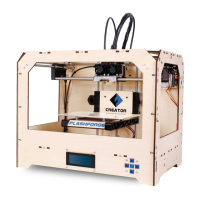



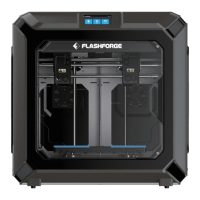


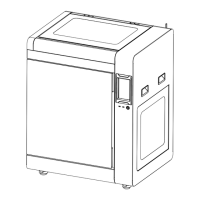
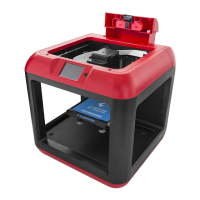

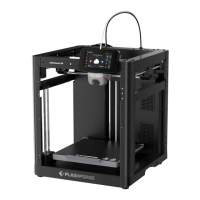
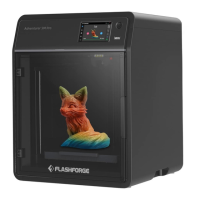
