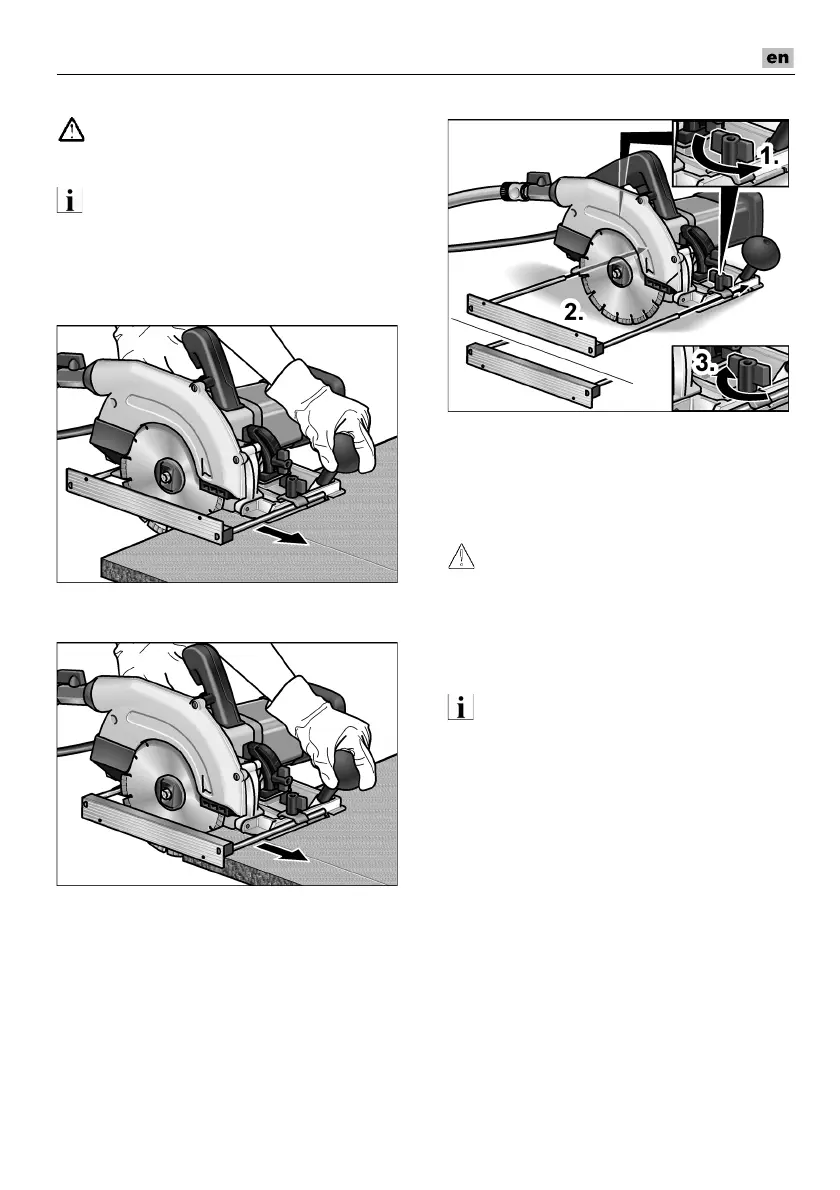CS 60 WET/CSW 4161
25
Parallel stop
t^okfkd>
_ÉÑçêÉ=éÉêÑçêãáåÖ=~åó=ïçêâ=çå=íÜÉ=ÉäÉÅíêáÅ=
éçïÉê=íççäI=éìää=çìí=íÜÉ=ã~áåë=éäìÖK
klqb
_ÉÑçêÉ=íÜÉ=ë~ï=Å~å=ÄÉ=éä~ÅÉÇ=áå=íÜÉ=ëìééäáÉÇ=
íê~åëéçêí~íáçå=Å~ëÉI=íÜÉ=é~ê~ääÉä=ëíçé=ãìëí=
ÄÉ êÉãçîÉÇK
To ensure optimum cutting results, the parallel
stop must be attached when sawing.
Stop edge upwards Increases the contact
surface of the saw bench.
Stop edge downwards Facilitates cutting
parallel to the workpiece edge.
Attaching parallel stop:
Loosen wing screws (1.).
Insert parallel stop (stop edge up or down)
and set to required width (2.).
Retighten wing screws (3.).
Working with the power tool
`^rqflk>
Ó tÜÉå=íÜÉ=éçïÉê=íççä=áë=ëïáíÅÜÉÇ=çÑÑI=
íÜÉ Çá~ãçåÇJíáééÉÇ=ÅìííáåÖJçÑÑ=ïÜÉÉä=
ÅçåíáåìÉë=êìååáåÖ=ÄêáÉÑäóK
Ó tÜÉå=íÜÉ=êìååáåÖ=ÅìííáåÖJçÑÑ=ïÜÉÉä=
íçìÅÜÉë=íÜÉ=ïçêâéáÉÅÉI=~=âáÅâÄ~Åâ=
ã~ó çÅÅìêK
klqb
bñÅÉëëáîÉ=ÑÉÉÇ=äçïÉêë=íÜÉ=éÉêÑçêã~åÅÉ=
çÑ=íÜÉ=éçïÉê=íççäI=áãé~áêë=íÜÉ=ÅìííáåÖ=èì~äáíó=
~åÇ=êÉÇìÅÉë=íÜÉ=ëÉêîáÅÉ=äáÑÉ=çÑ=íÜÉ=Çá~ãçåÇJ
íáééÉÇ=ÅìííáåÖJçÑÑ=ïÜÉÉäK=
Set cutting depth to the required
dimension.
If required, set the mitre angle
(CS 60 WET only).
Connect machine to the power supply.
Take hold of the handle with your right
hand and the additional hand grip with
your left hand.
Switch on saw and wait until the cutting-off
wheel has reached the maximum speed.
Turn on water supply.
Place saw bench on the workpiece without
bringing the diamond-tipped cutting-off
wheel into contact with the workpiece.