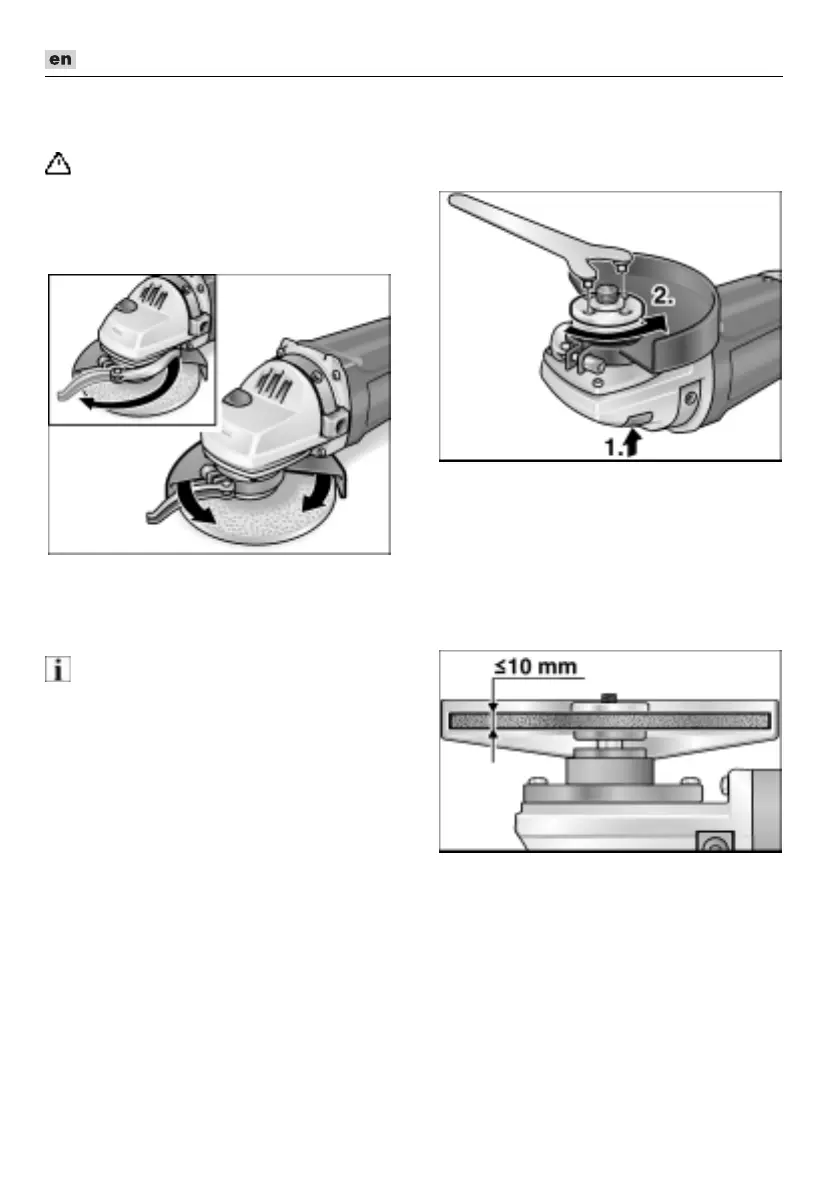Angle grinder L3206C, L3208C, L4206C
18
Adjusting the quick-release
guard
Danger!
When using the angle grinder for roughing
or cutting, never work without the guard.
1. Pull out the mains plug.
2. Loosen the clamping lever.
3. Adjust the guard (4).
4. Retighten the clamping lever.
Note
If required, before actuating the clamping
lever, tighten the hexagon-head nut until the
lever can still just be actuated manually.
Adjusting the handle
The handle (6) can be adjusted between the
two end positions of the notched segment
(8). To adjust:
– Loosen the handle by
approx. 2 revolutions.
– Move the handle on the notched bridge
into a suitable position.
– Tighten the handle firmly.
Attaching or changing the
grinding tool
1. Pull out the mains plug.
2. Press and hold down the spindle lock
(1.).
3. Using the stop key, loosen the clamping
nut on the spindle in an anti-clockwise
direction and remove (2.).
4. Insert the grinding wheel in the correct
position.
5. Screw the clamping nut onto the
spindle.
– Grinding wheel ≤ 6 mm thick:
Clamping nut collar face up.
– Grinding wheel > 6 mm thick:
Clamping nut collar face down.
Heft_5.book Seite 18 Mittwoch, 23. Februar 2005 4:15 16
