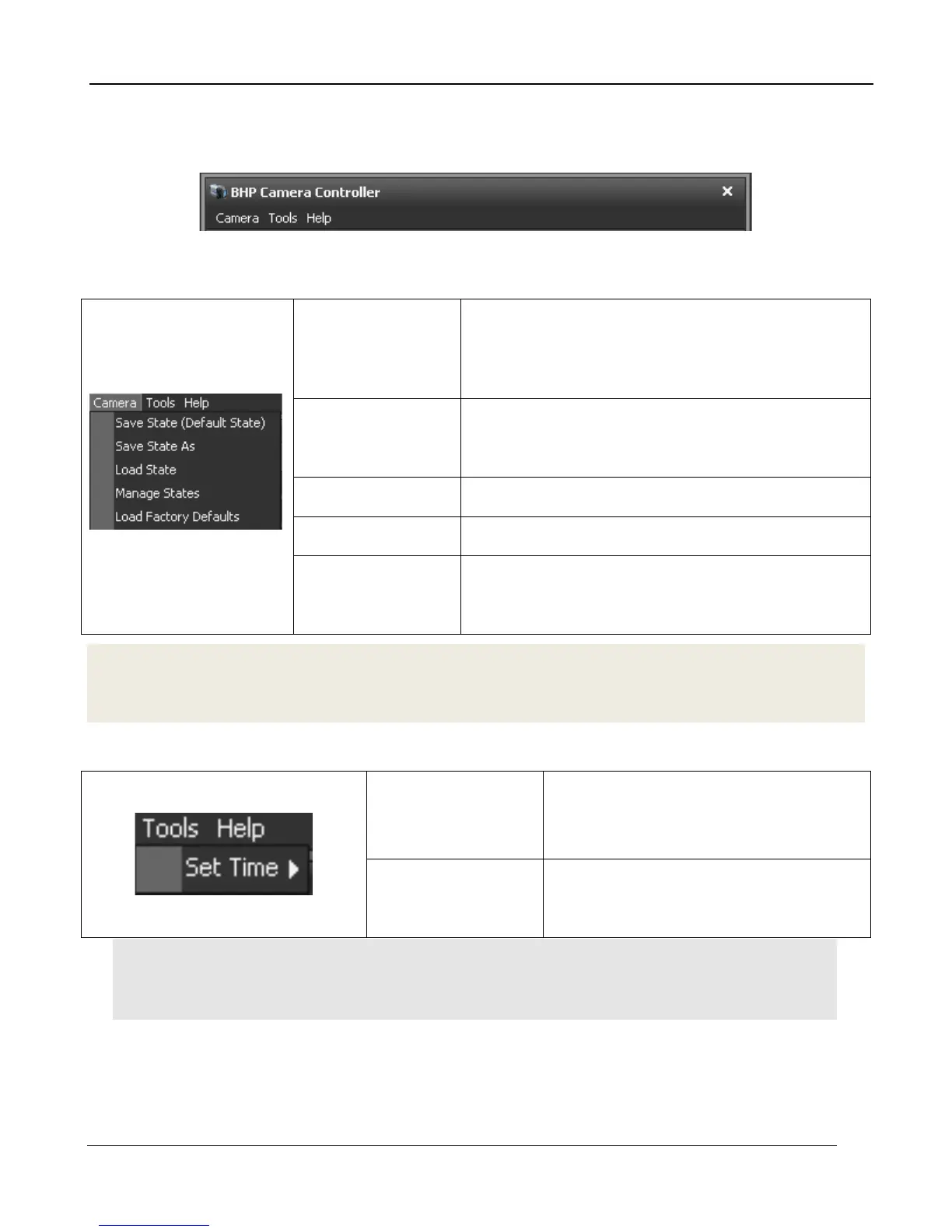5 –Camera Controller
A6700sc/A6750sc User’s Manual
14
5.2 Menu Bar
The menu bar is the same for both Basic and Advanced User Modes.
Save State (name)
Saves the camera state to the current (name). This
state will be reloaded at power up. Stored in flash
memory.
Save State As
Saves the current camera state to a name chosen
by the user. State names other than (name) my be
loaded manually. Stored in flash memory
Load State Load a state from flash memory.
Manage States Rename or delete states from camera memory.
Load Factory
Defaults
Loads factory defaults for all camera Settings and
NUCs. The factory defaults cannot be modified by
the user.
NOTE: Camera states contain information about all configurable camera parameters. They do not
contain the NUC data, but contain the filenames of the currently loaded NUCs. These NUCs will be
reloaded with the state, however, if the NUCs are changed, deleted, or renamed, the state may not be
able to load the NUCs.
5.2.1 Tools Menu
Set Camera Time to
PC Time
Sets the camera RTC clock to the time
from the PC clock.
Advanced…
Allows user to manually set the IRIG and
RTC clocks in the camera. See Section
4.2.2.1
NOTE: The A6700sc has two internal clocks: a Real Time Clock (RTC) and a timestamp clock. The RTC is a low
resolution clock used to keep system time. The RTC has a battery backup and will retain time while the camera is
off. The timestamp clock is a high resolution clock (1us). This clock does not have a battery backup but at power
up the timestamp clock is initialized to the current RTC time and will free-wheel until the camera is power cycled.
Advanced Time Controls
This dialog is accessed using the Tools>>Set Time>>Advanced menu options. This allows the user
to directly set the cameras system time. The Get button will pull time from the PC clock. The Set
button will set the camera RTC clock using the manually entered time.