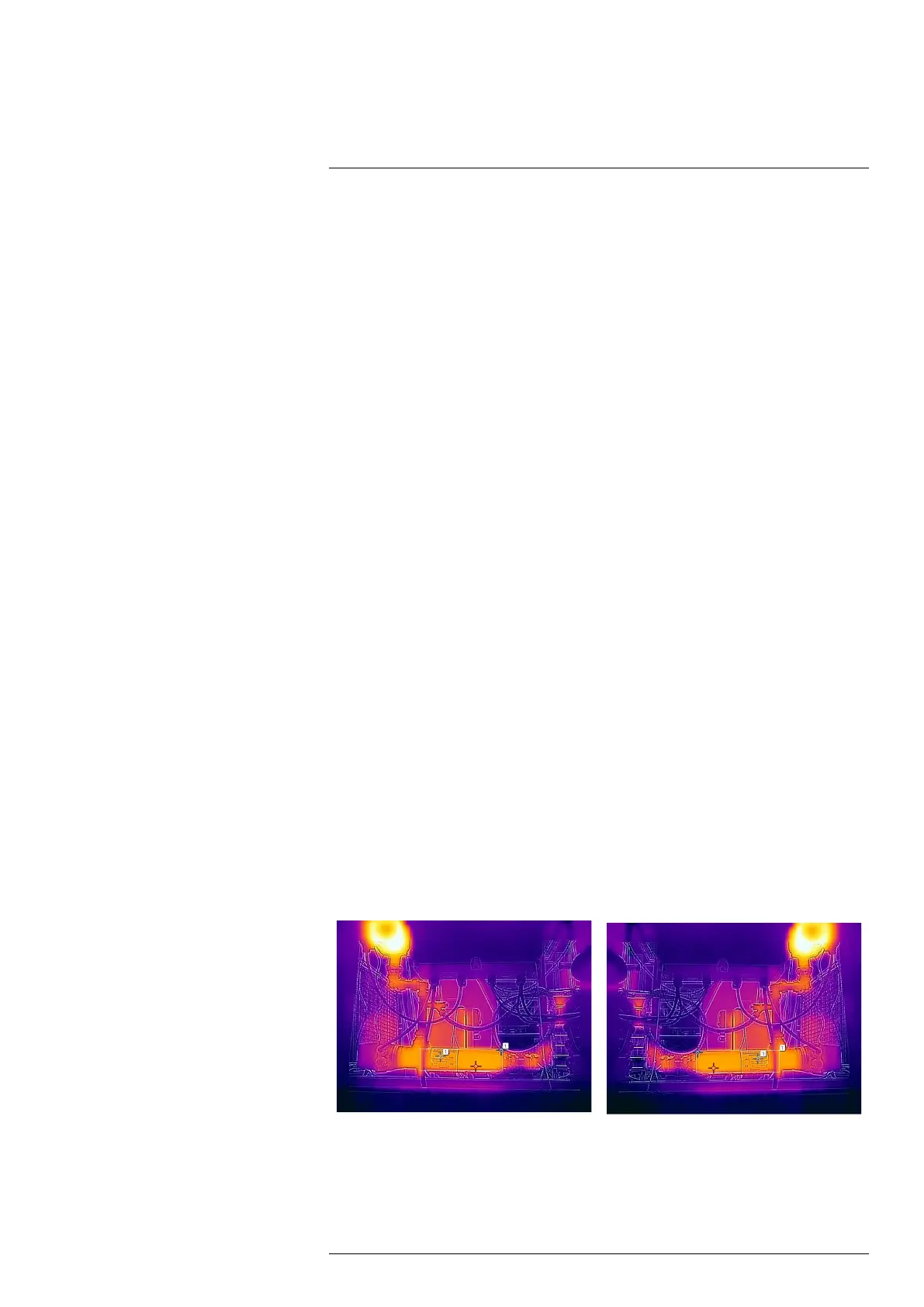Camera web interface
10
10.4.8 MSX alignment
For correct alignment of the thermal and visual images, the camera needs input on the
distance to the objects of interest. Note that this is only required for the FLIR A50/A70
cameras with 29° and 51° lenses, since MSX is not supported by cameras with 95°
lenses.
10.4.9 Changing the temperature range
For accurate measurements, it is recommended to use the temperature range closest to
the temperature of the object being monitored. For example, if the hottest object in the
scene is 87°C, the temperature range “-20°C to 120°C” should be used.
The temperature range is visible to the right of the live image. Click Range and select a
suitable range from the list.
For Image Streaming cameras, the temperature range can also be changed over
GenICam.
10.4.10 Adjusting the temperature scale
The camera continuously auto-adjusts the image for the best image brightness and con-
trast. In some situations, manual adjustments can make it easier to analyze details in the
image. For example, by manually changing the maximum and/or minimum temperature
levels to levels near a certain object in the image, you can study temperature variations
in the object.
The temperature scale is visible to the right of the live image. When a temperature level
is manually adjusted, the Auto button is displayed next to the temperature scale box.
To manually adjust the image, follow this procedure:
1. To change the maximum temperature level, type the temperature in the upper tem-
perature scale box. As an alternative, click and hold the upper temperature bar on
the scale, and then move it into position. Watch the temperature in the scale box
change as you move the bar.
2. To change the minimum temperature level, type the temperature in the lower tem-
perature scale box.As an alternative, click and hold the lower temperature bar on the
scale, and then move it into position. Watch the temperature in the scale box change
as you move the bar.
3. To return to auto-adjustment, click the Auto button(s).
10.4.11 Flipping the image
The image can be flipped horizontally or vertically.
Normal
Horizontal flip
#T810579; r. AB/78918/78918; en-US
28
