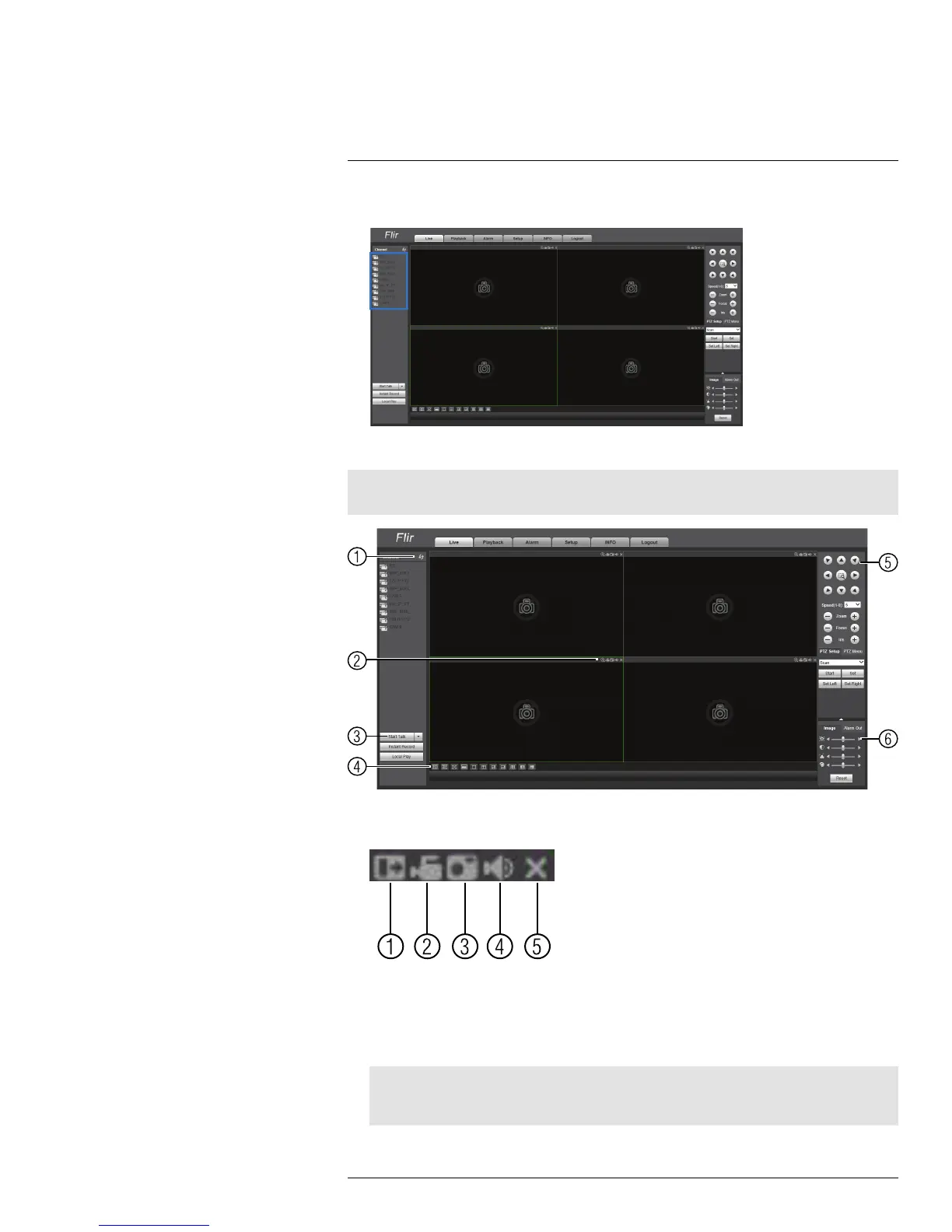Remote Viewing On Internet Explorer
19
7. Double click on cameras in the camera list to open them in live view.
19.1.1 IE Live Display Overview
Note
Some options are not available in WAN mode.
1. Cameras: Double-click cameras to open in live view.
2. Camera Controls:
2.1. Digital zoom: Click and drag to select the zoom area.
2.2. Manual record.
2.3. Snapshot.
2.4. Mute/unmute.
2.5. Close.
Note
Manual Recordings are saved to C:\RecordDownload. Snapshots are saved to C:\PictureDownload.
You must select Run as Administrator when you open Internet Explorer to use these functions.
#LX400022; r. 1.0/16695/16698; en-US
152
