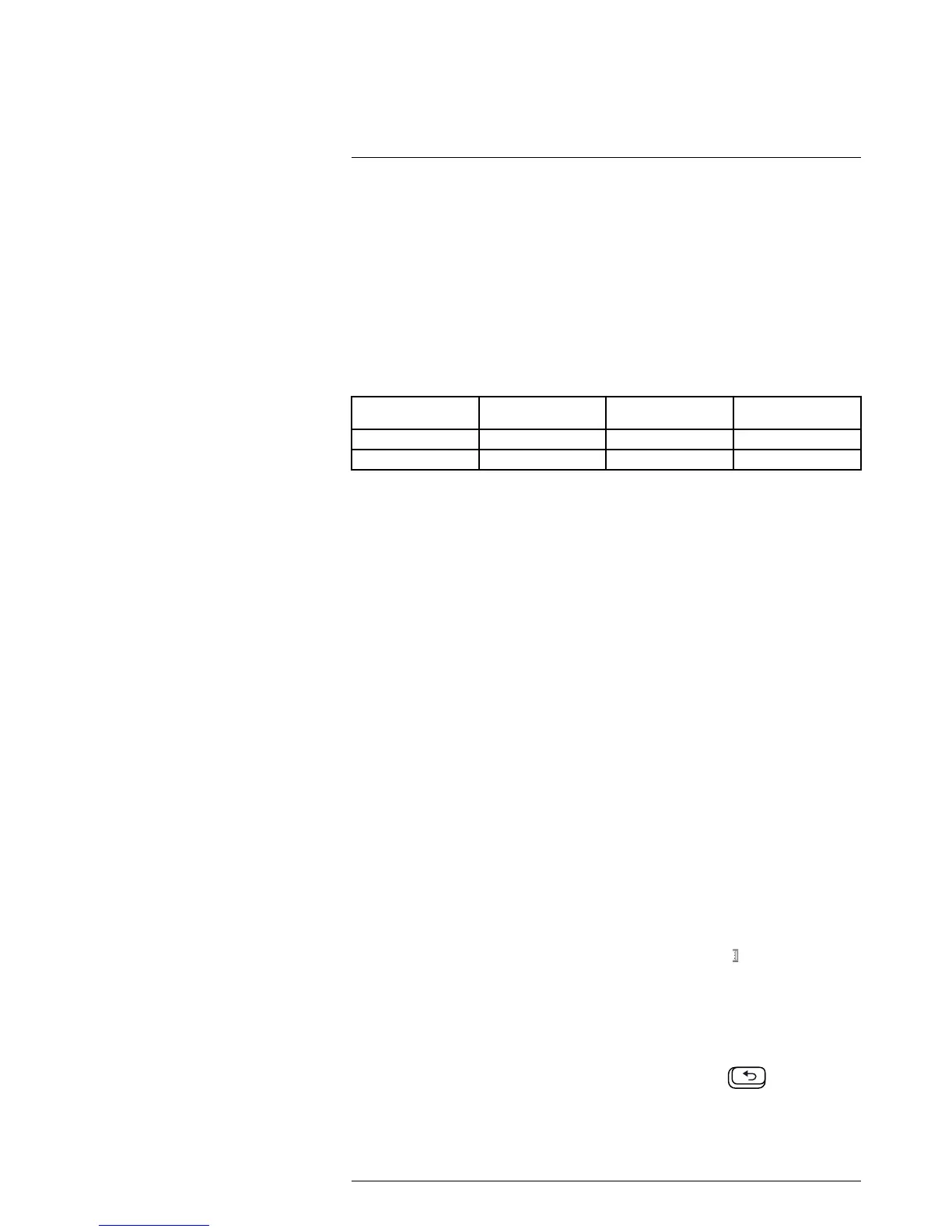Working with images
14
14.1 Saving an image
14.1.1 General
You can save images to a memory card.
The camera saves an image file including all thermal and visual information. This means
that you can open an image file at a later time and, for example, select another image
mode, apply color alarms, and add measurement tools.
14.1.2 Image capacity
This table gives information on the approximate number of infrared (IR) and digital cam-
era (DC) images that can be saved on memory cards:
Card size
IR only
IR + DC
IR + DC + 30 seconds
voice annotation
1 GB
5500 850 600
2 GB
11 000 1700 1200
14.1.3 Naming convention
The naming convention for images is FLIRxxxx.jpg, where xxxx is a unique counter.
14.1.4 Procedure
Follow this procedure:
1. To save an image, push the Save button.
Note
• Depending on the settings in the Settings > Save options dialog box, the following
may happen:
◦ A preview image is displayed before the image is saved.
◦ An annotation tool or the annotation menu is displayed when the image has been
saved.
14.2 Previewing an image
14.2.1 General
You can preview an image before you save it. This enables you to see if the image con-
tains the information you want before you save it. You can also adjust and edit the image.
Note The camera must be configured to display a preview image before saving. Select
Settings> Save options > Preview image before saving = On.
14.2.2 Procedure
Follow this procedure:
1. To preview an image, push the Save button. This displays the preview.
2. Manual image adjust mode is now active, and the status icon
is displayed. For
image adjustment instructions, see 14.5 Adjusting an infrared image, page 32.
3. To edit the image, push the navigation pad. This displays a toolbar. For editing in-
structions, see 14.4 Editing a saved image, page 32.
4. Do one of the following:
• To save the image, push the Save button.
• To exit preview mode without saving, push the Back button
. A dialog box
appears, asking you to cancel or save any changes.
