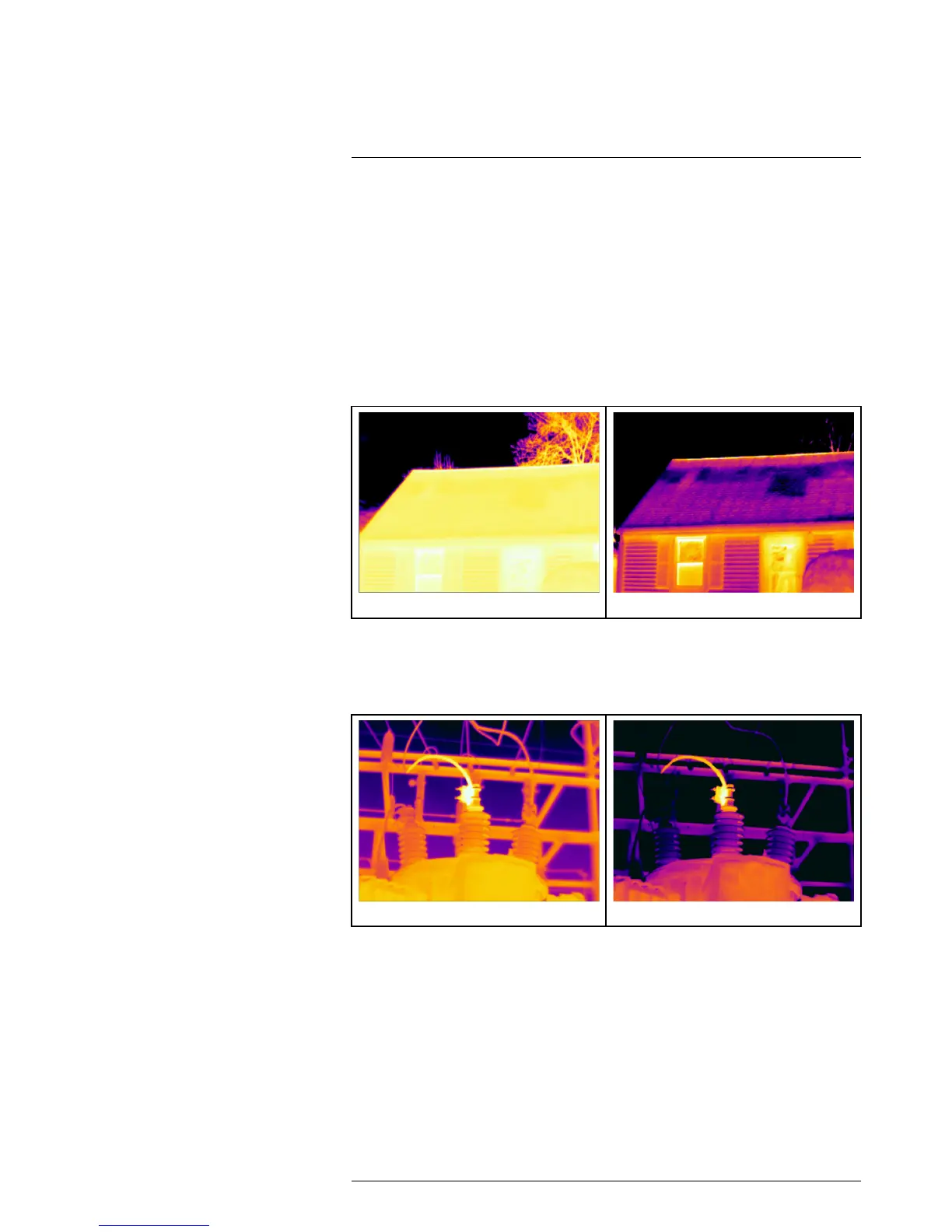Working with images14
There are two different manual image adjust modes. Select the type of mode under Set-
tings > Device settings > Set up camera > Level span mode.
• Level / span: This mode allows you to manually adjust the level and span of the tem-
perature scale.
• Level / max / min: In this mode, you can manually adjust the temperature scale mini-
mum and maximum limits, simultaneously or individually.
14.5.2 Example 1
Here are two infrared images of a building. In the left image, which is auto-adjusted, the
large temperature span between the clear sky and the heated building makes a correct
analysis difficult. You can analyze the building in more detail if you change the tempera-
ture scale to values close to the temperature of the building.
14.5.3 Example 2
Here are two infrared images of an isolator in a power line. To make it easier to analyze
the temperature variations in the isolator, the temperature in the right image has been
changed to values close to the temperature of the isolator.
14.5.4 Manual adjustment in Level / span mode
Note This procedure assumes that you have configured the camera to do manual im-
age adjustments in Level / span mode. Select Settings > Device settings > Set up cam-
era > Level span mode = Level / span.
Follow this procedure:
1. Push the navigation pad to display the menu system.
2. Use the navigation pad to go to Temperature scale.
3. Push the navigation pad.
4. Select Manual and push the navigation pad.
5. Push the navigation pad up/down to increase/decrease the level.
6. Push the navigation pad right/left to increase/decrease the span.
#T559845; r. AJ/37554/37554; en-US
33
