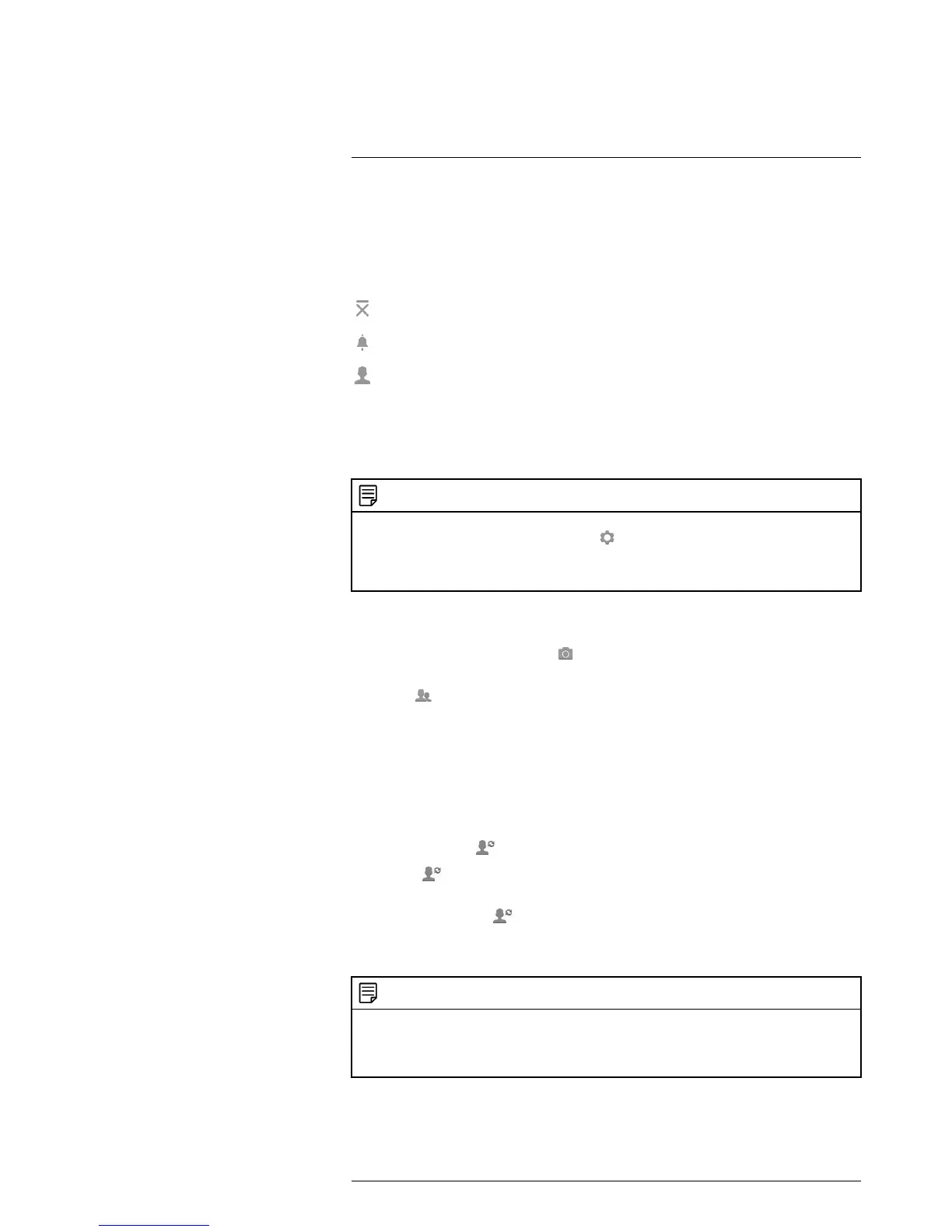Screening alarm
21
21.1 General
The screening alarm can be used, for example, at airports to detect passengers with ele-
vated body temperatures, which may indicate the presence of a fever.
Activating the screening alarm will turn on a measurement box and screening data in the
result table.
The sampled average temperature.
The alarm temperature.
The measured temperature.
The alarm will trigger when the measurement box measures a temperature higher than
the alarm temperature. The alarm temperature is, in turn, the sum of a specified allowed
deviation and a sampled average value.
21.2 Procedure
NOTE
• The screening mode must be enabled. Select
(Settings) > Device settings > Set up camera >
Screening mode = On.
• The screening alarm deactivates any setting that puts the camera in standby mode.
Follow this procedure:
1. Push the navigation pad to display the menu system.
2. Use the navigation pad to go to
(Recording mode).
3. Push the navigation pad. This displays a submenu.
4. Select
(Screening).
5. Push the navigation pad. This displays a dialog box where you can define the settings
for the alarm.
• Allowed deviation: The allowed deviation from the sampled average.
• Alarm sound: Applicable values are Beep or No sound.
6. Push the navigation pad. This closes the dialog box.
7. Aim the camera toward a point of interest. The object should be within the frame of
the measurement box.
8. Tap and hold the
icon to reset the sampled average.
9. Tap the
icon to sample.
10. Aim the camera toward more points of interest. Sample 10 times to build up a sample
base by tapping the
icon.
The alarm is now set up and ready to use. Occasionally record a few samples if the
alarm is used for a long time or if the conditions change.
NOTE
• The algorithm has a memory of the last 10 samples. It discriminates between the highest and lowest
values, and calculates an average of the remaining values.
• Do not modify the measurement setup or activate another alarm because this will deactivate the
screening alarm.
#T559845; r. AJ/37554/37554; en-US
48
