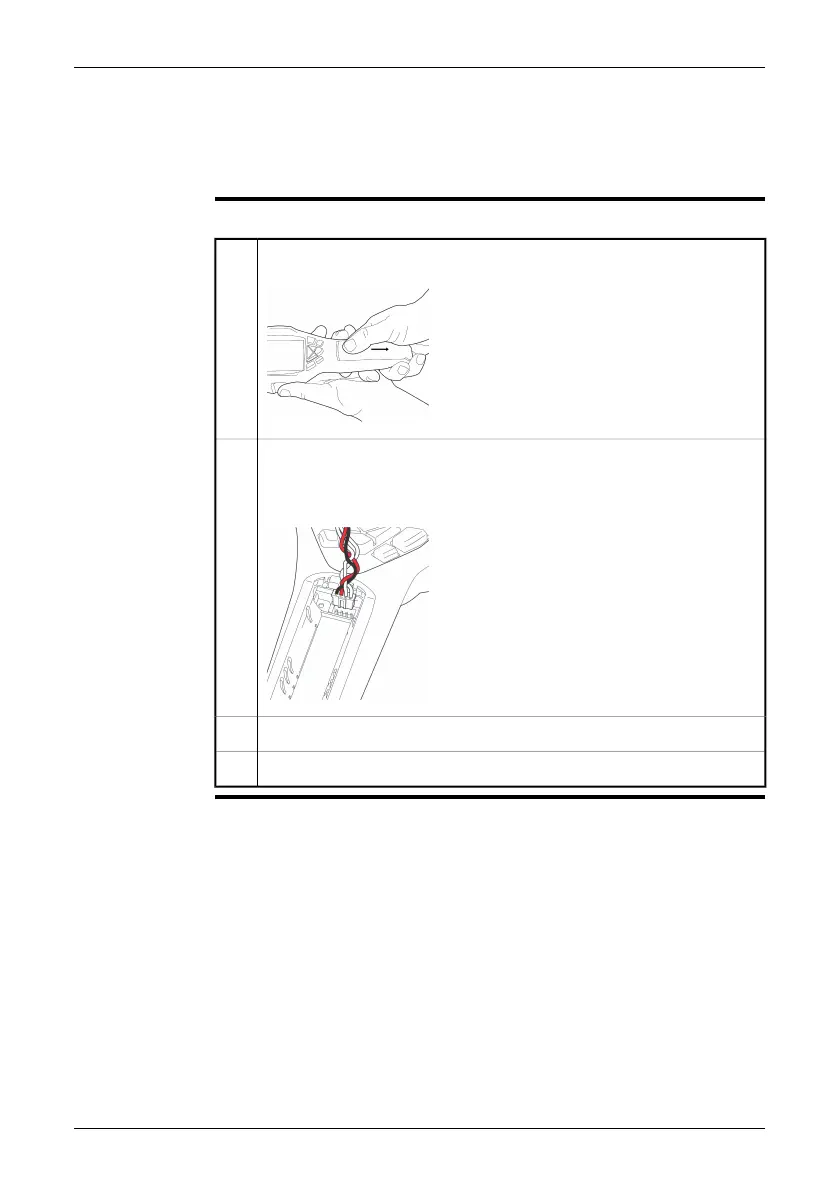11 Using the camera
11.1 Installing the battery
Procedure
Follow this procedure to install the battery:
Remove the battery compartment cover.
T630174;a1
1
Connect the cable that is attached to the battery to the connector inside
the battery compartment. Note: Do not use conductive tools when doing
this.
T630173;a2
2
Push the battery into place.3
Replace the cover to close the battery compartment.4
16 Publ. No. T559580 Rev. a486 – ENGLISH (EN) – November 17, 2010