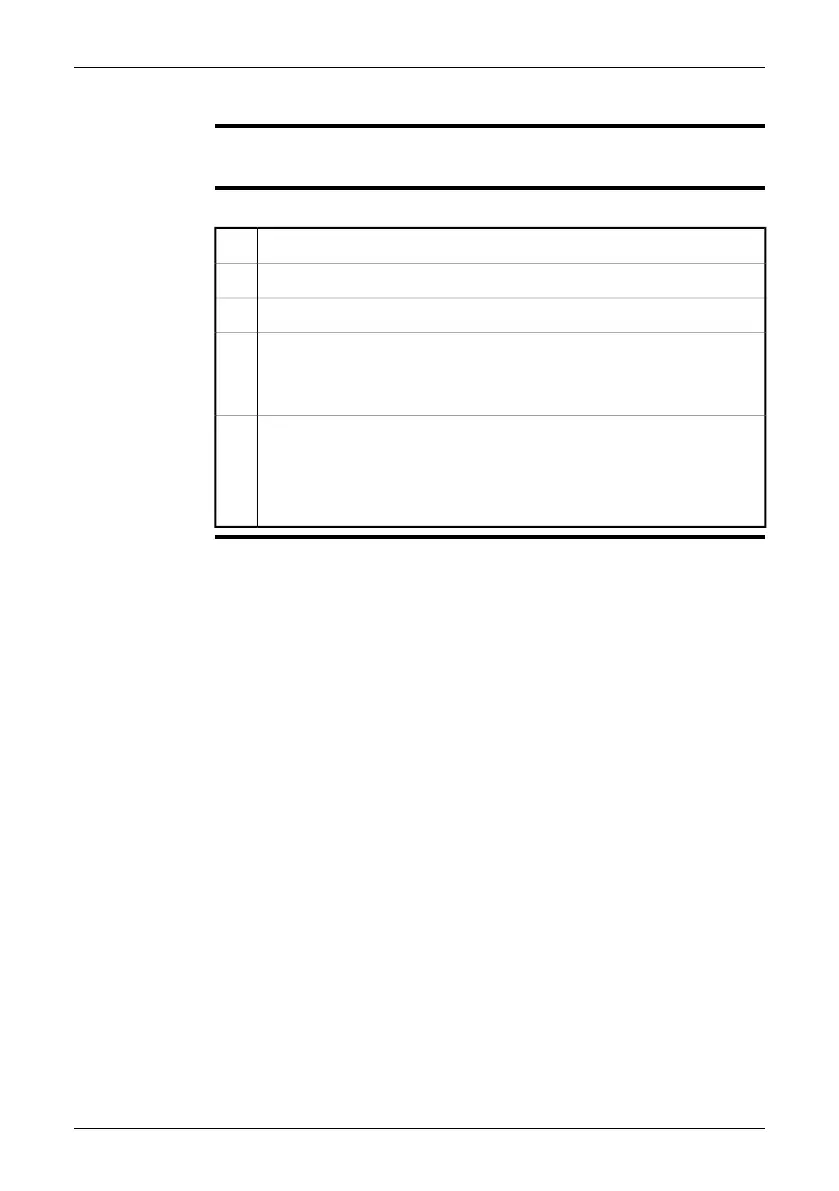11.9 Measuring a temperature using an area
General
You can continuously indicate the highest or lowest temperature within an area, using
a continuously moving cursor.
Procedure
Follow this procedure:
Push the left selection button (Menu).1
Use the navigation pad to select Measurement.2
Push the left selection button (Select).3
Use the navigation pad to select one of the following:
■
Area max.
■
Area min.
4
Push the left selection button (Select).
The highest or lowest temperature within the area will now be indicated by
a continuously moving cursor.
The temperature will also be displayed in the top left corner of the screen.
5
Publ. No. T559580 Rev. a486 – ENGLISH (EN) – November 17, 2010 25
11 – Using the camera