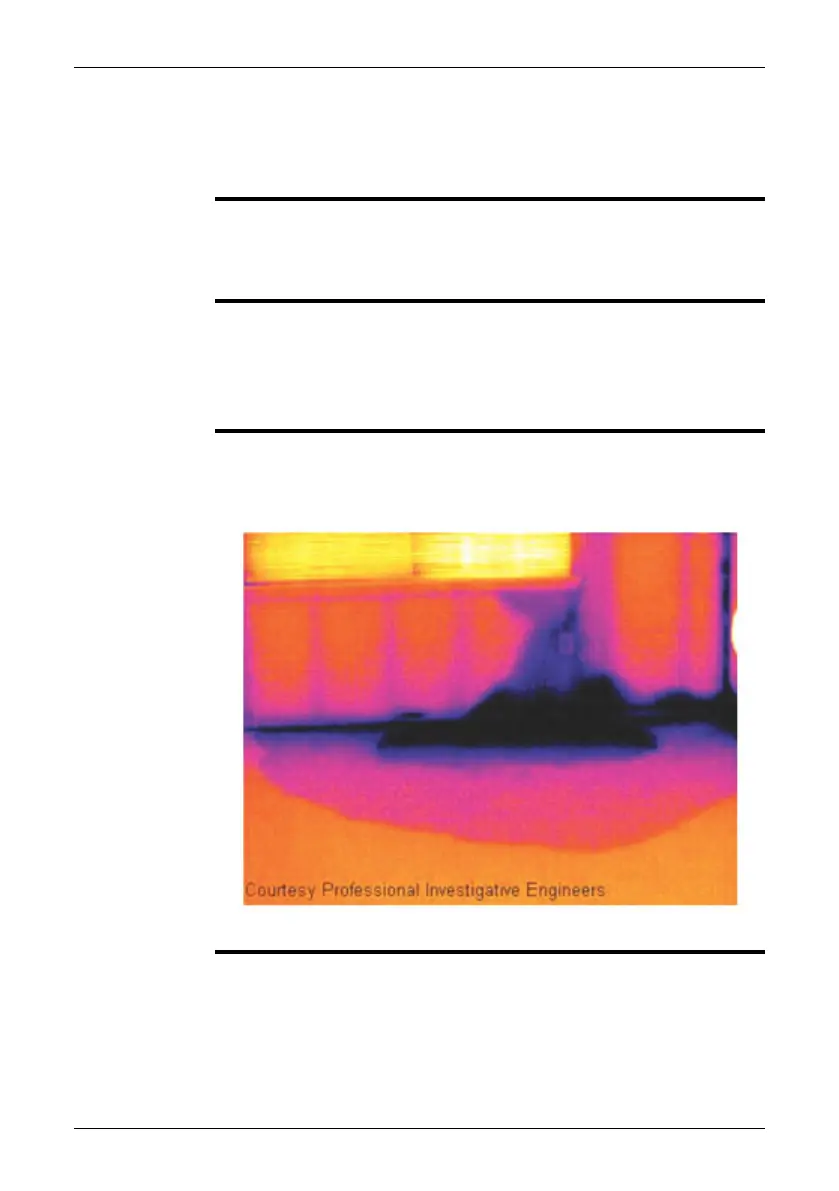15 Application examples
15.1 Moisture & water damage
General
It is often possible to detect moisture and water damage in a house by using an in-
frared camera. This is partly because the damaged area has a different heat conduc-
tion property and partly because it has a different thermal capacity to store heat than
the surrounding material.
NOTE
Many factors can come into play as to how moisture or water damage will appear in
an infrared image.
For example, heating and cooling of these parts takes place at different rates depend-
ing on the material and the time of day. For this reason, it is important that other
methods are used as well to check for moisture or water damage.
Figure
The image below shows extensive water damage on an external wall where the water
has penetrated the outer facing because of an incorrectly installed window ledge.
10739503;a1
Publ. No. T559580 Rev. a486 – ENGLISH (EN) – November 17, 2010 43