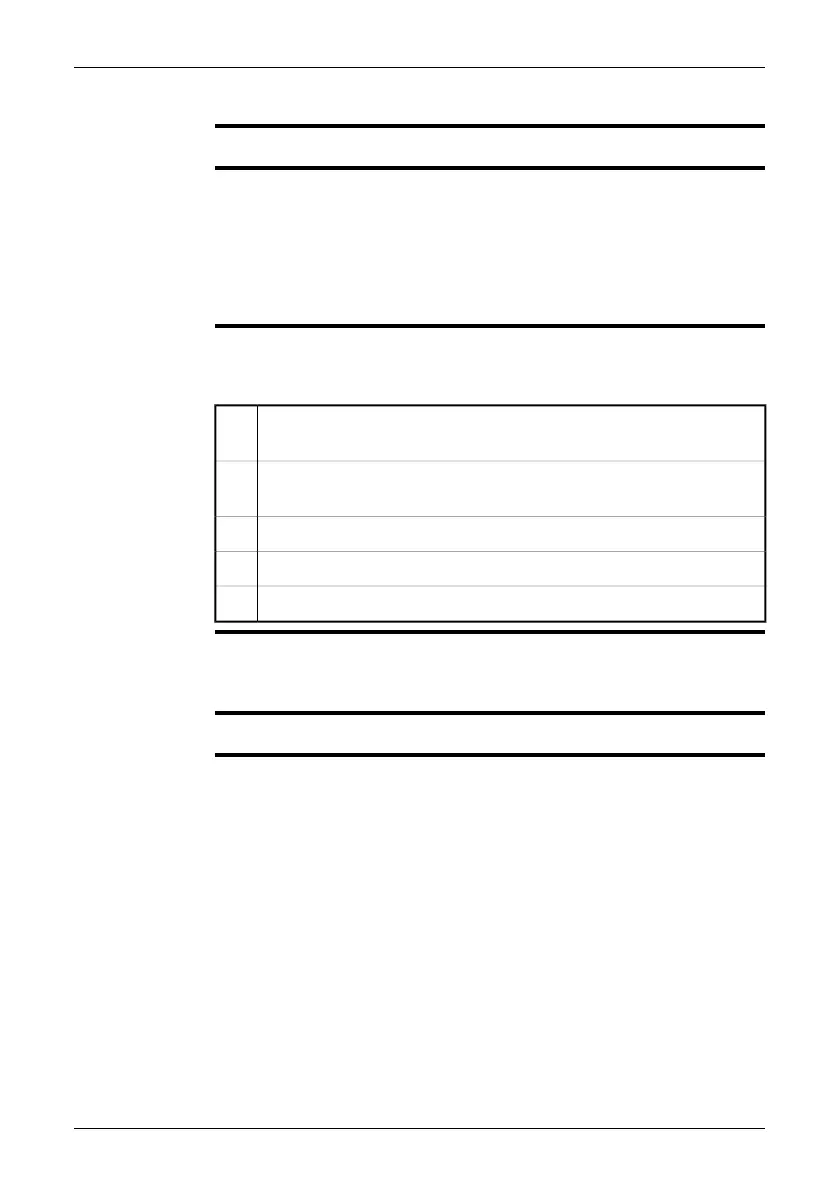11.3 Saving an image
General
You can save multiple images to the miniSD™ memory card.
Image capacity
We recommend that you do not save more than 5,000 images on the miniSD™
memory card.
Although a memory card may have a higher capacity than 5,000 images, saving more
than that number of images severely slows down file management on the memory
card.
Note: There is no upper limit to the memory size of the miniSD™ memory card.
Formatting
memory cards
For best performance, memory cards should be formatted to the FAT (FAT16) file
system. Using FAT32-formatted memory cards may result in inferior performance.
To format a memory card to FAT (FAT16), follow this procedure:
Insert the memory card into a card reader that is connected to your com-
puter.
1
In Windows
®
Explorer, select My Computer and right-click the memory
card.
2
Select Format.3
Under File system, select FAT.4
Click Start.5
Naming
convention
The naming convention for images is IR_xxxx.jpg, where xxxx is a unique counter.
When you select Restore, the camera resets the counter and assigns the next highest
free file name for the new file.
Procedure
To save an image, pull the Save trigger.
Publ. No. T559580 Rev. a486 – ENGLISH (EN) – November 17, 2010 19
11 – Using the camera