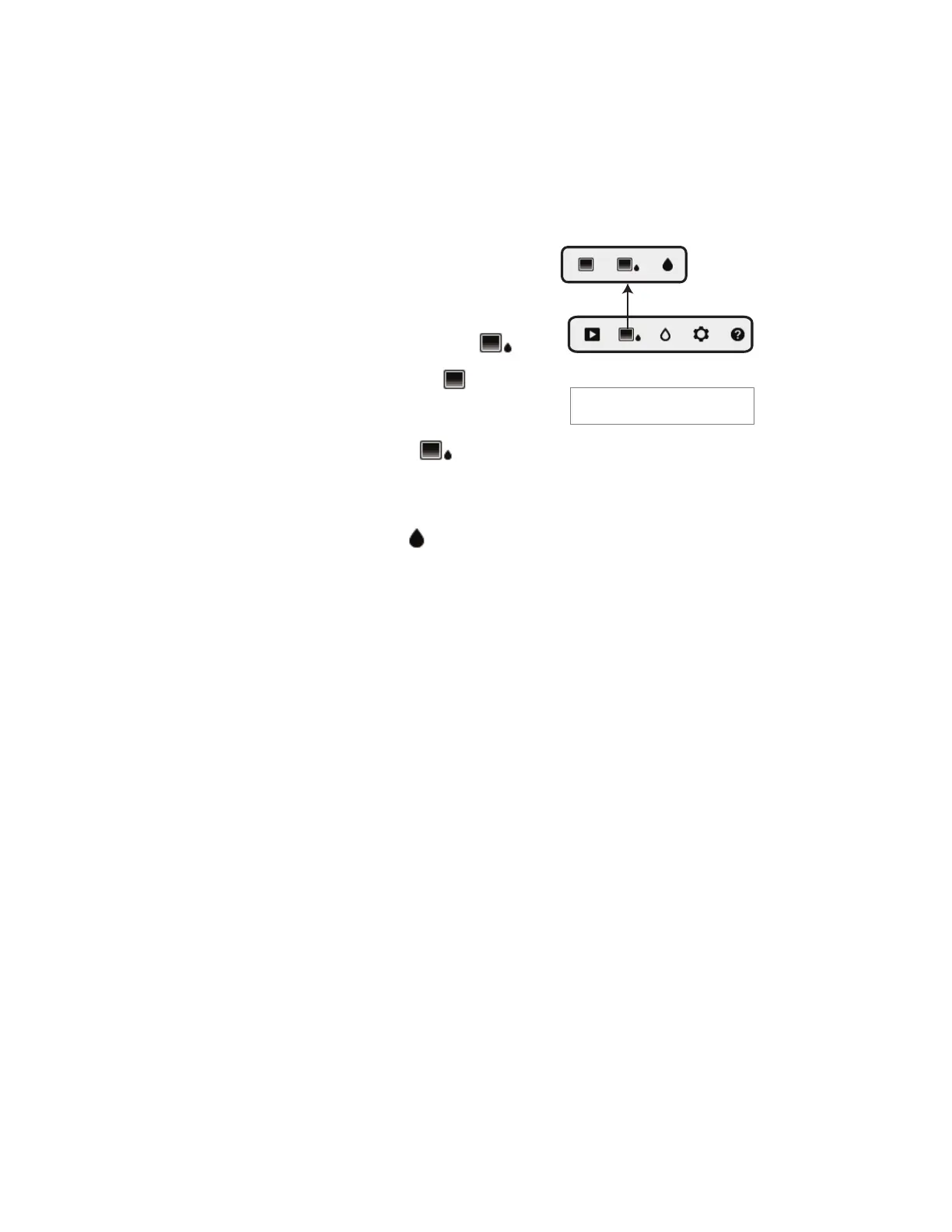FLIRMR160USERMANUALDocumentIdentifier:MR160‐en‐US_AD
12
Fig.5‐2Imagemode
1
234
5.2.3IMAGEModes
PresstheSelectbuttontoaccesstheMainMenuand
thenselecttheIMAGEmodeicon(1).RefertoFig.5‐2.
ChooseThermalIRImage‐onlymode(2),IR+IGM
Moisturemode(3),orMoisture‐onlymode(4).Each
modeisdescribedbelow.
1. ImagemodeiconintheMainMenu
2. IRThermalImagemodeonly
IntheIRmodethemeterdisplaysonlytheIR
ThermalCameraimage.SeeFig.5‐6
3. IR+IGMMoisturemode
IntheIR+IGMMoisturemodethemeterdisplaystheIRThermalCameraImageand
themoisturereadingtext(upperlefthandcorner)andthepinorpinlessmodeicon
(dependingonwhichiscurrentlyselected).SeeFig.5‐1(a).
4. Moisturereadingonly
IntheMoistureonlymodetheIRThermalCameraImageisoffandthemetershows
onlythemoisturereadingindigitsandinbargraphformats,seeFig.5‐1(b).
www.GlobalTestSupply.com
Find Quality Products Online at: sales@GlobalTestSupply.com
