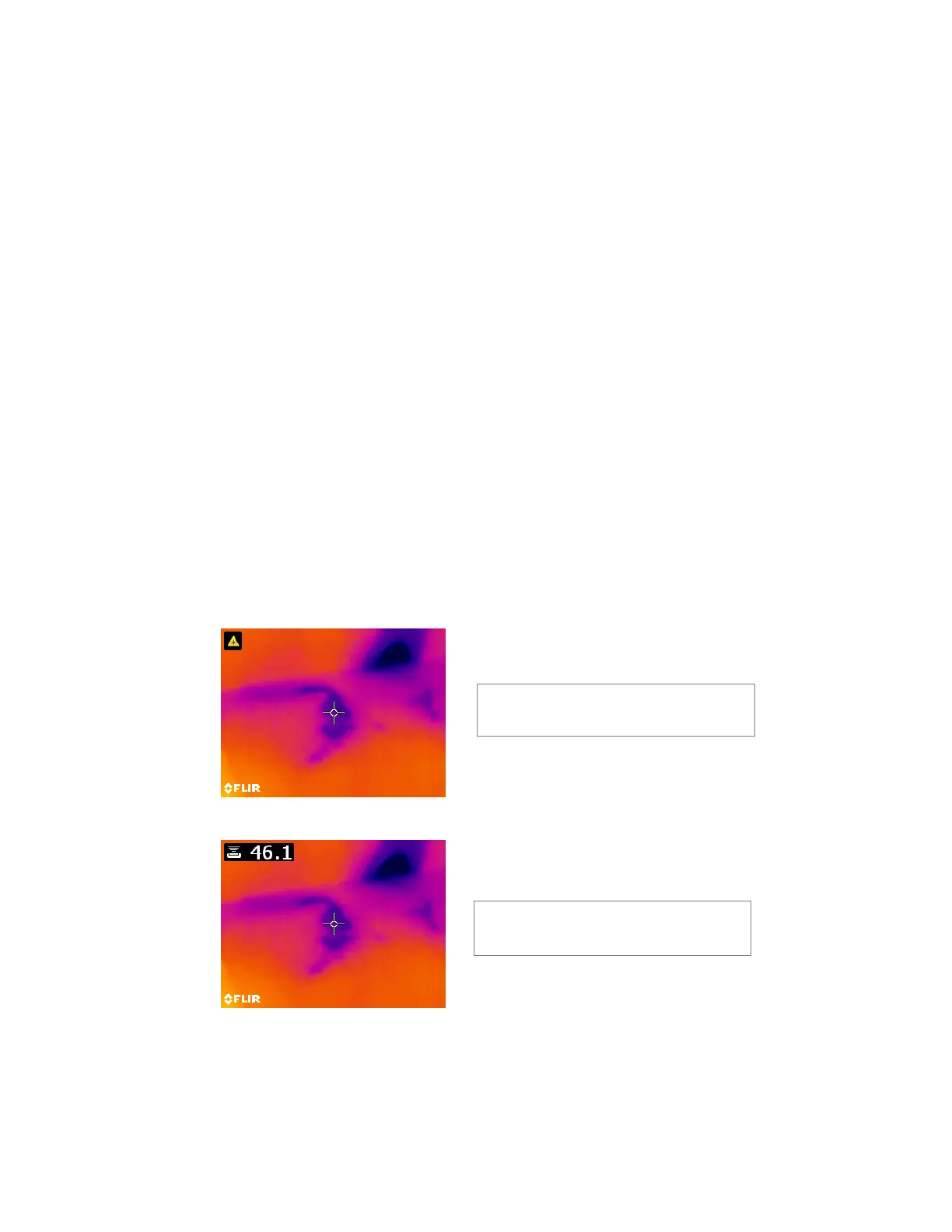FLIRMR160USERMANUALDocumentIdentifier:MR160‐en‐US_AD
18
ImagescanbedeletedonebyonebypressingtheSelectbuttonwhileviewing theimage.A
promptwillappearaskingto‘Delete’or‘Cancel’.Choose‘Delete’topermanentlydiscardthe
image;choose‘Cancel’tokeeptheimage.
ImagescanalsobetransferredtocomputerorothercompatibledeviceusingtheMR160USB
port(bottomofmeter,underflap
)andsuppliedUSBcable.
5.6‘Combination’Feature:SaveThermalImagewithPinlessMoistureReading
TheCombinationfeatureallowstheuserto‘freeze’athermalimageandtakeapinlessmoisture
reading,savingboththethermalimageandthemoisturereadingonasingleimage.The‘held’
thermalimage,withcontinuousmoisturereadingshownonthesamescreen,canthenbe
capturedasexplainedinSection5.5above.
1. EntertheIR+MoistureImagemode(refertoSection5.2.3ImageMode).
2. HoldtheImageCapturebuttonuntilcrosshairsappearandthelaserisvisible(Fig.5‐7(a)).
3. WhilecontinuingtoholdtheCapturebutton,aimthelaseratthemeasurementspot.
4. ReleasetheCa
pturebutton.Theim
agewillfreezebutthemoisturereadingwillflashand
continuetoupdateasitwaitsforameasurement.
5. PlacethepinlessmeasurementsensorpadoftheMR160againsttheitemtargetedby
thelaserpointertomakethemoisturemeasurement.PresstheSelectbuttontocapture
(save
)theimage;notethattheimagewillincludethemoisturereading;seeFig.5‐7(b).
6. Afterasevensecondholdperiod,animagefile‐namewillappearonthescreen
(FLIRxxxx.bmp),indicatingthattheimagehasbeensaved.Duringthistime‐outperiod,
theusercanpressBacktocanceltheimag
ecapture,orSelect/Capturetosavetheimage.
Fig.5‐7(a)Laser andCrosshairs visible;
AimtheLaseratthetestsurface
Fig.5‐7(b)SavedimagewithTarget
areaandMoisturereading
www.GlobalTestSupply.com
Find Quality Products Online at: sales@GlobalTestSupply.com
