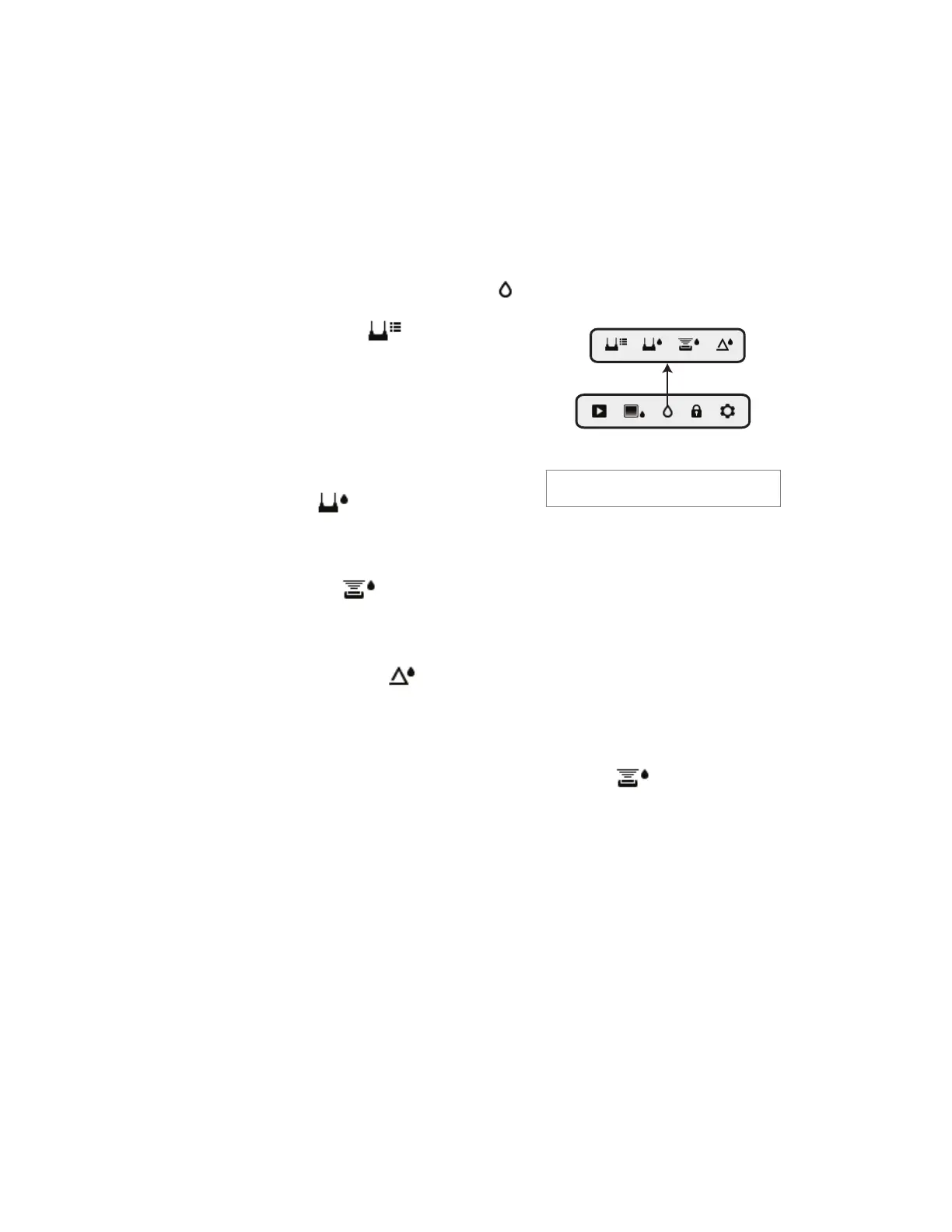FLIRMR160USERMANUALDocumentIdentifier:MR160‐en‐US_AD
13
5.2.4MOISTUREModes
FromtheMainMenuselecttheMOISTUREmodeicon(1).RefertoFig.5‐3.Thenchoose
fromthefourMoisturemodeoptions(items2,3,4,and5)asdescribedbelow.
1. MoistureModeIconfromtheMainMenu
2. MATERIALGROUPS
SelectaMaterialwoodgroupthatbestmatches
thematerialundertest.Thisappliesonlyfor
externalpin‐basedprobeuse;Usethenavigation
buttonstoscrollthroughthegrouplistanduse
theSelectbuttontochoosethegroup.The
selectedgroupwillshowabluedot.Seethe
MaterialWoodGroupListAppendixinSection9.
3. PINMODE
PINmodemustbeselectedwhentheexternalpin‐basedprobeisused.Notethepinicon
(3)ontheupperleftofthemaindisplaywhenselected.
4. PINLESSMODE
PINLESSmodemustbeselectedwhenusingtheinternalsensor.Notethepinlessicon(4)
ontheupperleftofthemaindisplaywhenselected.
5. SETREFERENCEMODE
SETREFERENCEisusedtocomparethedisplayedreadingsagainstastoredreference
measurement(seeSection5.2.7ReferenceMode).Thismodeappliesonlytoreadings
takenwiththepinlessinternalsensor.
5.2.5InternalMoistureSensorMeasurements(Pinless)
1. FollowthestepsinSection5.2.1through5.2.4andselectthePinlessmode.
2. Placetheinternalmoisturesensor(back)onthesurfaceofthematerialtobetested.
Applylightpressuretoensurethattheinternalsensoriscompletelyflatagainstthe
surfaceofthematerialundertest.
3. Therelativemoisturereadingisdisplayedonthemaindisplay intheupperleftha
nd
corner(IR+IGMMoisturemode)orasbargraphwithaccompanyingdigits(Moisture‐
onlymode).RefertoexamplescreensshowninFig.5‐1.
4. Keephands,surfaces,andobjectsawayfromtherearinternalmoisturesensorarea
whentakingme
asurements.
5. Forbestresults,liftthemeteroffofthesurfaceundertestbetweenmeasurement
points;donotdragthemeteroversurfaces.
Fig.5‐3Moisturemodeicons
1
2345
www.GlobalTestSupply.com
Find Quality Products Online at: sales@GlobalTestSupply.com
