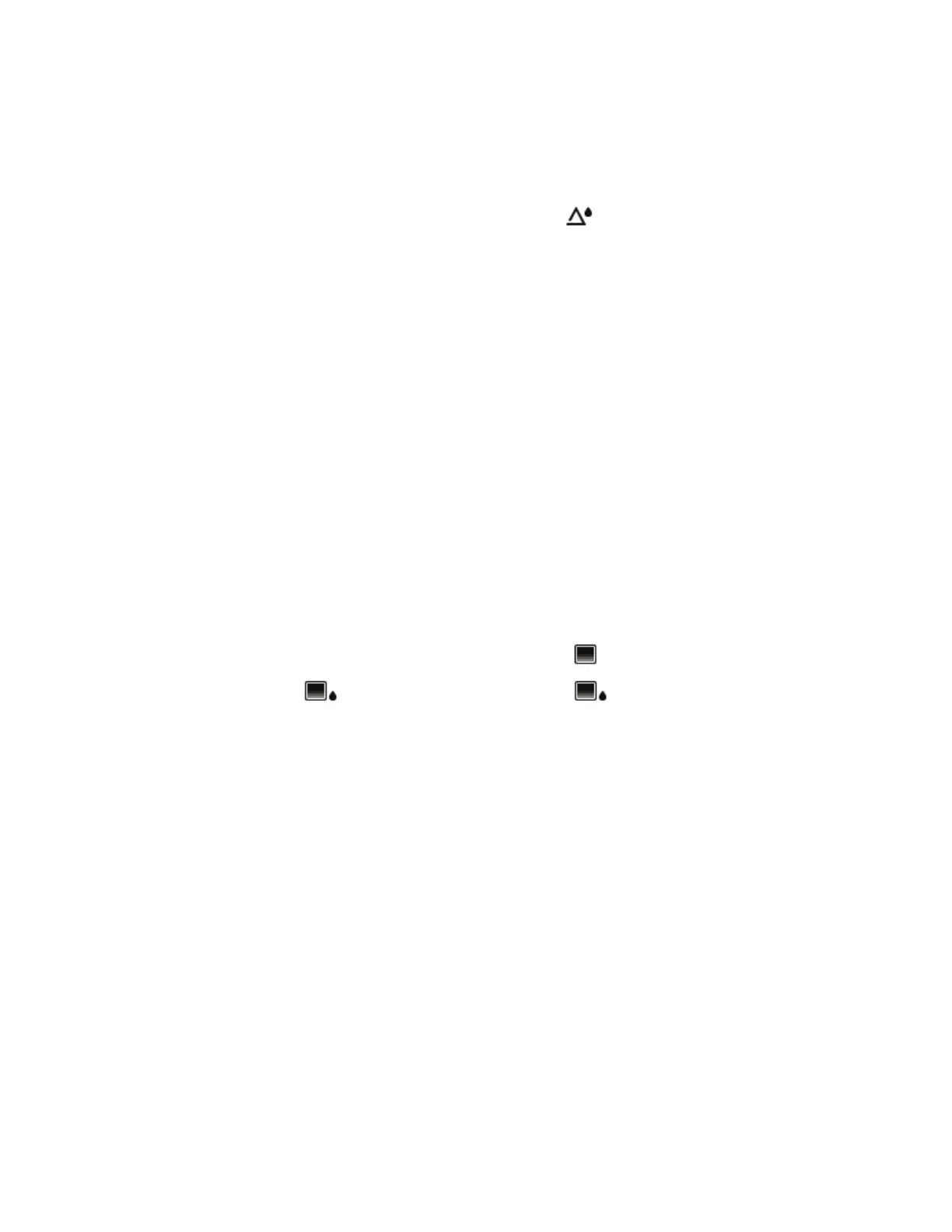FLIRMR160USERMANUALDocumentIdentifier:MR160‐en‐US_AD
15
5.2.7ReferenceModeMoistureMeasurements
1. FollowthestepsinSection5.2.1through5.2.4andselectSETREFERENCEfromthe
MOISTUREmodeoptions.Thismodeisonlyavailableforpinlessmeasurements(internal
sensor).
2. WhentheSETREFERENCEmodeisselectedthedisplaysareaffectedinthefollowing
ways:
IR+IGMMoistureimagemode:Anewdisplaylinewillappearprecededbyadelta
(triangle)symbol.Thedigitsnexttothedeltasymbolindicatethereferencevalue
(themeasurementrecordedwhentheSETREFERENCEmodeisselected).
Moisture‐onlymode:TheReferencevalueanddeltasymbolareshownontheright
sideofthedisplay,refertoexamplescreeninFig.5‐1(b).
3. Allmeasurementstakensubsequentlywillberelativetothereferencevalue.For
example,ifthereferencevalueis‘10’(representingthedriestareaofthematerialunder
test)andameasurementof‘50’istaken(inanareawithhighermoistureconten
t),the
measurementlinewillshow‘40’(50–10=40).Asimplied,thismodeisusefulfor
comparingwetareastoadryareareference.
4. Toremovethereferencevalueandexitthemode:Removethemetersensorfromthe
areaundertest,sothatthesensorisnolongertouchingasurfaceandisclearofany
objects(keephandsawayfromthesensoralso),andthenpresstheSetReferenceicon
again.Thereferencevaluewillnolongerbevisibleonthemeterdisplay.
5.3ThermalImager(IR)
ThefullscreenIRThermalImagerisactiveintheIR‐onlymode andtheIR+IGM
Moisturemode
(selectablefromtheIMAGEmodeicon intheMainMenu).
TheThermalImagerlensislocatedonthebackofthemeter.Facethelenstowardtheareaof
interestandviewtheimageonthemeterdisplay.
SelecttheIRthermalimagedisplaycolorpalettefromtheSettingsmenu.SelectIRON,
RAINBOW,ICE,orGREYSCALE;seeexamplesinFig
.5‐4.
Forexample:theICEpalettehottocoldtemperatures,forimages,arerepresentedbythiscolor
paletteprogression:white>grey>black>blue>white.Seethe colorpaletteexamplebelowin
figure5‐5(c).FortheICEpalette,therightsideofthescaleshowsthehotterpixelsintheframe,
andtheleftsid
eofthescaleshowsthecoldestpixels.
www.GlobalTestSupply.com
Find Quality Products Online at: sales@GlobalTestSupply.com
