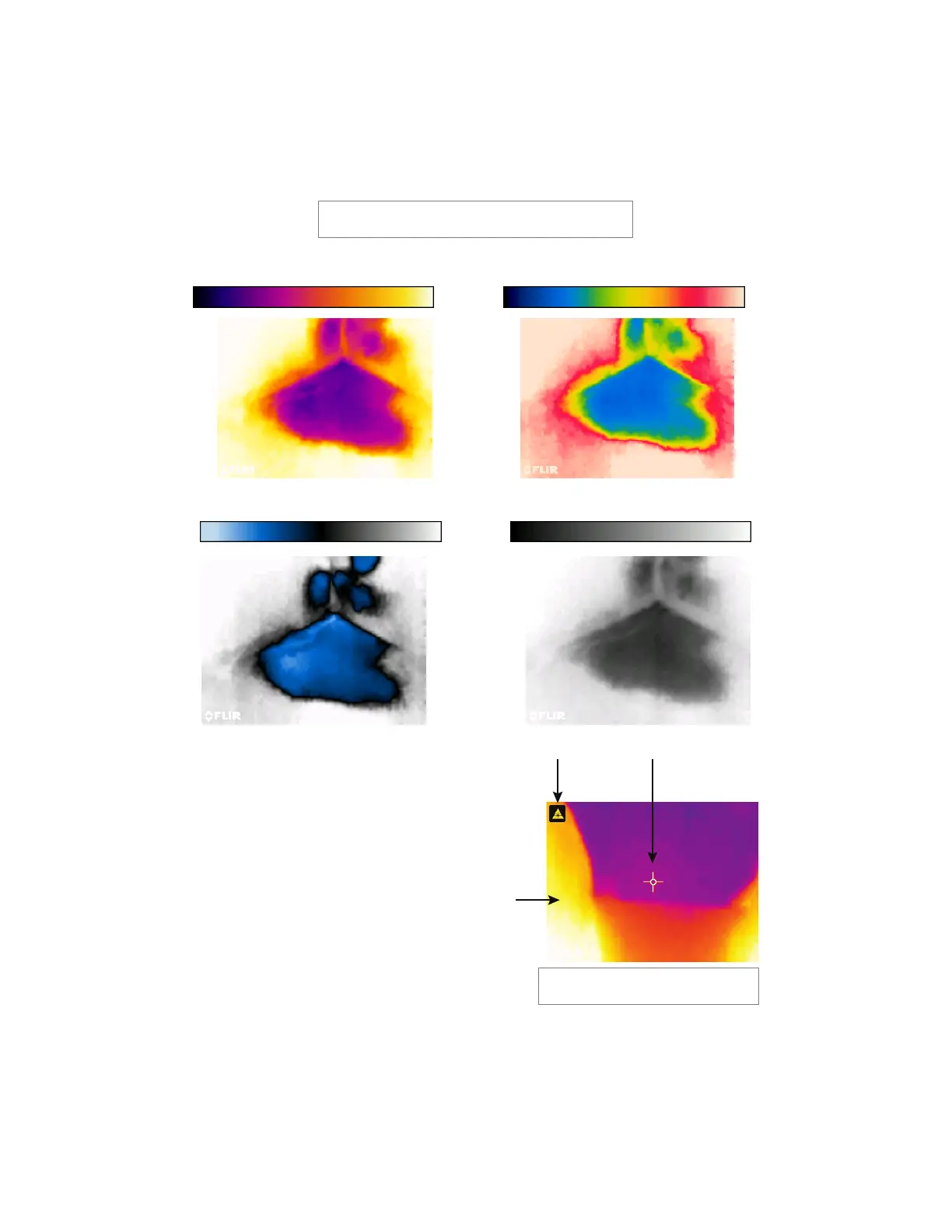FLIRMR160USERMANUALDocumentIdentifier:MR160‐en‐US_AD
16
Fig.5‐4(a)‐IRONPALETTEFig.5‐4(b)‐RAINBOWPALETTE
Fig.5‐4(c)‐ICEPALETTEFig.5‐4(d)‐GREYPALETTE
WhentheLaserPointerbuttonispressed,and
heldtoactivatethelaserpointer,thedisplay
crosshairsalsoswitchon,foradditionaltargeting
flexibility.RefertoFig.5‐5.
Notethatthelaseriscarefullyaimedtoalign
withthecrosshairsforeasieridentifyingand
targetingofobjectsandsurfaces.
1. Lasericon(PressandholdLaserbuttonto
activate)
2. Crosshairs(PressandholdLaserbuttonto
activate)
3. IRThermalImage
Fig.5‐5 ThermalIRImage
Fig.5‐4 ThermalIR ImageColorPalettes
12
3
www.GlobalTestSupply.com
Find Quality Products Online at: sales@GlobalTestSupply.com
