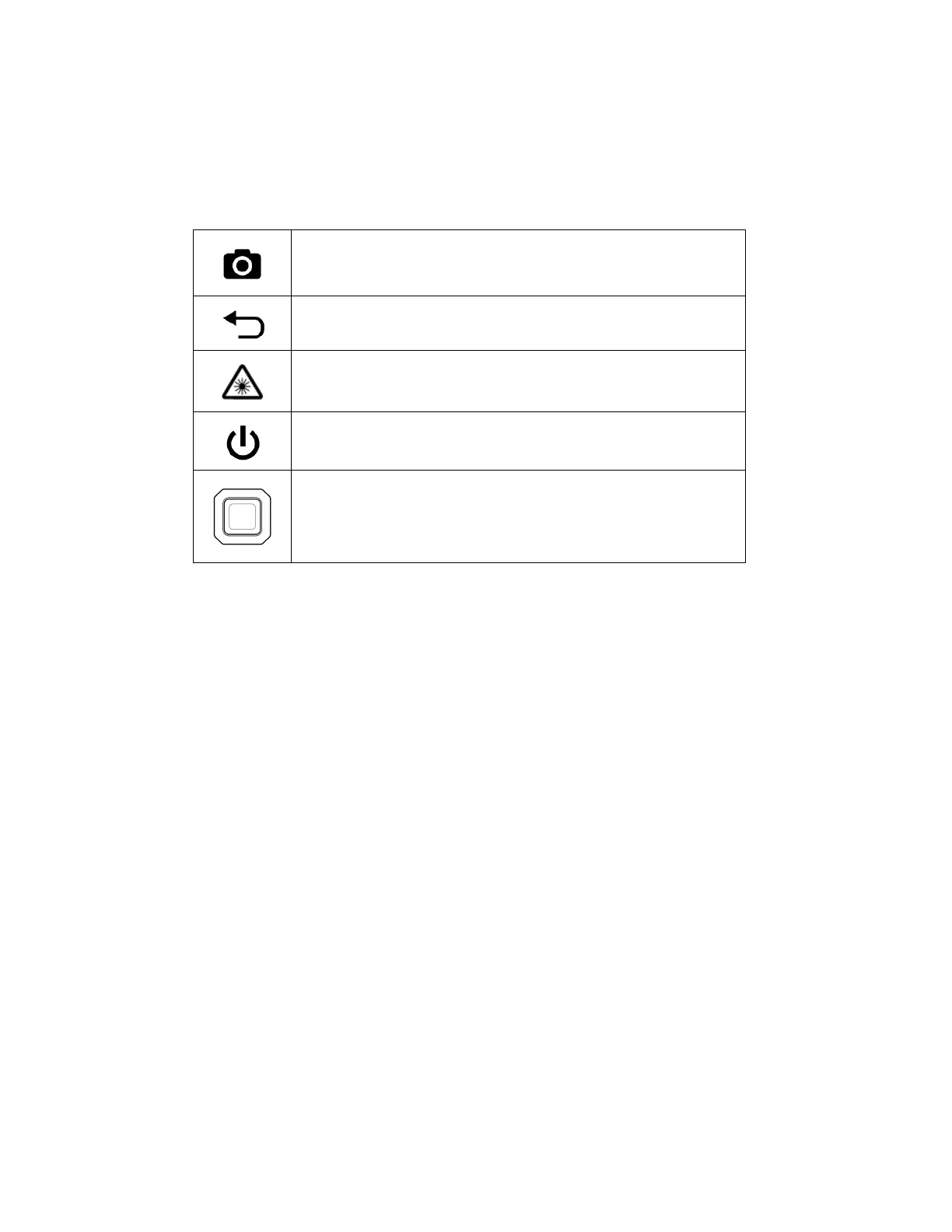FLIRMR160USERMANUALDocumentIdentifier:MR160‐en‐US_AD
8
4.2ControlButtons
ImageCapturebutton:Presstosavea‘screen‐shot’.Referto
section5.5ScreenCaptureandHoldforfulldetails.
Backbutton.Presstobackuporreturnfromamenuscreen.
Presstoactivatelaserpointer/crosshairsinthermalimaging
modes.
PresstopowerthemeterON.Pressandholdtopowerthemeter
OFF.
PresstheSelect button (center)toaccesstheMainMenu.Usethis
buttontoselectitemsfromwithinthemenustructure.
Usethefourouternavigation(rim)buttonstomoveup‐down‐left‐
right.
www.GlobalTestSupply.com
Find Quality Products Online at: sales@GlobalTestSupply.com