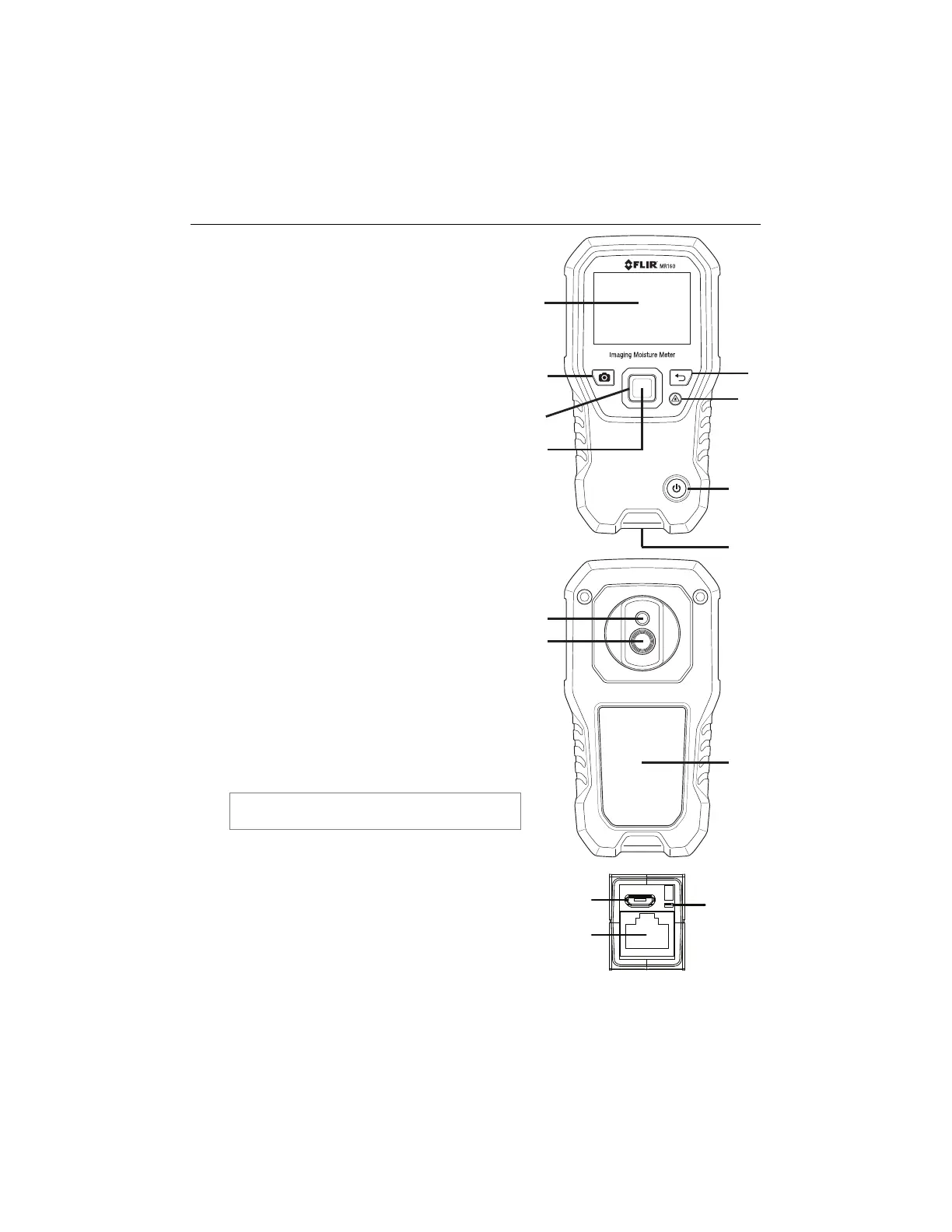FLIRMR160USERMANUALDocumentIdentifier:MR160‐en‐US_AD
7
1
2
3
4
5
6
7
8
9
10
11
12
13
14
4. MeterandMenuIconDescriptions
4.1MeterParts
1. ColorGraphicalDisplay
2. ScreenCapturebutton
3. Four(4)Navigationbuttons(ring)
4. Selectbutton(center)
5. Backbutton
6. LaserPointer/Crosshairsbutton
7. Powerbutton
8. USB,ExternalProbejack,andchargeLED
9. Laserpointerlens(back)
10. Thermalimaginglens(back)
11. InternalPinlessMoisturesensor(ba
c
k)
12. MicroUSBPort(bottom)
13. ExternalProbeJack(bottom)
14. BatteryChargingLEDstatuslamp(bottom)
Fig.4‐1MeterDescription
www.GlobalTestSupply.com
Find Quality Products Online at: sales@GlobalTestSupply.com
