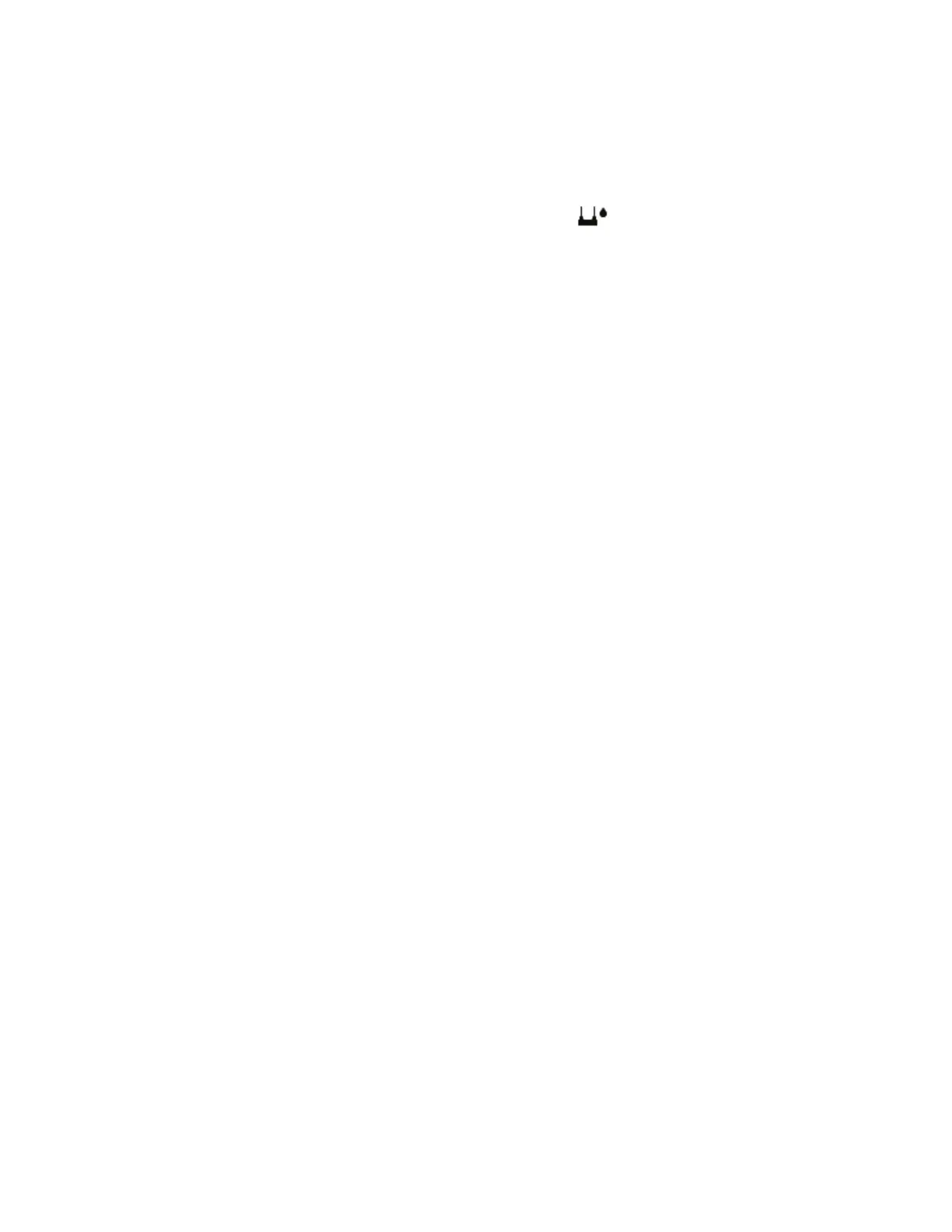FLIRMR160USERMANUALDocumentIdentifier:MR160‐en‐US_AD
14
5.2.6ExternalPinProbeMoistureMeasurements
1. FollowthestepsinSection5.2.1through5.2.4andselectPinmodefromtheMOISTURE
modeoptions.
2. Connecttheexternalpinprobetothemeter’sEXTjackonthebottomofthemeter
(undertheprotectiveflap).RefertotheFLIRwebsiteforinformationonavailable
externalpinmoistureprobetypes.
3. SelecttheappropriateMaterialGroupasdes
cribedinSection5.2.4(seeSection9forthe
MaterialGroupAppendices).Note:UseGroup9forbuildingmaterials.
4. Pressthepinsintothematerialundertest.
5. Themoisturereadingisdisplayedonthemaindisplay(%)intheupperlefthan
dcorner
(IR+IGMMoisturemode)orasabargraphwithaccompanyingdigits(Moisture‐only
mode).RefertoexamplescreensshowninFig.5‐1.
NotesonExternalPinProbeMoisturemeasurements
TheMR160willdisplayaccurateexternalpinprobereadingsinthe7%to30%range,
dependingonthetestedmaterial.MoistureContentreadingsbelow6%willdisplayas0%for
allmaterialsandthemaximumspecifiedrangeisdependentonthefibersaturationpointfor
specificspecies.Abovethefibersaturationpoint,thereading
canonlybeusedasarelative
referencevalue.
FormoreinformationonfibersaturationpleaserefertoASTMD7438.Foradditional
informationonPinmoisturemeasurementaccuracypleaseseeASTMD4444,section6.
www.GlobalTestSupply.com
Find Quality Products Online at: sales@GlobalTestSupply.com
